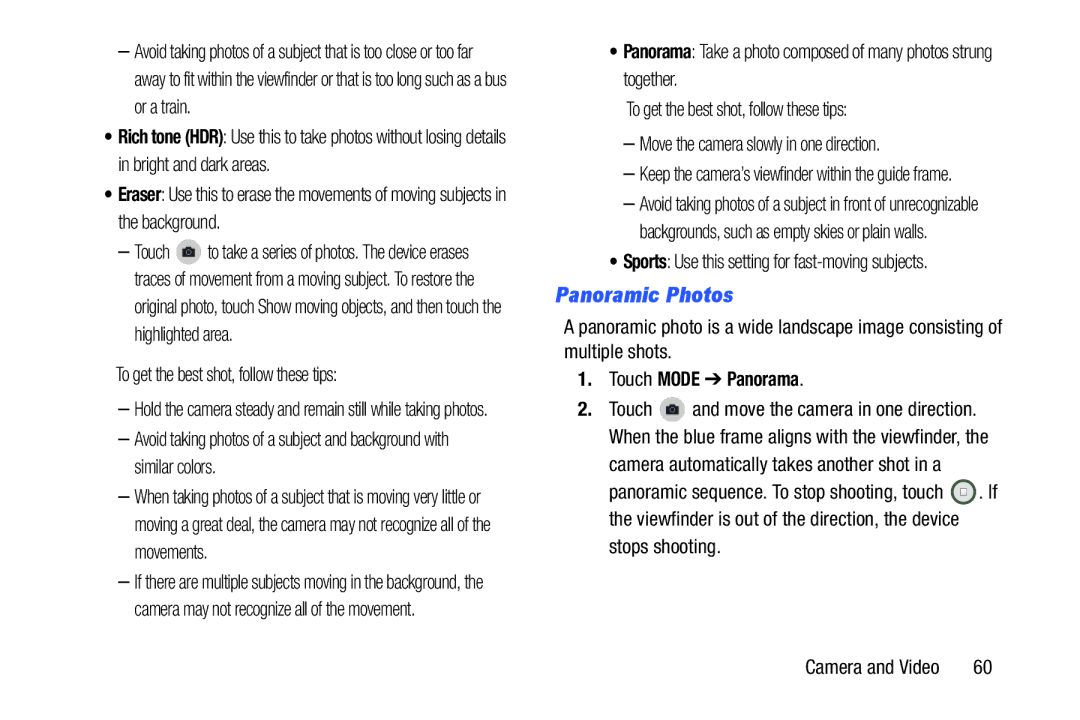–Avoid taking photos of a subject that is too close or too far away to fit within the viewfinder or that is too long such as a bus or a train.
•Rich tone (HDR): Use this to take photos without losing details in bright and dark areas.
•Eraser: Use this to erase the movements of moving subjects in the background.
–Touch ![]() to take a series of photos. The device erases traces of movement from a moving subject. To restore the
to take a series of photos. The device erases traces of movement from a moving subject. To restore the
original photo, touch Show moving objects, and then touch the highlighted area.
To get the best shot, follow these tips:
–Hold the camera steady and remain still while taking photos.
–Avoid taking photos of a subject and background with similar colors.
–When taking photos of a subject that is moving very little or moving a great deal, the camera may not recognize all of the movements.
–If there are multiple subjects moving in the background, the camera may not recognize all of the movement.
•Panorama: Take a photo composed of many photos strung together.
To get the best shot, follow these tips:
–Move the camera slowly in one direction.
–Keep the camera’s viewfinder within the guide frame.
–Avoid taking photos of a subject in front of unrecognizable backgrounds, such as empty skies or plain walls.
•Sports: Use this setting for
Panoramic Photos
A panoramic photo is a wide landscape image consisting of multiple shots.
1.Touch MODE ➔ Panorama.
2.Touch ![]() and move the camera in one direction. When the blue frame aligns with the viewfinder, the
and move the camera in one direction. When the blue frame aligns with the viewfinder, the
camera automatically takes another shot in a
panoramic sequence. To stop shooting, touch ![]() . If the viewfinder is out of the direction, the device
. If the viewfinder is out of the direction, the device
stops shooting.
Camera and Video | 60 |