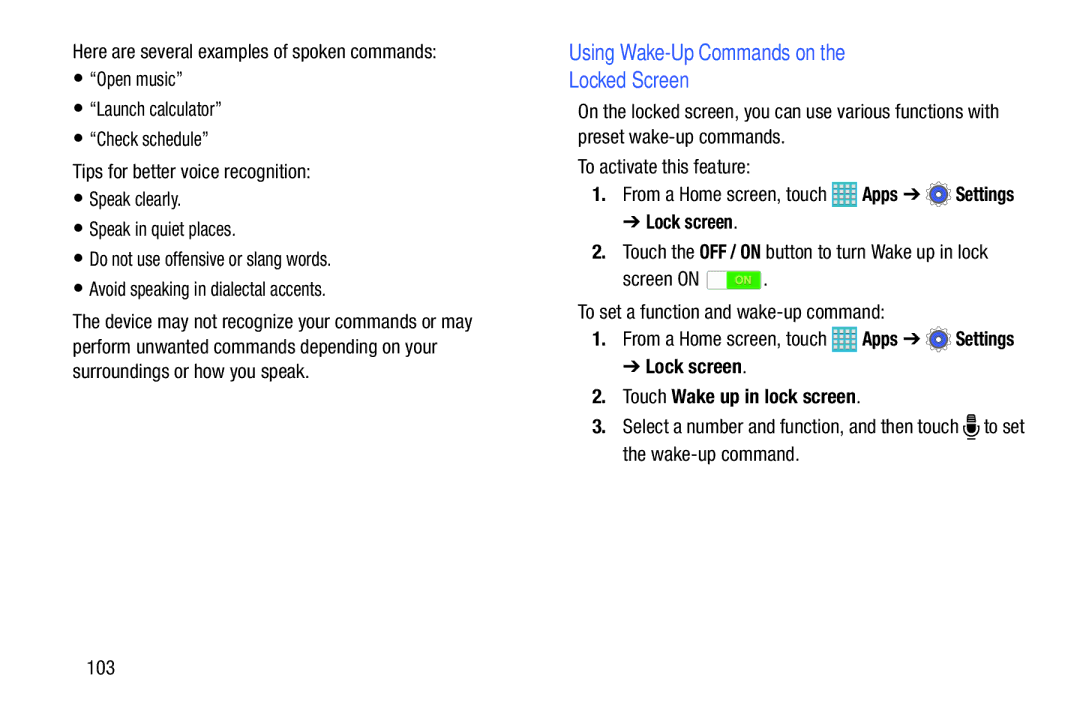Here are several examples of spoken commands:
•“Open music”
•“Launch calculator”
•“Check schedule”
Tips for better voice recognition:
•Speak clearly.
•Speak in quiet places.
•Do not use offensive or slang words.
•Avoid speaking in dialectal accents.
The device may not recognize your commands or may perform unwanted commands depending on your surroundings or how you speak.
Using Wake-Up Commands on the
Locked Screen
On the locked screen, you can use various functions with preset
To activate this feature:
1.From a Home screen, touch ![]() Apps ➔
Apps ➔ ![]() Settings
Settings
➔ Lock screen.
2.Touch the OFF / ON button to turn Wake up in lock
screen ON ![]() .
.
To set a function and
1.From a Home screen, touch ![]() Apps ➔
Apps ➔ ![]() Settings
Settings
➔ Lock screen.
2.Touch Wake up in lock screen.
3.Select a number and function, and then touch ![]() to set the
to set the
103