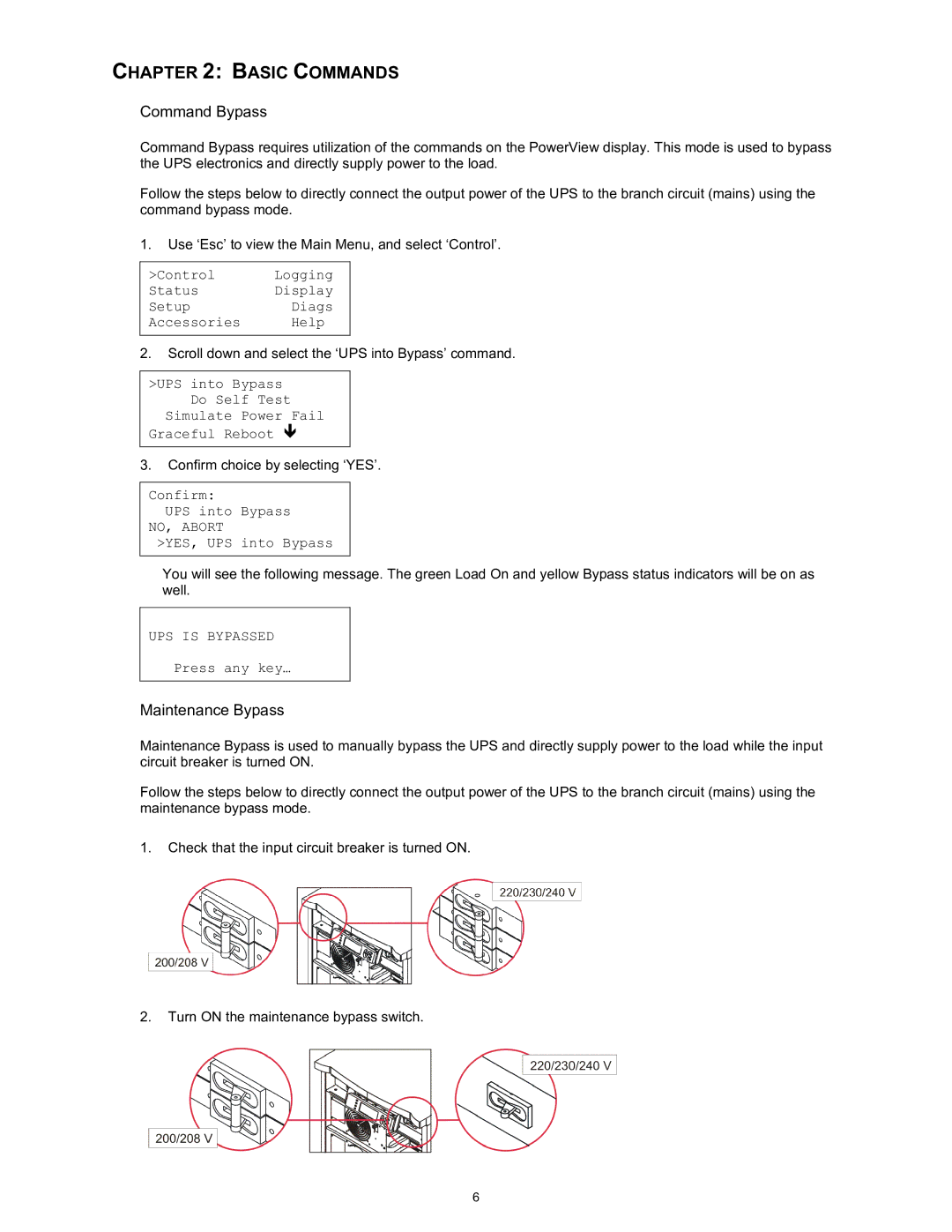CHAPTER 2: BASIC COMMANDS
Command Bypass
Command Bypass requires utilization of the commands on the PowerView display. This mode is used to bypass the UPS electronics and directly supply power to the load.
Follow the steps below to directly connect the output power of the UPS to the branch circuit (mains) using the command bypass mode.
1.Use ‘Esc’ to view the Main Menu, and select ‘Control’.
>Control Logging
Status Display
SetupDiags
Accessories Help
2.Scroll down and select the ‘UPS into Bypass’ command.
>UPS into Bypass Do Self Test
Simulate Power Fail Graceful Reboot !
3.Confirm choice by selecting ‘YES’.
Confirm:
UPS into Bypass
NO, ABORT
>YES, UPS into Bypass
You will see the following message. The green Load On and yellow Bypass status indicators will be on as well.
UPS IS BYPASSED
Press any key…
Maintenance Bypass
Maintenance Bypass is used to manually bypass the UPS and directly supply power to the load while the input circuit breaker is turned ON.
Follow the steps below to directly connect the output power of the UPS to the branch circuit (mains) using the maintenance bypass mode.
1.Check that the input circuit breaker is turned ON.
2.Turn ON the maintenance bypass switch.
6