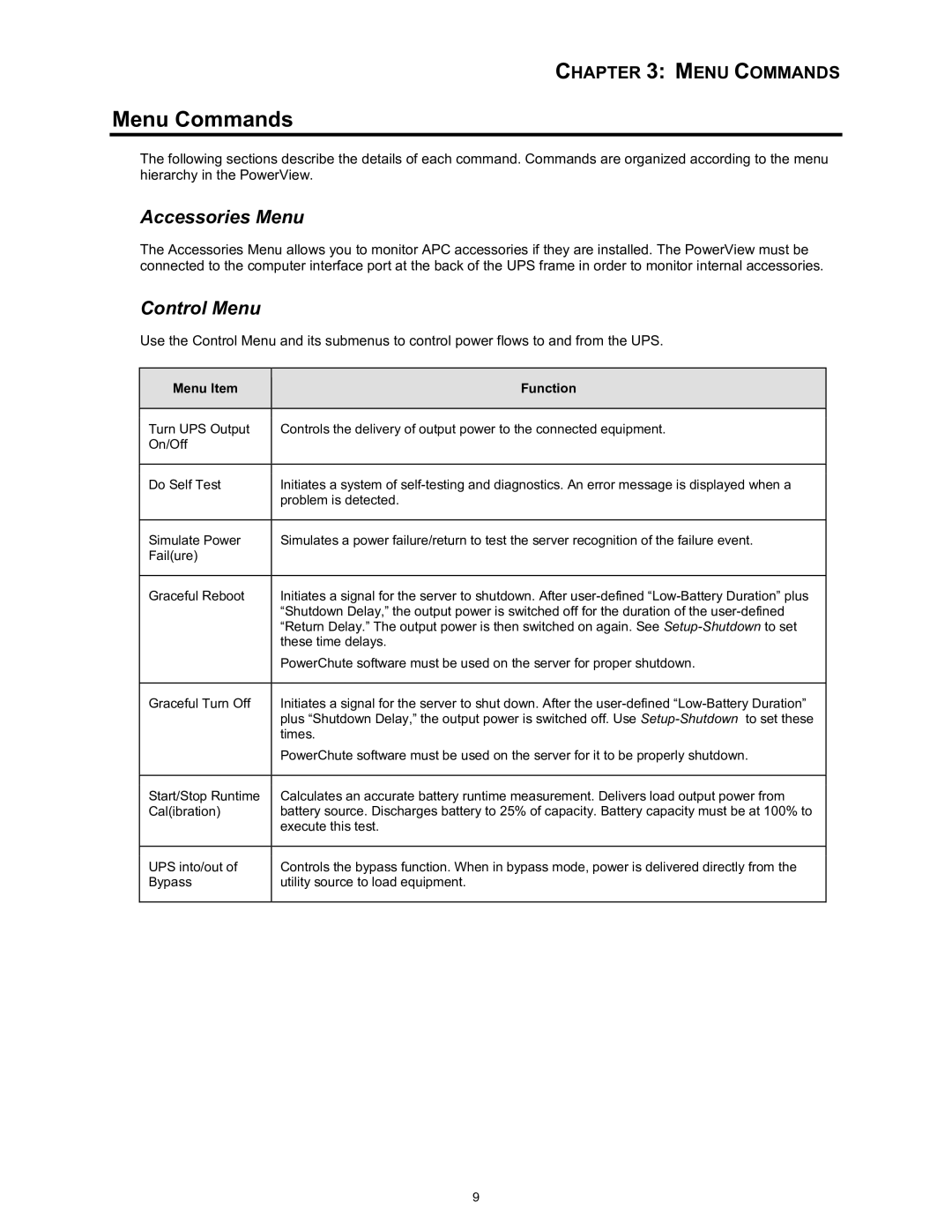CHAPTER 3: MENU COMMANDS
Menu Commands
The following sections describe the details of each command. Commands are organized according to the menu hierarchy in the PowerView.
Accessories Menu
The Accessories Menu allows you to monitor APC accessories if they are installed. The PowerView must be connected to the computer interface port at the back of the UPS frame in order to monitor internal accessories.
Control Menu
Use the Control Menu and its submenus to control power flows to and from the UPS.
Menu Item | Function |
|
|
Turn UPS Output | Controls the delivery of output power to the connected equipment. |
On/Off |
|
|
|
Do Self Test | Initiates a system of |
| problem is detected. |
|
|
Simulate Power | Simulates a power failure/return to test the server recognition of the failure event. |
Fail(ure) |
|
|
|
Graceful Reboot | Initiates a signal for the server to shutdown. After |
| “Shutdown Delay,” the output power is switched off for the duration of the |
| “Return Delay.” The output power is then switched on again. See |
| these time delays. |
| PowerChute software must be used on the server for proper shutdown. |
|
|
Graceful Turn Off | Initiates a signal for the server to shut down. After the |
| plus “Shutdown Delay,” the output power is switched off. Use |
| times. |
| PowerChute software must be used on the server for it to be properly shutdown. |
|
|
Start/Stop Runtime | Calculates an accurate battery runtime measurement. Delivers load output power from |
Cal(ibration) | battery source. Discharges battery to 25% of capacity. Battery capacity must be at 100% to |
| execute this test. |
|
|
UPS into/out of | Controls the bypass function. When in bypass mode, power is delivered directly from the |
Bypass | utility source to load equipment. |
|
|
9