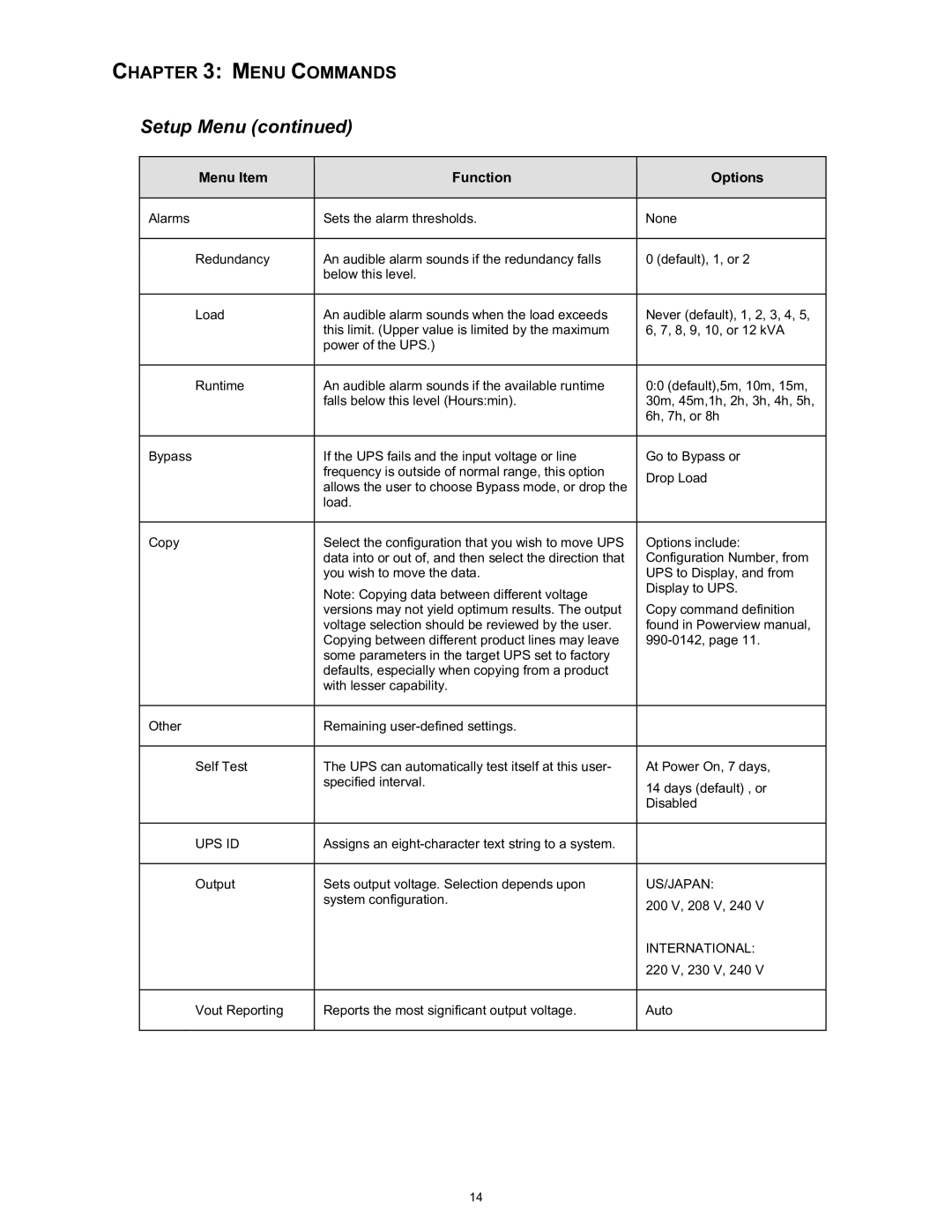CHAPTER 3: MENU COMMANDS
Setup Menu (continued)
Menu Item |
| Function |
| Options |
|
|
|
|
|
Alarms | Sets the alarm thresholds. | None | ||
|
|
|
| |
Redundancy | An audible alarm sounds if the redundancy falls |
| 0 (default), 1, or 2 | |
|
| below this level. |
|
|
|
|
|
| |
Load | An audible alarm sounds when the load exceeds |
| Never (default), 1, 2, 3, 4, 5, | |
|
| this limit. (Upper value is limited by the maximum |
| 6, 7, 8, 9, 10, or 12 kVA |
|
| power of the UPS.) |
|
|
|
|
|
| |
Runtime | An audible alarm sounds if the available runtime |
| 0:0 (default),5m, 10m, 15m, | |
|
| falls below this level (Hours:min). |
| 30m, 45m,1h, 2h, 3h, 4h, 5h, |
|
|
|
| 6h, 7h, or 8h |
|
|
|
| |
Bypass | If the UPS fails and the input voltage or line |
| Go to Bypass or | |
|
| frequency is outside of normal range, this option |
| Drop Load |
|
| allows the user to choose Bypass mode, or drop the |
| |
|
|
|
| |
|
| load. |
|
|
|
|
|
| |
Copy | Select the configuration that you wish to move UPS |
| Options include: | |
|
| data into or out of, and then select the direction that |
| Configuration Number, from |
|
| you wish to move the data. |
| UPS to Display, and from |
|
| Note: Copying data between different voltage |
| Display to UPS. |
|
|
|
| |
|
| versions may not yield optimum results. The output |
| Copy command definition |
|
| voltage selection should be reviewed by the user. |
| found in Powerview manual, |
|
| Copying between different product lines may leave |
| |
|
| some parameters in the target UPS set to factory |
|
|
|
| defaults, especially when copying from a product |
|
|
|
| with lesser capability. |
|
|
|
|
|
|
|
Other |
| Remaining |
|
|
|
|
|
|
|
Self Test |
| The UPS can automatically test itself at this user- |
| At Power On, 7 days, |
|
| specified interval. |
| 14 days (default) , or |
|
|
|
| |
|
|
|
| Disabled |
|
|
|
| |
UPS ID | Assigns an |
|
| |
|
|
|
|
|
Output |
| Sets output voltage. Selection depends upon |
| US/JAPAN: |
|
| system configuration. |
| 200 V, 208 V, 240 V |
|
|
|
| |
|
|
|
| INTERNATIONAL: |
|
|
|
| 220 V, 230 V, 240 V |
|
|
| ||
Vout Reporting | Reports the most significant output voltage. | Auto | ||
|
|
|
|
|
14