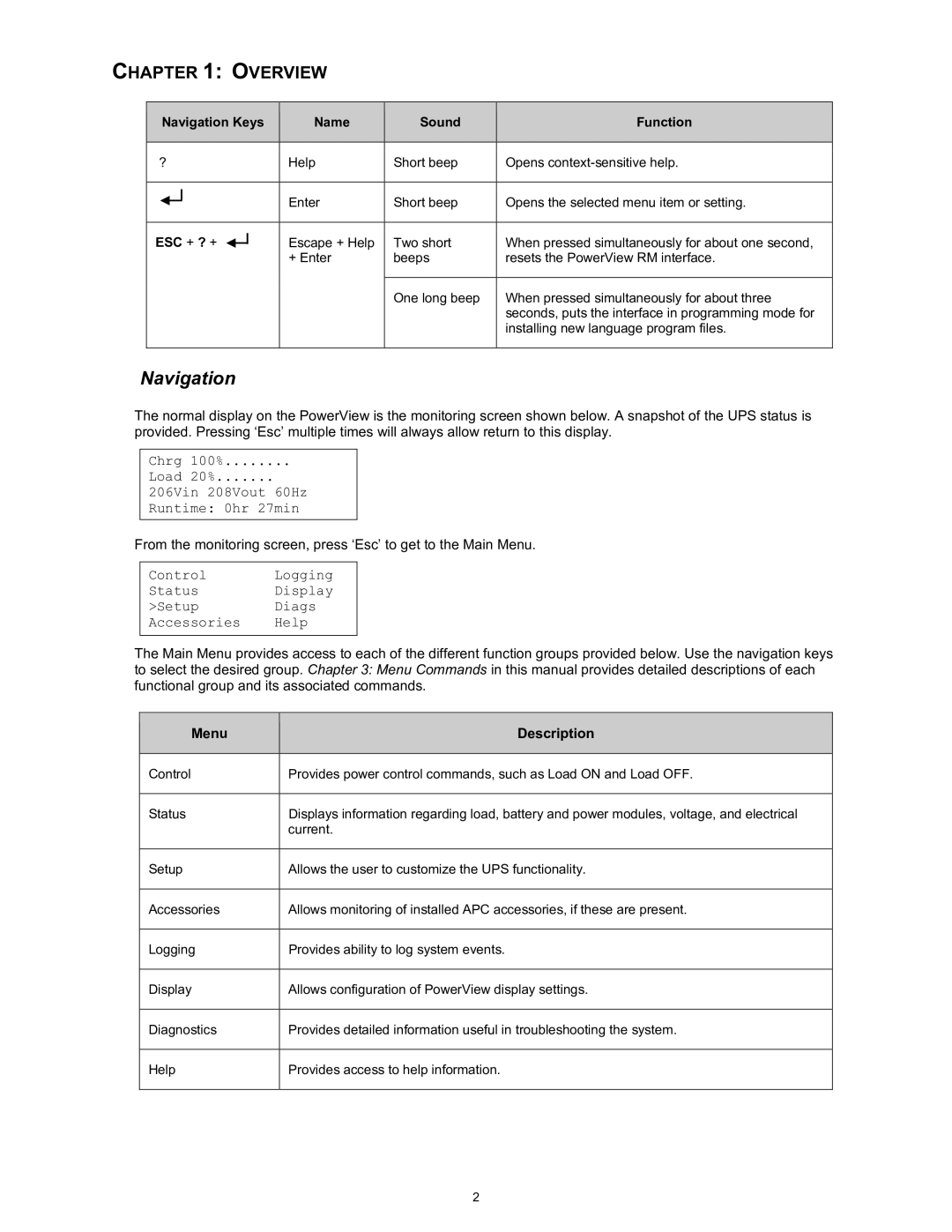CHAPTER 1: OVERVIEW
| Navigation Keys |
| Name |
| Sound |
| Function | |||
|
|
|
|
|
|
|
|
|
|
|
? |
|
|
|
| Help | Short beep | Opens | |||
|
|
|
|
|
|
|
|
|
| |
|
|
|
|
|
| Enter |
| Short beep | Opens the selected menu item or setting. | |
|
|
|
|
|
|
| ||||
|
|
|
|
|
|
| ||||
|
|
|
|
|
|
|
|
|
|
|
|
|
|
|
|
|
|
| |||
| ESC + ? + |
|
|
| Escape + Help |
| Two short |
| When pressed simultaneously for about one second, | |
|
|
|
|
| ||||||
|
|
|
|
|
| + Enter |
| beeps |
| resets the PowerView RM interface. |
|
|
|
|
|
|
|
|
|
| |
|
|
|
|
|
|
|
| One long beep | When pressed simultaneously for about three | |
|
|
|
|
|
|
|
|
|
| seconds, puts the interface in programming mode for |
|
|
|
|
|
|
|
|
|
| installing new language program files. |
|
|
|
|
|
|
|
|
|
|
|
Navigation
The normal display on the PowerView is the monitoring screen shown below. A snapshot of the UPS status is provided. Pressing ‘Esc’ multiple times will always allow return to this display.
Chrg 100%........
Load 20%.......
206Vin 208Vout 60Hz
Runtime: 0hr 27min
From the monitoring screen, press ‘Esc’ to get to the Main Menu.
Control Logging
Status Display
>Setup Diags
Accessories Help
The Main Menu provides access to each of the different function groups provided below. Use the navigation keys to select the desired group. Chapter 3: Menu Commands in this manual provides detailed descriptions of each functional group and its associated commands.
Menu | Description |
|
|
Control | Provides power control commands, such as Load ON and Load OFF. |
|
|
Status | Displays information regarding load, battery and power modules, voltage, and electrical |
| current. |
|
|
Setup | Allows the user to customize the UPS functionality. |
|
|
Accessories | Allows monitoring of installed APC accessories, if these are present. |
|
|
Logging | Provides ability to log system events. |
|
|
Display | Allows configuration of PowerView display settings. |
|
|
Diagnostics | Provides detailed information useful in troubleshooting the system. |
|
|
Help | Provides access to help information. |
|
|
2