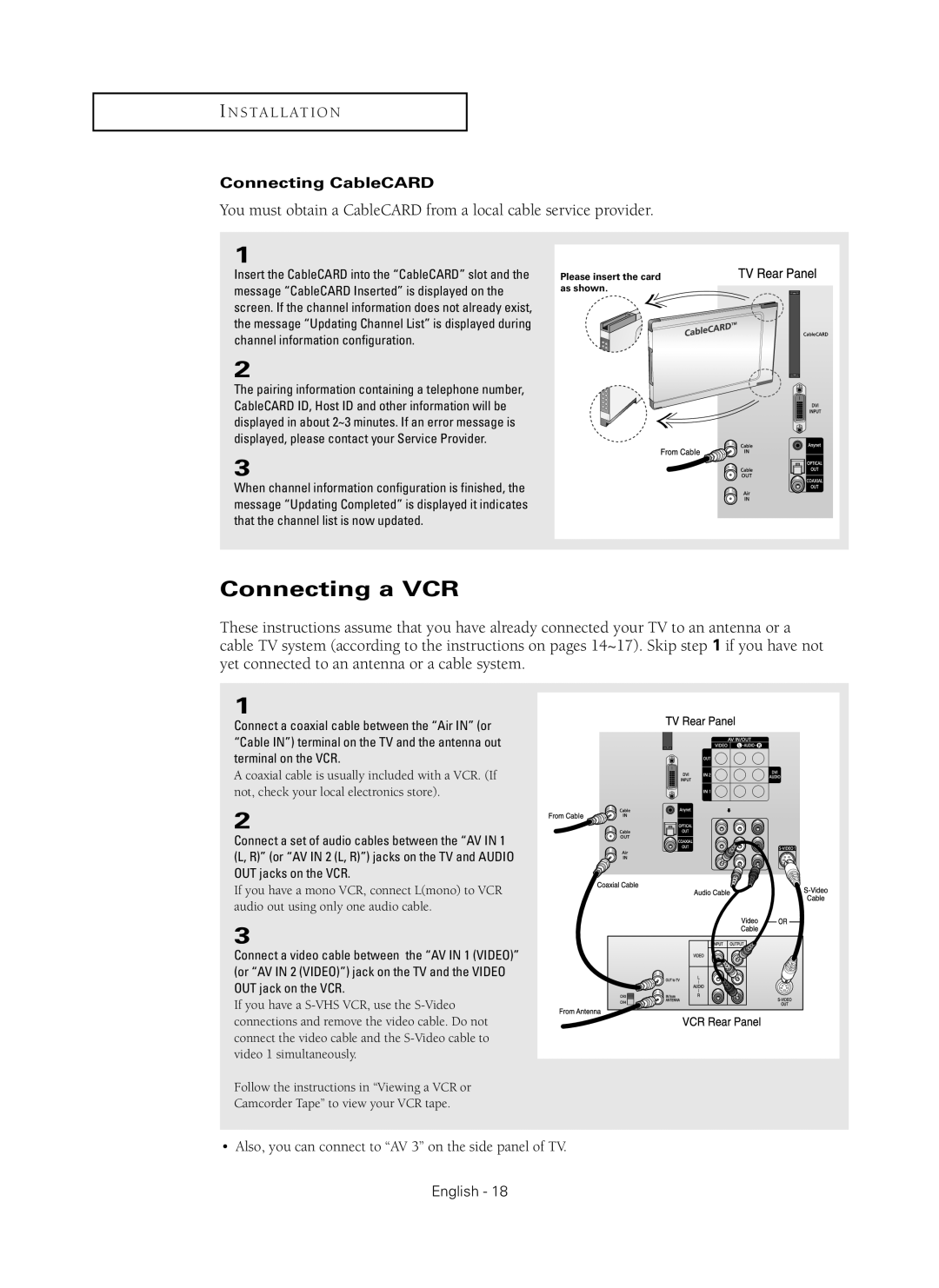I N S T A L L AT I O N
Connecting CableCARD
You must obtain a CableCARD from a local cable service provider.
1
Insert the CableCARD into the “CableCARD” slot and the message “CableCARD Inserted” is displayed on the screen. If the channel information does not already exist, the message “Updating Channel List” is displayed during channel information configuration.
2
The pairing information containing a telephone number, CableCARD ID, Host ID and other information will be displayed in about 2~3 minutes. If an error message is displayed, please contact your Service Provider.
3
When channel information configuration is finished, the message “Updating Completed” is displayed it indicates that the channel list is now updated.
Connecting a VCR
Please insert the card as shown.
These instructions assume that you have already connected your TV to an antenna or a cable TV system (according to the instructions on pages 14~17). Skip step 1 if you have not yet connected to an antenna or a cable system.
1
Connect a coaxial cable between the “Air IN” (or “Cable IN”) terminal on the TV and the antenna out terminal on the VCR.
A coaxial cable is usually included with a VCR. (If not, check your local electronics store).
2
Connect a set of audio cables between the “AV IN 1 (L, R)” (or “AV IN 2 (L, R)”) jacks on the TV and AUDIO OUT jacks on the VCR.
If you have a mono VCR, connect L(mono) to VCR audio out using only one audio cable.
3
Connect a video cable between the “AV IN 1 (VIDEO)” (or “AV IN 2 (VIDEO)”) jack on the TV and the VIDEO OUT jack on the VCR.
If you have a
Follow the instructions in “Viewing a VCR or
Camcorder Tape” to view your VCR tape.
•Also, you can connect to “AV 3” on the side panel of TV.