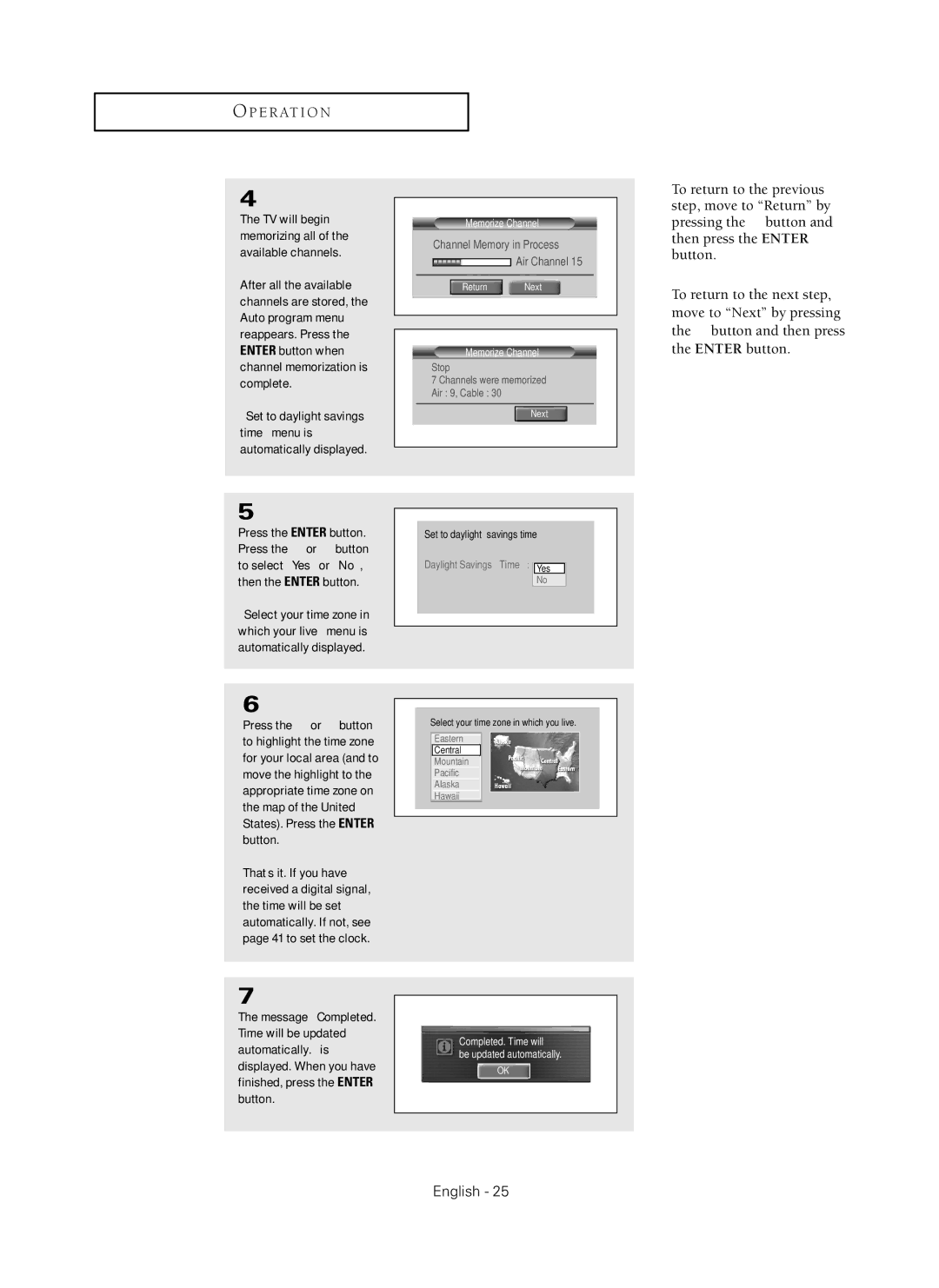O P E R AT I O N
4
The TV will begin memorizing all of the available channels.
After all the available channels are stored, the Auto program menu reappears. Press the ENTER button when channel memorization is complete.
“Set to daylight savings time” menu is automatically displayed.
Memorize Channel
Channel Memory in Process
Air Channel 15
Return | Next |
Memorize Channel
Stop
7 Channels were memorized Air : 9, Cable : 30
Next
œTo return to the previous step, move to “Return” by pressing the œ button and then press the ENTER button.
To return to the next step, move to “Next” by pressing the √ button and then press the ENTER button.
5
Press the ENTER button. Press the ▲ or ▼ button to select “Yes” or “No”, then the ENTER button.
“Select your time zone in which your live” menu is automatically displayed.
6
Press the ▲ or ▼ button to highlight the time zone for your local area (and to move the highlight to the appropriate time zone on the map of the United States). Press the ENTER button.
That’s it. If you have received a digital signal, the time will be set automatically. If not, see page 41 to set the clock.
Set to daylight savings time
Daylight Savings | Time : | Yes |
|
| No |
Select your time zone in which you live.
Eastern
Central
Mountain
Pacific
Alaska
Hawaii
7
The message “Completed. Time will be updated automatically.” is displayed. When you have finished, press the ENTER button.
Completed. Time will
be updated automatically.
OK