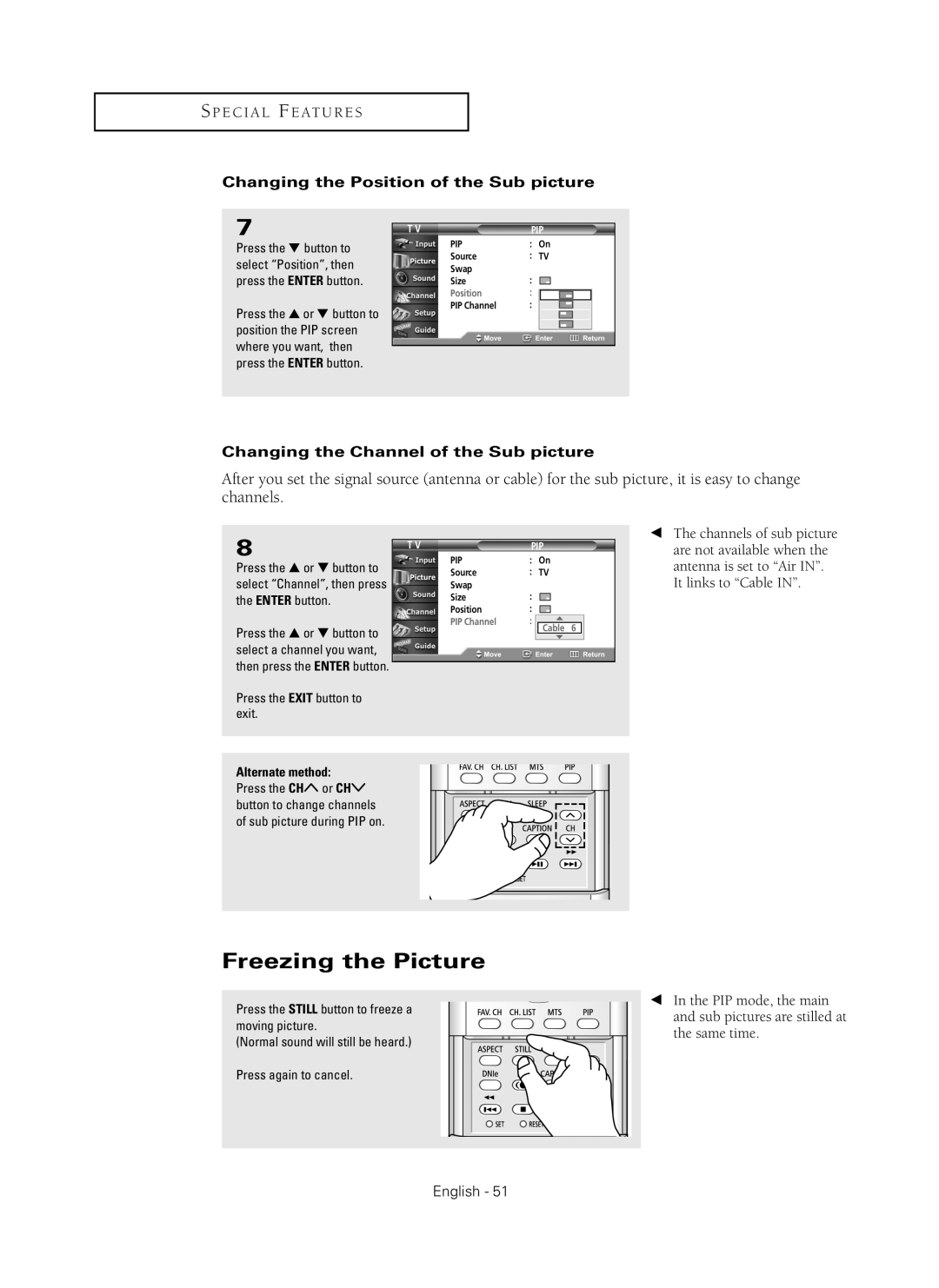S P E C I A L F E AT U R E S
Changing the Position of the Sub picture
7
Press the ▼ button to select “Position”, then press the ENTER button.
Press the ▲ or ▼ button to position the PIP screen where you want, then press the ENTER button.
T V | PIP | |
PIP | : | On |
Source | : | TV |
Swap |
|
|
Size | : |
|
|
Position | : |
|
|
PIP Channel | : | Cable | 6 |
Changing the Channel of the Sub picture
After you set the signal source (antenna or cable) for the sub picture, it is easy to change channels.
8 | T V | PIP |
| |
|
| |||
Press the … or † button to | PIP | : | On |
|
Source | : | TV |
| |
select “Channel”, then press | Swap | : |
|
|
the ENTER button. | Size |
|
| |
| Position | : |
|
|
| PIP Channel | : | Cable | 6 |
Press the … or † button to |
|
| Cable | 6 |
|
|
|
| |
select a channel you want, |
|
|
|
|
then press the ENTER button. |
|
|
|
|
Press the EXIT button to |
|
|
|
|
exit. |
|
|
|
|
Alternate method: |
|
|
|
|
Press the CH or CH |
|
|
|
|
button to change channels |
|
|
|
|
of sub picture during PIP on. |
|
|
|
|
Freezing the Picture
Press the STILL button to freeze a moving picture.
(Normal sound will still be heard.)
œThe channels of sub picture are not available when the antenna is set to “Air IN”. It links to “Cable IN”.
œIn the PIP mode, the main and sub pictures are stilled at the same time.
Press again to cancel.