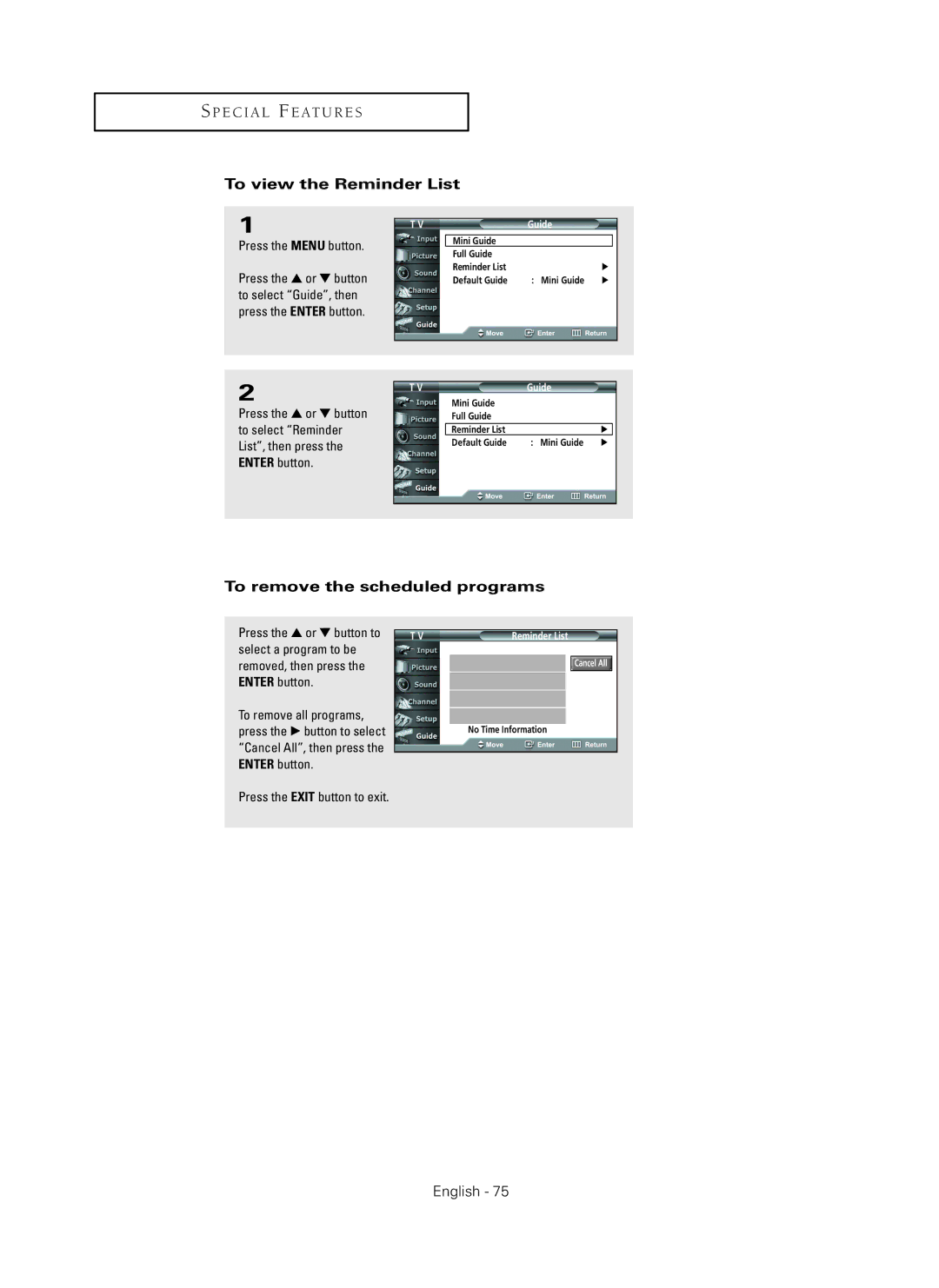S P E C I A L F E AT U R E S
To view the Reminder List
1
Press the MENU button.
Press the ▲ or ▼ button to select “Guide”, then press the ENTER button.
T V | Guide |
|
Mini Guide |
|
|
Full Guide |
|
|
Reminder List |
| √ |
Default Guide | : Mini Guide | √ |
2
Press the ▲ or ▼ button to select “Reminder List”, then press the ENTER button.
T V | Guide |
|
Mini Guide |
|
|
Full Guide |
|
|
Reminder List |
| √ |
Default Guide | : Mini Guide | √ |
To remove the scheduled programs
Press the ▲ or ▼ button to select a program to be removed, then press the ENTER button.
To remove all programs, press the √ button to select “Cancel All”, then press the ENTER button.
T V | Reminder List |
Cancel All
No Time Information