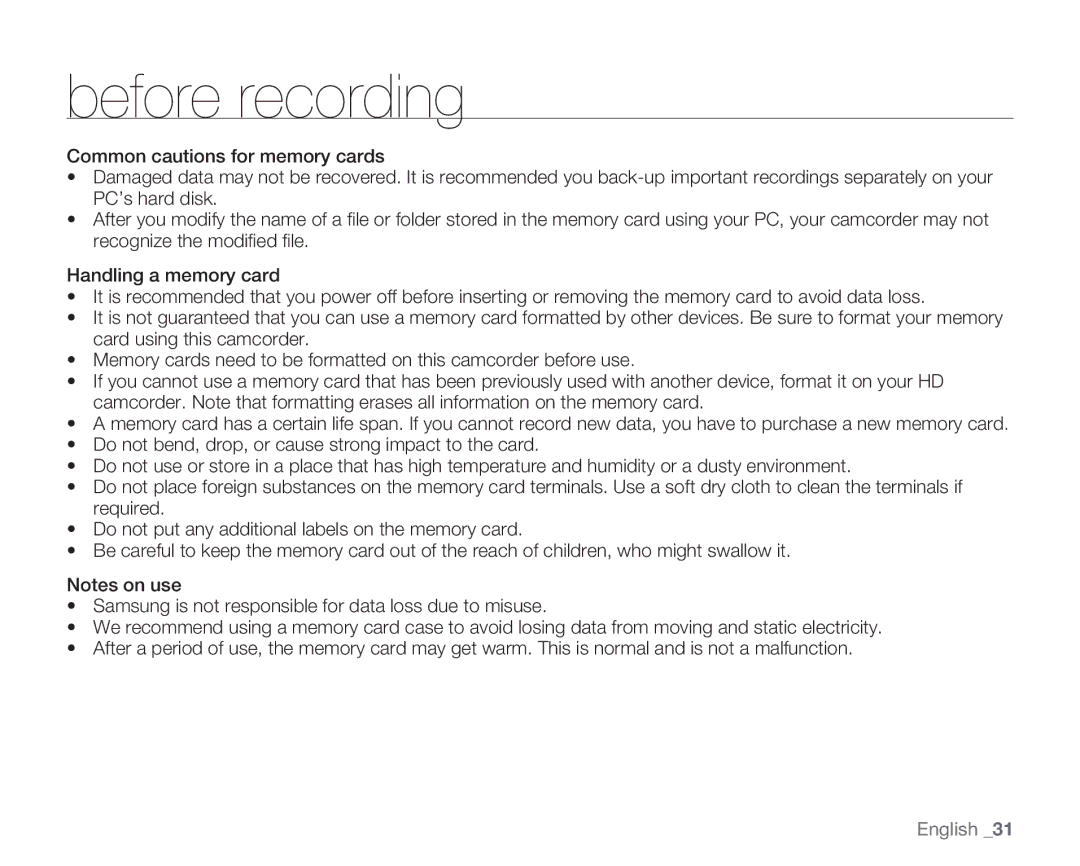before recording
Common cautions for memory cards
•Damaged data may not be recovered. It is recommended you
•After you modify the name of a file or folder stored in the memory card using your PC, your camcorder may not recognize the modified file.
Handling a memory card
•It is recommended that you power off before inserting or removing the memory card to avoid data loss.
•It is not guaranteed that you can use a memory card formatted by other devices. Be sure to format your memory card using this camcorder.
•Memory cards need to be formatted on this camcorder before use.
•If you cannot use a memory card that has been previously used with another device, format it on your HD camcorder. Note that formatting erases all information on the memory card.
•A memory card has a certain life span. If you cannot record new data, you have to purchase a new memory card.
•Do not bend, drop, or cause strong impact to the card.
•Do not use or store in a place that has high temperature and humidity or a dusty environment.
•Do not place foreign substances on the memory card terminals. Use a soft dry cloth to clean the terminals if required.
•Do not put any additional labels on the memory card.
•Be careful to keep the memory card out of the reach of children, who might swallow it.
Notes on use
•Samsung is not responsible for data loss due to misuse.
•We recommend using a memory card case to avoid losing data from moving and static electricity.
•After a period of use, the memory card may get warm. This is normal and is not a malfunction.