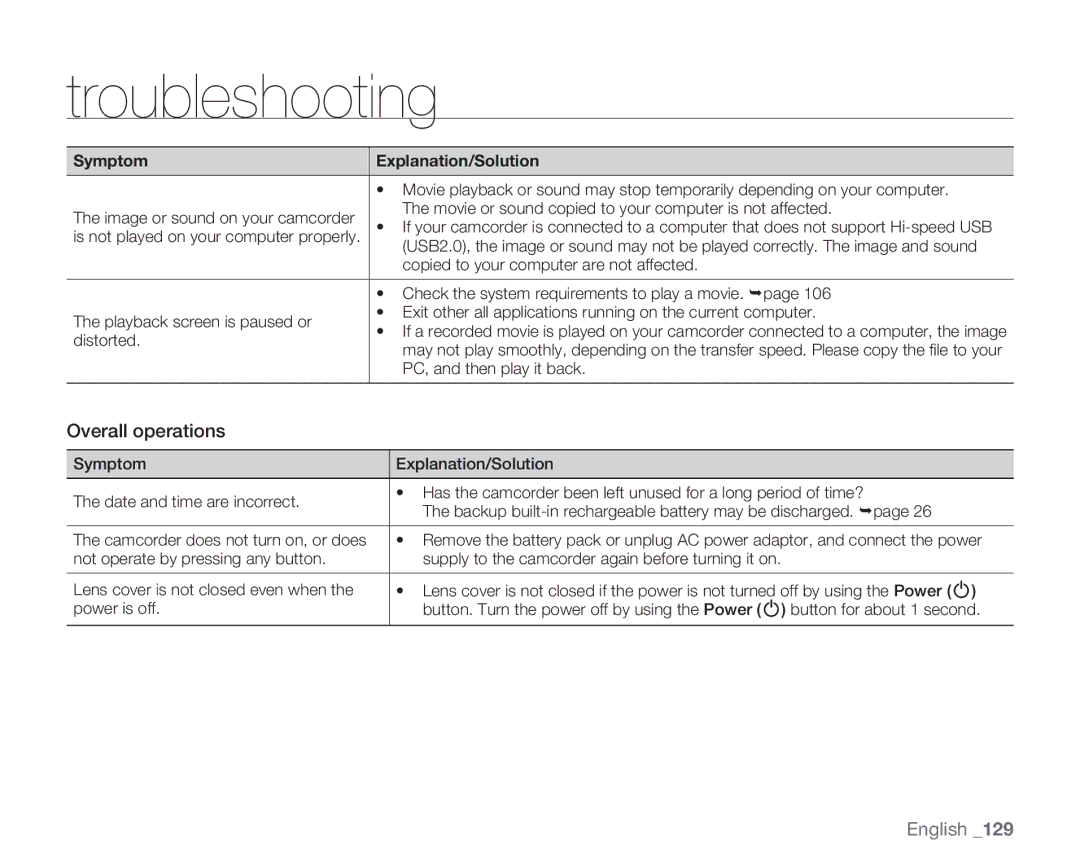troubleshooting
Symptom | Explanation/Solution | |
|
| |
| • Movie playback or sound may stop temporarily depending on your computer. | |
The image or sound on your camcorder | The movie or sound copied to your computer is not affected. | |
• If your camcorder is connected to a computer that does not support | ||
is not played on your computer properly. | ||
| (USB2.0), the image or sound may not be played correctly. The image and sound | |
| copied to your computer are not affected. | |
|
| |
| • Check the system requirements to play a movie. page 106 | |
The playback screen is paused or | • Exit other all applications running on the current computer. | |
• If a recorded movie is played on your camcorder connected to a computer, the image | ||
distorted. | ||
may not play smoothly, depending on the transfer speed. Please copy the file to your | ||
| ||
| PC, and then play it back. | |
|
|
Overall operations
Symptom | Explanation/Solution | |
|
| |
The date and time are incorrect. | • Has the camcorder been left unused for a long period of time? | |
The backup | ||
| ||
|
| |
The camcorder does not turn on, or does | • Remove the battery pack or unplug AC power adaptor, and connect the power | |
not operate by pressing any button. | supply to the camcorder again before turning it on. | |
|
| |
Lens cover is not closed even when the | • Lens cover is not closed if the power is not turned off by using the Power ( ) | |
power is off. | button. Turn the power off by using the Power ( ) button for about 1 second. | |
|
|