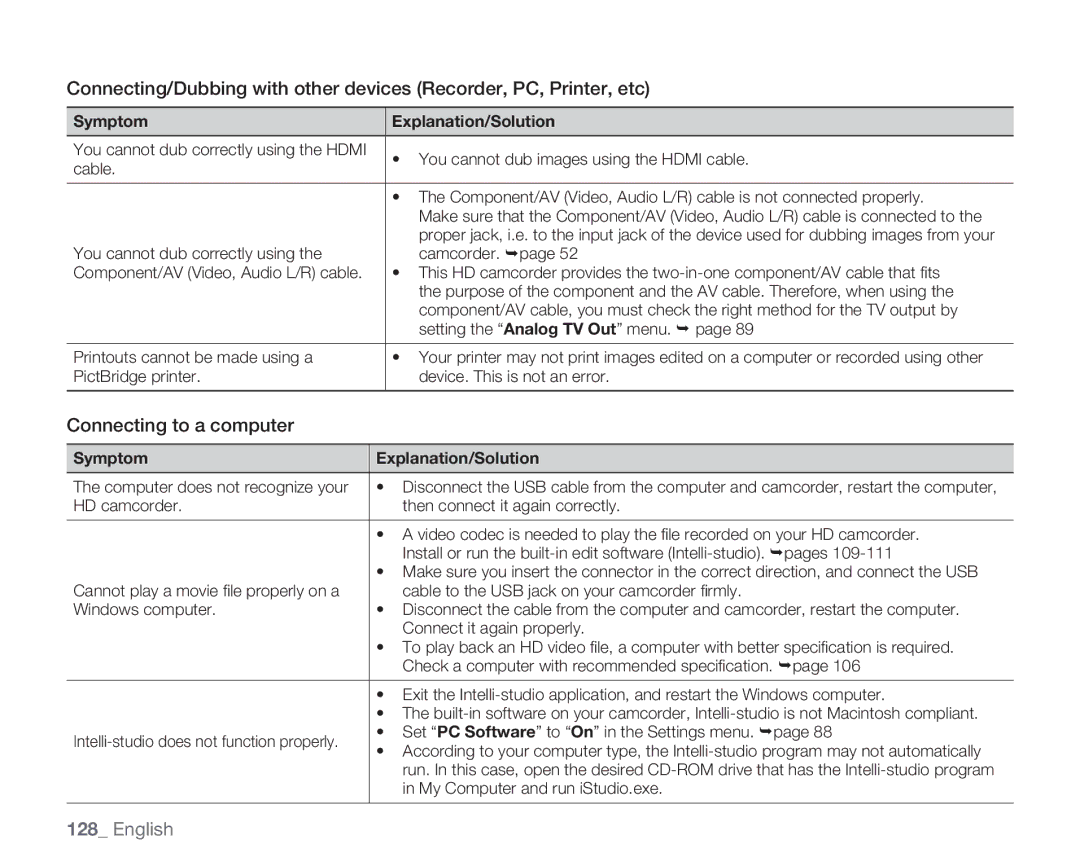Connecting/Dubbing with other devices (Recorder, PC, Printer, etc)
Symptom | Explanation/Solution | |
|
| |
You cannot dub correctly using the HDMI | • You cannot dub images using the HDMI cable. | |
cable. | ||
| ||
|
| |
| • The Component/AV (Video, Audio L/R) cable is not connected properly. | |
| Make sure that the Component/AV (Video, Audio L/R) cable is connected to the | |
You cannot dub correctly using the | proper jack, i.e. to the input jack of the device used for dubbing images from your | |
camcorder. page 52 | ||
Component/AV (Video, Audio L/R) cable. | • This HD camcorder provides the | |
| the purpose of the component and the AV cable. Therefore, when using the | |
| component/AV cable, you must check the right method for the TV output by | |
| setting the “Analog TV Out” menu. page 89 | |
|
| |
Printouts cannot be made using a | • Your printer may not print images edited on a computer or recorded using other | |
PictBridge printer. | device. This is not an error. | |
|
|
Connecting to a computer
Symptom | Explanation/Solution | |
|
| |
The computer does not recognize your | • Disconnect the USB cable from the computer and camcorder, restart the computer, | |
HD camcorder. | then connect it again correctly. | |
|
| |
| • A video codec is needed to play the file recorded on your HD camcorder. | |
| Install or run the | |
Cannot play a movie file properly on a | • Make sure you insert the connector in the correct direction, and connect the USB | |
cable to the USB jack on your camcorder firmly. | ||
Windows computer. | • Disconnect the cable from the computer and camcorder, restart the computer. | |
| Connect it again properly. | |
| • To play back an HD video file, a computer with better specification is required. | |
| Check a computer with recommended specification. page 106 | |
|
| |
| • Exit the | |
| • The | |
• Set “PC Software” to “On” in the Settings menu. page 88 | ||
• According to your computer type, the | ||
| ||
| run. In this case, open the desired | |
| in My Computer and run iStudio.exe. | |
|
|