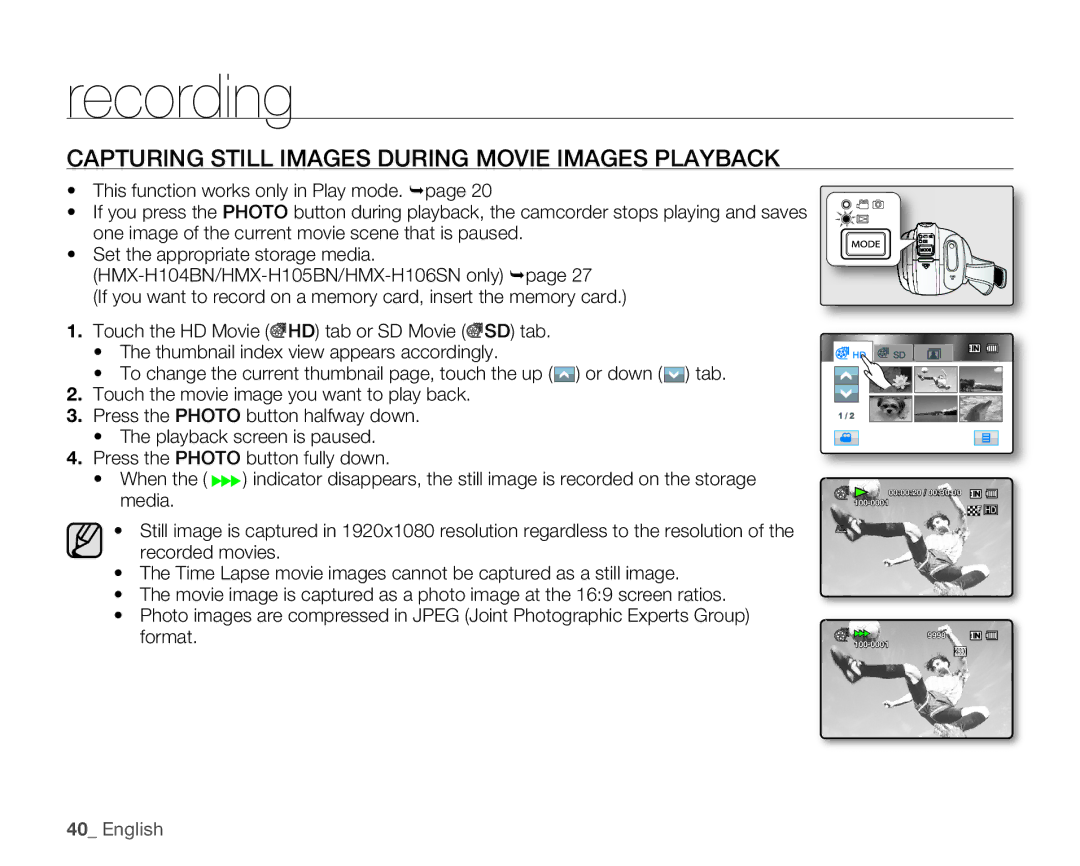recording
CAPTURING STILL IMAGES DURING MOVIE IMAGES PLAYBACK
•This function works only in Play mode. page 20
•If you press the PHOTO button during playback, the camcorder stops playing and saves one image of the current movie scene that is paused.
•Set the appropriate storage media.
(If you want to record on a memory card, insert the memory card.)
1.Touch the HD Movie (![]() HD) tab or SD Movie (
HD) tab or SD Movie (![]() SD) tab.
SD) tab.
•The thumbnail index view appears accordingly.
•To change the current thumbnail page, touch the up (![]() ) or down (
) or down (![]() ) tab.
) tab.
2.Touch the movie image you want to play back.
3.Press the PHOTO button halfway down.
•The playback screen is paused.
4.Press the PHOTO button fully down.
•When the ( ) indicator disappears, the still image is recorded on the storage media.
•Still image is captured in 1920x1080 resolution regardless to the resolution of the recorded movies.
•The Time Lapse movie images cannot be captured as a still image.
•The movie image is captured as a photo image at the 16:9 screen ratios.
•Photo images are compressed in JPEG (Joint Photographic Experts Group) format.
![]()
![]() HD
HD ![]() SD
SD
1 / 2
![]()
![]() 00:00:20 / 00:30:00
00:00:20 / 00:30:00
| 9998 |