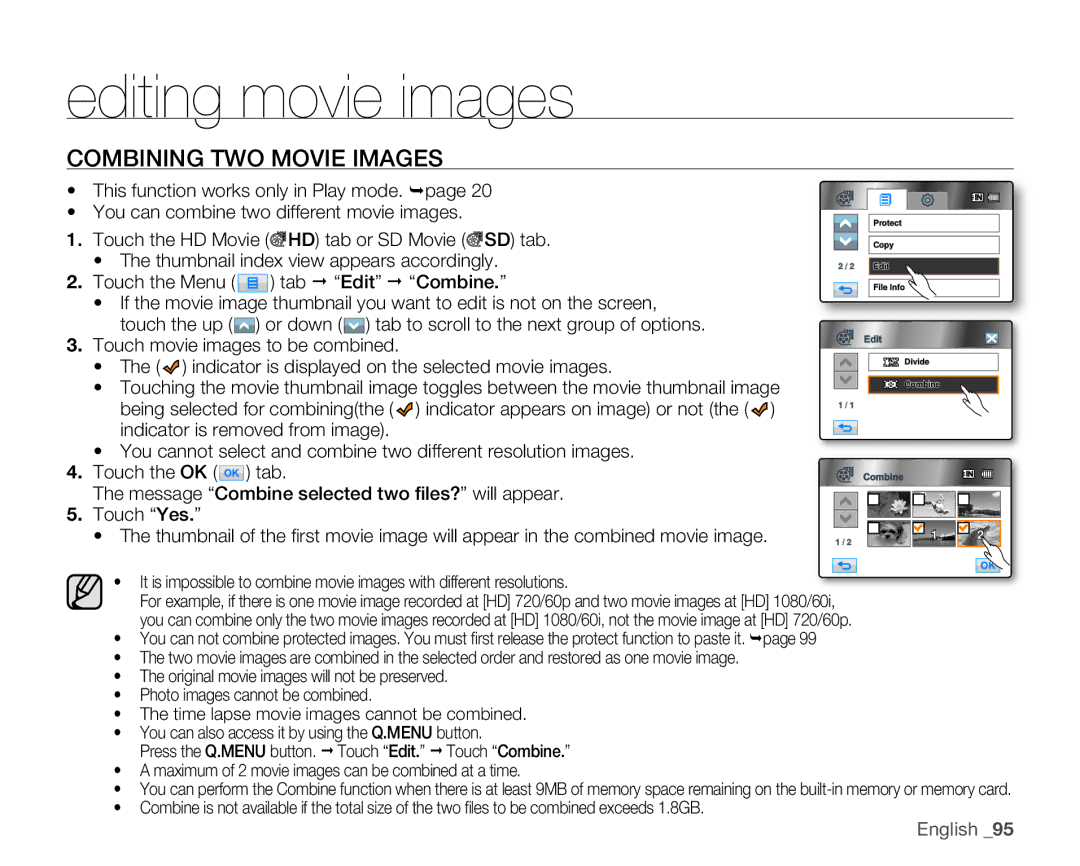editing movie images
COMBINING TWO MOVIE IMAGES
•This function works only in Play mode. page 20
•You can combine two different movie images.
1.Touch the HD Movie (![]() HD) tab or SD Movie (
HD) tab or SD Movie (![]() SD) tab.
SD) tab.
•The thumbnail index view appears accordingly.
2.Touch the Menu (![]() ) tab “Edit” “Combine.”
) tab “Edit” “Combine.”
•If the movie image thumbnail you want to edit is not on the screen, touch the up (![]() ) or down (
) or down (![]() ) tab to scroll to the next group of options.
) tab to scroll to the next group of options.
3.Touch movie images to be combined.
•The (![]() ) indicator is displayed on the selected movie images.
) indicator is displayed on the selected movie images.
•Touching the movie thumbnail image toggles between the movie thumbnail image being selected for combining(the (![]() ) indicator appears on image) or not (the (
) indicator appears on image) or not (the (![]() ) indicator is removed from image).
) indicator is removed from image).
•You cannot select and combine two different resolution images.
4.Touch the OK (![]() ) tab.
) tab.
The message “Combine selected two files?” will appear.
5.Touch “Yes.”
•The thumbnail of the fi rst movie image will appear in the combined movie image.
Protect
Copy
2 / 2 | Edit |
File Info
Edit
Divide
Combine
1 / 1
Combine |
1 / 2 | 1 | 2 |
|
|
•It is impossible to combine movie images with different resolutions.
For example, if there is one movie image recorded at [HD] 720/60p and two movie images at [HD] 1080/60i, you can combine only the two movie images recorded at [HD] 1080/60i, not the movie image at [HD] 720/60p.
•You can not combine protected images. You must fi rst release the protect function to paste it. page 99
•The two movie images are combined in the selected order and restored as one movie image.
•The original movie images will not be preserved.
•Photo images cannot be combined.
•The time lapse movie images cannot be combined.
•You can also access it by using the Q.MENU button.
Press the Q.MENU button. Touch “Edit.” Touch “Combine.”
•A maximum of 2 movie images can be combined at a time.
•You can perform the Combine function when there is at least 9MB of memory space remaining on the
•Combine is not available if the total size of the two fi les to be combined exceeds 1.8GB.