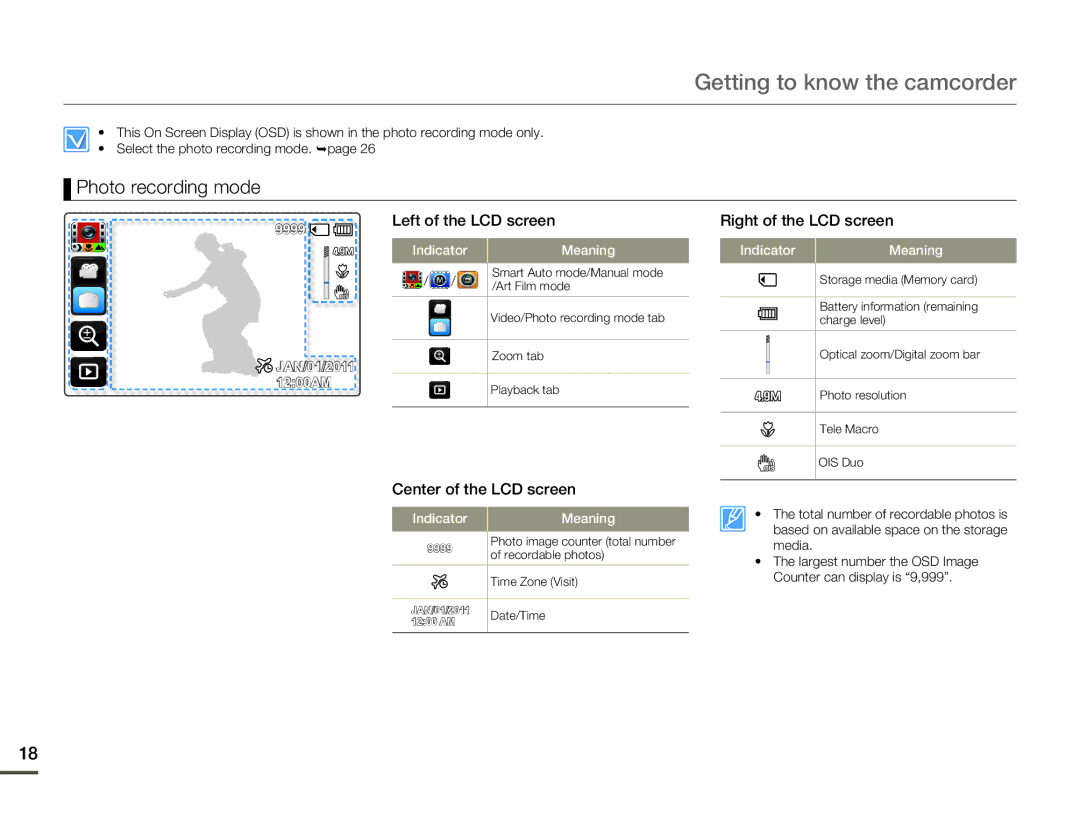Getting to know the camcorder
• This On Screen Display (OSD) is shown in the photo recording mode only.
• Select the photo recording mode. ¬page 26
 Photo recording mode
Photo recording mode
9999 | Left of the LCD screen | Right of the LCD screen | |||
|
|
|
|
| |
| Indicator | Meaning | Indicator | Meaning | |
| / | / | Smart Auto mode/Manual mode |
| Storage media (Memory card) |
| /Art Film mode |
| |||
|
|
|
|
| |
|
|
| Video/Photo recording mode tab |
| Battery information (remaining |
|
|
|
| charge level) | |
JAN/01/2011 |
|
| Zoom tab |
| Optical zoom/Digital zoom bar |
|
|
|
|
| |
12:00AM |
|
| Playback tab |
| Photo resolution |
|
|
|
| ||
|
|
|
|
| |
|
|
|
|
| Tele Macro |
|
|
|
|
| OIS Duo |
Center of the LCD screen
Indicator | Meaning | |
9999 | Photo image counter (total number | |
of recordable photos) | ||
| ||
| Time Zone (Visit) | |
JAN/01/2011 | Date/Time | |
12:00 AM | ||
|
•The total number of recordable photos is based on available space on the storage media.
•The largest number the OSD Image Counter can display is “9,999”.
18