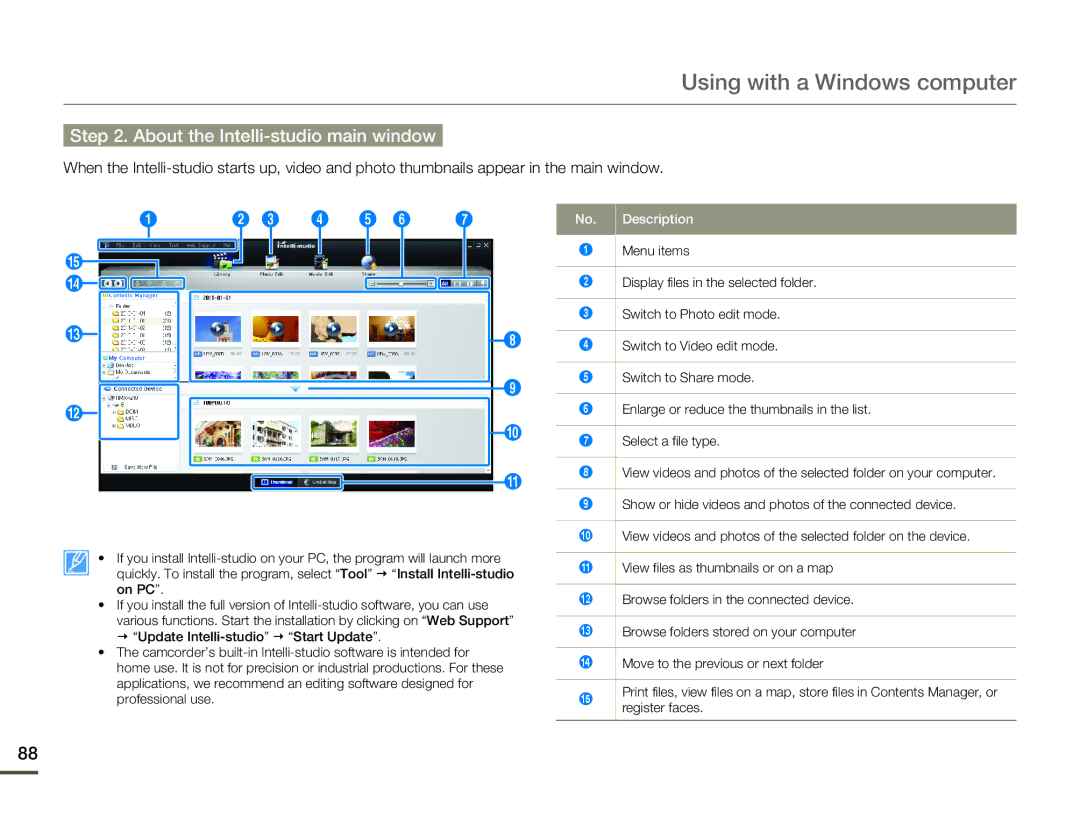Using with a Windows computer
Step 2. About the Intelli-studio main window
When the
1 | 2 3 | 4 | 5 6 | 7 |
% |
|
|
|
|
$ |
|
|
|
|
# |
|
|
| 8 |
|
|
|
| |
|
|
|
| 9 |
@ |
|
|
|
|
|
|
|
| 0 |
|
|
|
| ! |
• If you install
•If you install the full version of
various functions. Start the installation by clicking on “Web Support”
“Update
•The camcorder’s
No. Description
1Menu items
2 | Display files in the selected folder. |
|
|
3 | Switch to Photo edit mode. |
|
|
4 | Switch to Video edit mode. |
|
|
5 | Switch to Share mode. |
|
|
6 | Enlarge or reduce the thumbnails in the list. |
|
|
7 | Select a file type. |
|
|
8 | View videos and photos of the selected folder on your computer. |
|
|
9 | Show or hide videos and photos of the connected device. |
|
|
0 | View videos and photos of the selected folder on the device. |
|
|
! | View files as thumbnails or on a map |
|
|
@ | Browse folders in the connected device. |
|
|
# | Browse folders stored on your computer |
|
|
$ | Move to the previous or next folder |
%Print files, view files on a map, store files in Contents Manager, or register faces.
88