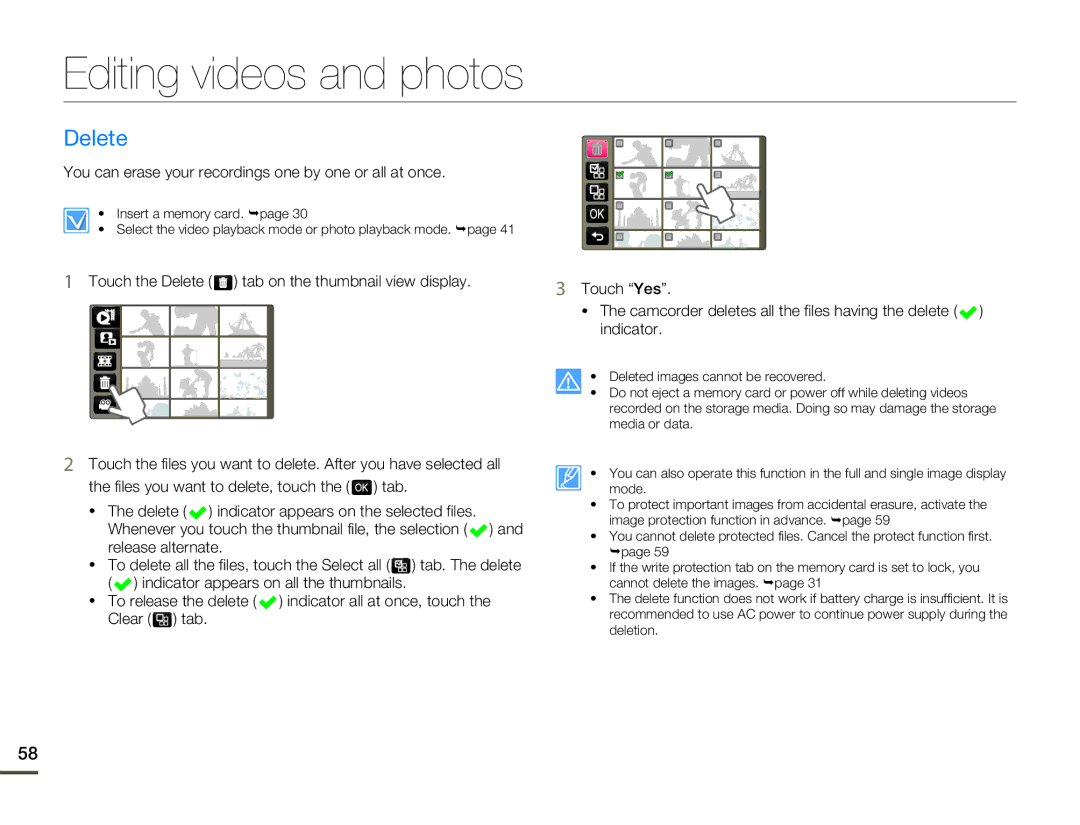Editing videos and photos
Delete
You can erase your recordings one by one or all at once.
• Insert a memory card. ¬page 30
• Select the video playback mode or photo playback mode. ¬page 41
1 | Touch the Delete ( ) tab on the thumbnail view display. | 3 Touch “Yes”. |
|
|
• The camcorder deletes all the files having the delete ( ![]() ) indicator.
) indicator.
2Touch the files you want to delete. After you have selected all
the files you want to delete, touch the ( ![]() ) tab.
) tab.
•The delete ( ![]() ) indicator appears on the selected files. Whenever you touch the thumbnail file, the selection (
) indicator appears on the selected files. Whenever you touch the thumbnail file, the selection ( ![]() ) and release alternate.
) and release alternate.
•To delete all the files, touch the Select all ( ![]() ) tab. The delete (
) tab. The delete ( ![]() ) indicator appears on all the thumbnails.
) indicator appears on all the thumbnails.
•To release the delete ( ![]() ) indicator all at once, touch the Clear (
) indicator all at once, touch the Clear ( ![]() ) tab.
) tab.
•Deleted images cannot be recovered.
•Do not eject a memory card or power off while deleting videos recorded on the storage media. Doing so may damage the storage media or data.
•You can also operate this function in the full and single image display mode.
•To protect important images from accidental erasure, activate the image protection function in advance. ¬page 59
•You cannot delete protected files. Cancel the protect function first. ¬page 59
•If the write protection tab on the memory card is set to lock, you cannot delete the images. ¬page 31
•The delete function does not work if battery charge is insufficient. It is recommended to use AC power to continue power supply during the deletion.
58