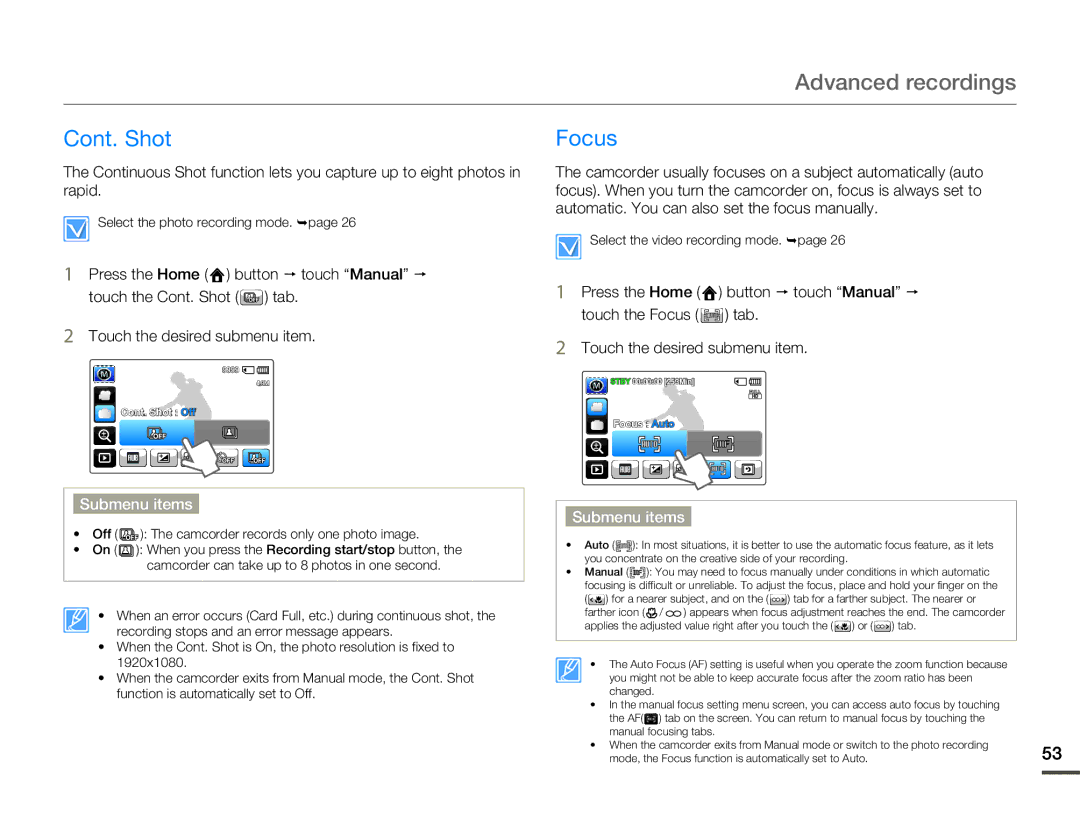Advanced recordings
Cont. Shot
The Continuous Shot function lets you capture up to eight photos in rapid.
Select the photo recording mode. ¬page 26
Focus
The camcorder usually focuses on a subject automatically (auto focus). When you turn the camcorder on, focus is always set to automatic. You can also set the focus manually.
Select the video recording mode. ¬page 26
1Press the Home ( ![]() ) button p touch “Manual” p
) button p touch “Manual” p
touch the Cont. Shot ( ![]() ) tab.
) tab.
2Touch the desired submenu item.
9999 ![]()
![]()
Cont. Shot :![]()
![]() Off
Off
1Press the Home ( ![]() ) button p touch “Manual” p
) button p touch “Manual” p
touch the Focus ( ![]() ) tab.
) tab.
2Touch the desired submenu item.
![]() STBY 00:00:00 [253Min]
STBY 00:00:00 [253Min]![]()
![]()
Focus :![]()
![]() Auto
Auto
Submenu items
•Off ( ![]()
![]() ): The camcorder records only one photo image.
): The camcorder records only one photo image.
•On ( ![]() ): When you press the Recording start/stop button, the camcorder can take up to 8 photos in one second.
): When you press the Recording start/stop button, the camcorder can take up to 8 photos in one second.
• When an error occurs (Card Full, etc.) during continuous shot, the recording stops and an error message appears.
•When the Cont. Shot is On, the photo resolution is fixed to 1920x1080.
•When the camcorder exits from Manual mode, the Cont. Shot function is automatically set to Off.
Submenu items
•Auto ( ![]()
![]() ): In most situations, it is better to use the automatic focus feature, as it lets you concentrate on the creative side of your recording.
): In most situations, it is better to use the automatic focus feature, as it lets you concentrate on the creative side of your recording.
•Manual (![]()
![]() ): You may need to focus manually under conditions in which automatic focusing is difficult or unreliable. To adjust the focus, place and hold your finger on the
): You may need to focus manually under conditions in which automatic focusing is difficult or unreliable. To adjust the focus, place and hold your finger on the
( ![]() ) for a nearer subject, and on the (
) for a nearer subject, and on the ( ![]() ) tab for a farther subject. The nearer or
) tab for a farther subject. The nearer or
farther icon ( ![]() /
/ ![]() ) appears when focus adjustment reaches the end. The camcorder
) appears when focus adjustment reaches the end. The camcorder
applies the adjusted value right after you touch the ( ![]() ) or (
) or ( ![]() ) tab.
) tab.
• The Auto Focus (AF) setting is useful when you operate the zoom function because you might not be able to keep accurate focus after the zoom ratio has been changed.
• | In the manual focus setting menu screen, you can access auto focus by touching |
|
| the AF( ) tab on the screen. You can return to manual focus by touching the |
|
| manual focusing tabs. |
|
• | When the camcorder exits from Manual mode or switch to the photo recording | 53 |
| mode, the Focus function is automatically set to Auto. | |
|
|
|