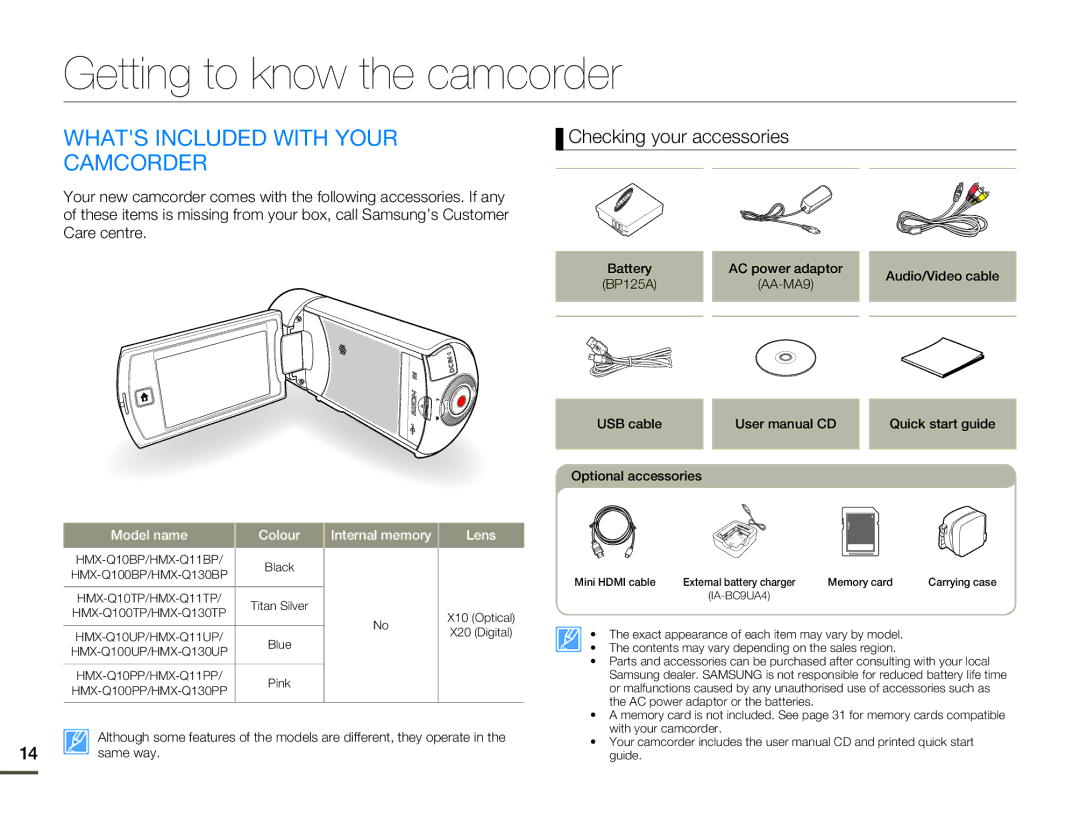Getting to know the camcorder
WHAT'S INCLUDED WITH YOUR |
| Checking your accessories | |||||
| |||||||
CAMCORDER |
|
|
|
|
|
|
|
|
|
|
|
|
| ||
Your new camcorder comes with the following accessories. If any of these items is missing from your box, call Samsung’s Customer Care centre.
Battery |
| AC power adaptor |
| Audio/Video cable |
(BP125A) |
|
| ||
|
|
| ||
|
|
|
|
|
USB cable | User manual CD | Quick start guide |
Optional accessories
Model name |
| Colour | |
| Black |
| |
|
| ||
|
| ||
|
|
| |
|
|
|
|
| Titan Silver |
| |
|
| ||
|
|
| |
|
|
|
|
| Blue |
| |
|
| ||
|
|
| |
|
|
|
|
| Pink |
| |
|
| ||
|
|
| |
|
|
|
|
Internal memory
No
Lens
X10 (Optical)
X20 (Digital)
Mini HDMI cable | External battery charger | Memory card | Carrying case |
|
|
|
• The exact appearance of each item may vary by model.
• The contents may vary depending on the sales region.
• Parts and accessories can be purchased after consulting with your local |
Samsung dealer. SAMSUNG is not responsible for reduced battery life time |
or malfunctions caused by any unauthorised use of accessories such as |
the AC power adaptor or the batteries. |
• A memory card is not included. See page 31 for memory cards compatible |
with your camcorder. |
14 | Although some features of the models are different, they operate in the |
same way. |
• Your camcorder includes the user manual CD and printed quick start |
guide. |