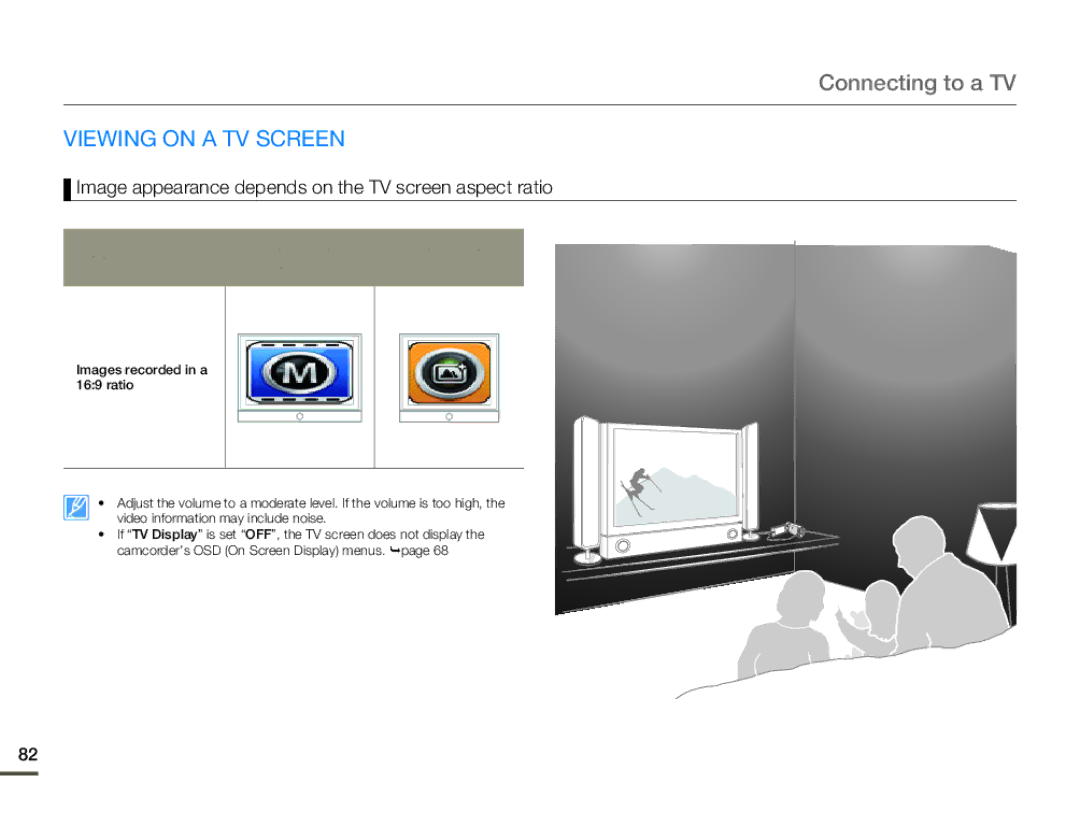Connecting to a TV
VIEWING ON A TV SCREEN
 Image appearance depends on the TV screen aspect ratio
Image appearance depends on the TV screen aspect ratio
Recording ratio
Appearance on Wide (16:9) TV
Appearance on
4:3 TV
Images recorded in a 16:9 ratio
• Adjust the volume to a moderate level. If the volume is too high, the video information may include noise.
•If “TV Display” is set “OFF”, the TV screen does not display the camcorder’s OSD (On Screen Display) menus. ¬page 68
82