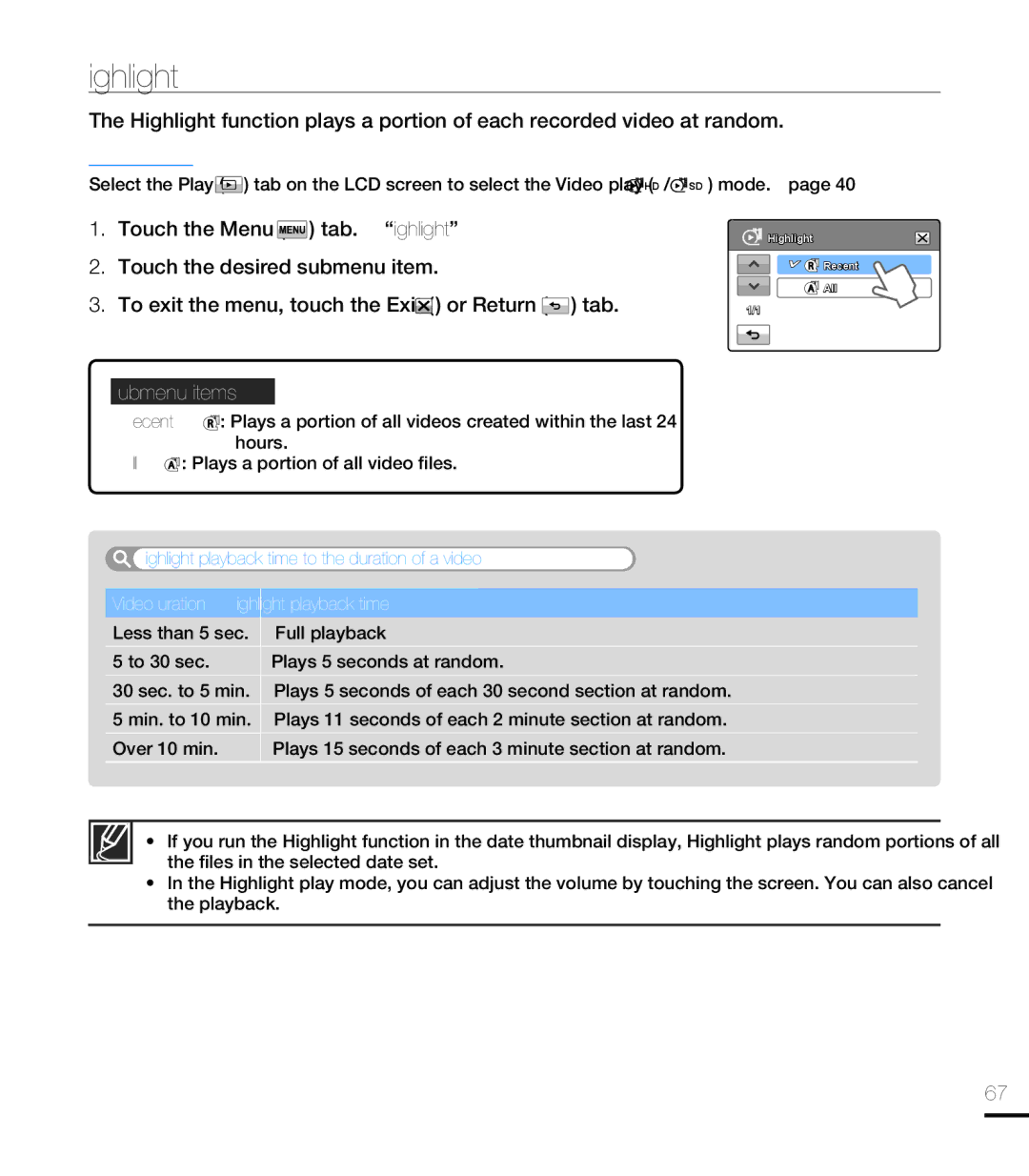Highlight
The Highlight function plays a portion of each recorded video at random.
PRECHECK!
Select the Play (![]() ) tab on the LCD screen to select the Video play (
) tab on the LCD screen to select the Video play (![]() HD /
HD /![]()
1.Touch the Menu ( ![]() ) tab. “Highlight.”
) tab. “Highlight.”
2.Touch the desired submenu item.
3.To exit the menu, touch the Exit ( ![]() ) or Return (
) or Return (![]() ) tab.
) tab.
Submenu items
SD ) mode. page 40
Highlight
![]()
![]()
![]() Recent
Recent
![]()
![]() All
All
1/1
•Recent (![]()
![]() ): Plays a portion of all videos created within the last 24 hours.
): Plays a portion of all videos created within the last 24 hours.
•All (![]()
![]() ): Plays a portion of all video fi les.
): Plays a portion of all video fi les.
Highlight playback time to the duration of a video
Video Duration | Highlight playback time |
Less than 5 sec. | Full playback |
5 to 30 sec. | Plays 5 seconds at random. |
30 sec. to 5 min. | Plays 5 seconds of each 30 second section at random. |
5 min. to 10 min. | Plays 11 seconds of each 2 minute section at random. |
Over 10 min. | Plays 15 seconds of each 3 minute section at random. |
•lf you run the Highlight function in the date thumbnail display, Highlight plays random portions of all the fi les in the selected date set.
•In the Highlight play mode, you can adjust the volume by touching the screen. You can also cancel the playback.
67