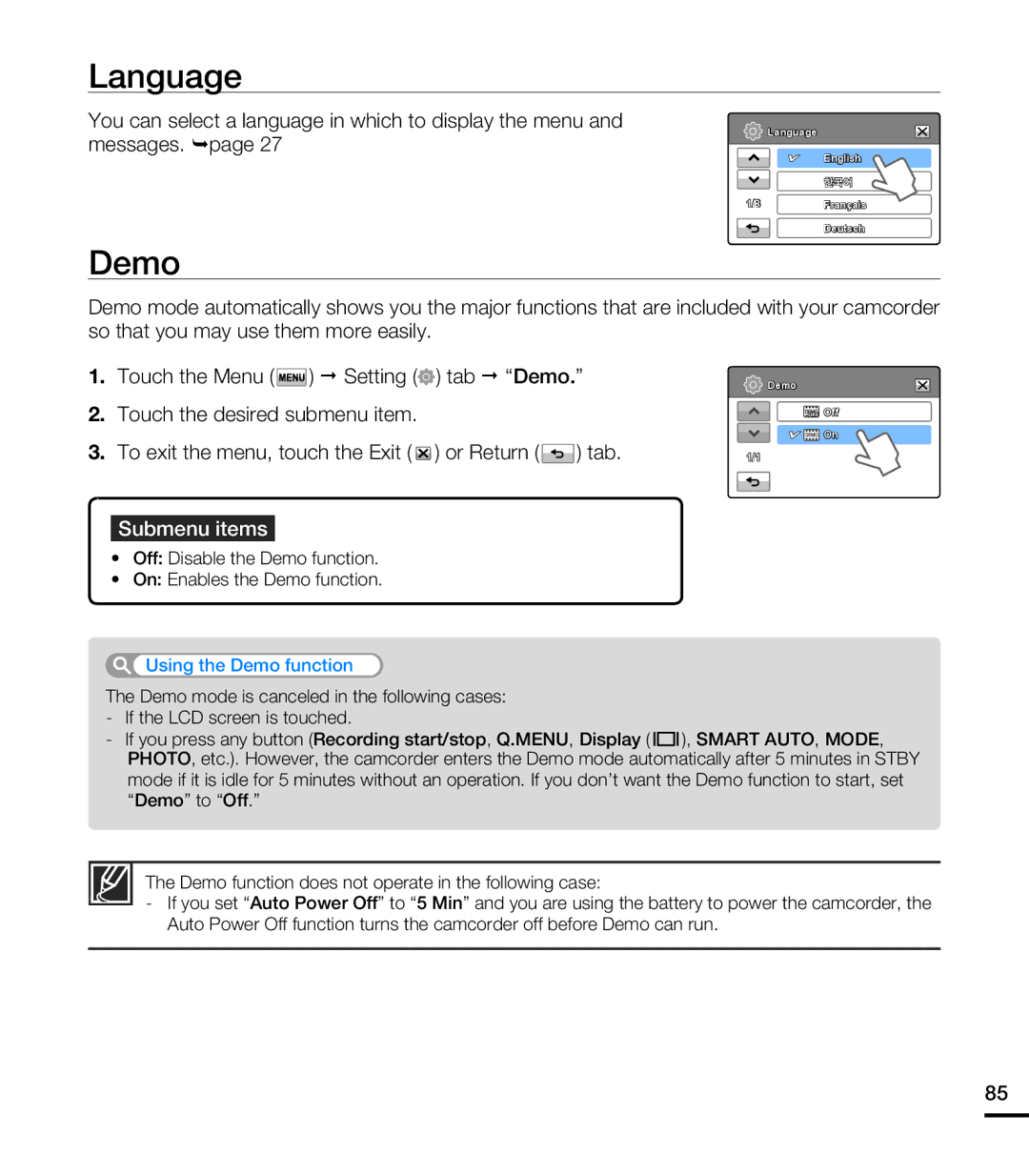Language
You can select a language in which to display the menu and messages. page 27
Demo
![]() Language
Language
English
한국어
1/8Français
Deutsch
Demo mode automatically shows you the major functions that are included with your camcorder so that you may use them more easily.
1.Touch the Menu ( ![]() ) Setting (
) Setting (![]() ) tab “Demo.”
) tab “Demo.”
2.Touch the desired submenu item.
3.To exit the menu, touch the Exit ( ![]() ) or Return (
) or Return ( ![]() ) tab.
) tab.
Submenu items
•Off: Disable the Demo function.
•On: Enables the Demo function.
![]() Demo
Demo
![]() Off
Off
![]()
![]() On
On
1/1
Using the Demo function
The Demo mode is canceled in the following cases:
-If the LCD screen is touched.
-If you press any button (Recording start/stop, Q.MENU, Display ( ![]()
![]()
![]() ), SMART AUTO, MODE, PHOTO, etc.). However, the camcorder enters the Demo mode automatically after 5 minutes in STBY mode if it is idle for 5 minutes without an operation. If you don’t want the Demo function to start, set “Demo” to “Off.”
), SMART AUTO, MODE, PHOTO, etc.). However, the camcorder enters the Demo mode automatically after 5 minutes in STBY mode if it is idle for 5 minutes without an operation. If you don’t want the Demo function to start, set “Demo” to “Off.”
The Demo function does not operate in the following case:
-If you set “Auto Power Off” to “5 Min” and you are using the battery to power the camcorder, the Auto Power Off function turns the camcorder off before Demo can run.
85