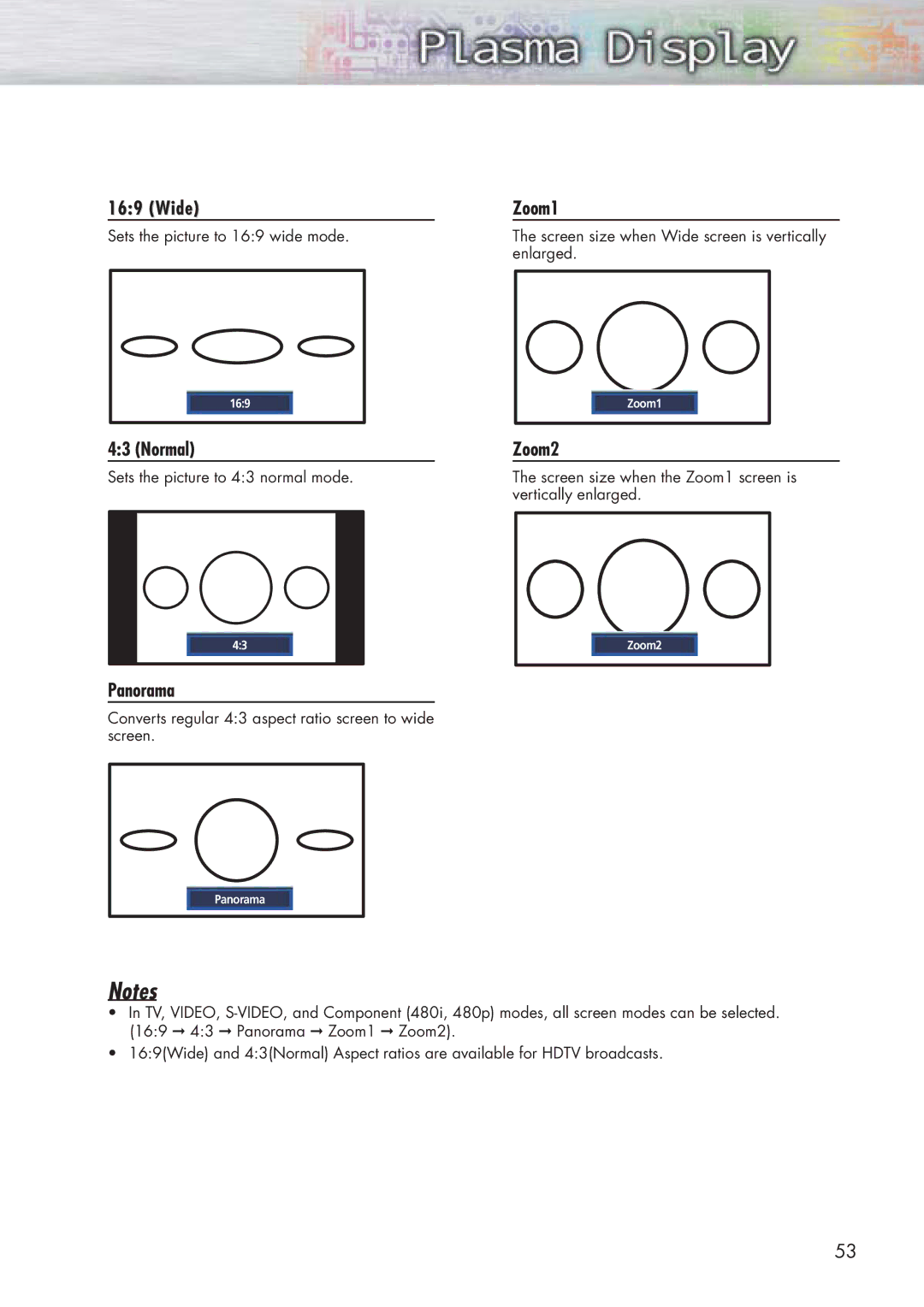16:9 (Wide)
Sets the picture to 16:9 wide mode.
16:9
4:3 (Normal)
Sets the picture to 4:3 normal mode.
4:3 |
Panorama |
Zoom1
The screen size when Wide screen is vertically enlarged.
Zoom1
Zoom2
The screen size when the Zoom1 screen is vertically enlarged.
Zoom2
Converts regular 4:3 aspect ratio screen to wide screen.
Panorama
Notes
•In TV, VIDEO,
•16:9(Wide) and 4:3(Normal) Aspect ratios are available for HDTV broadcasts.
53