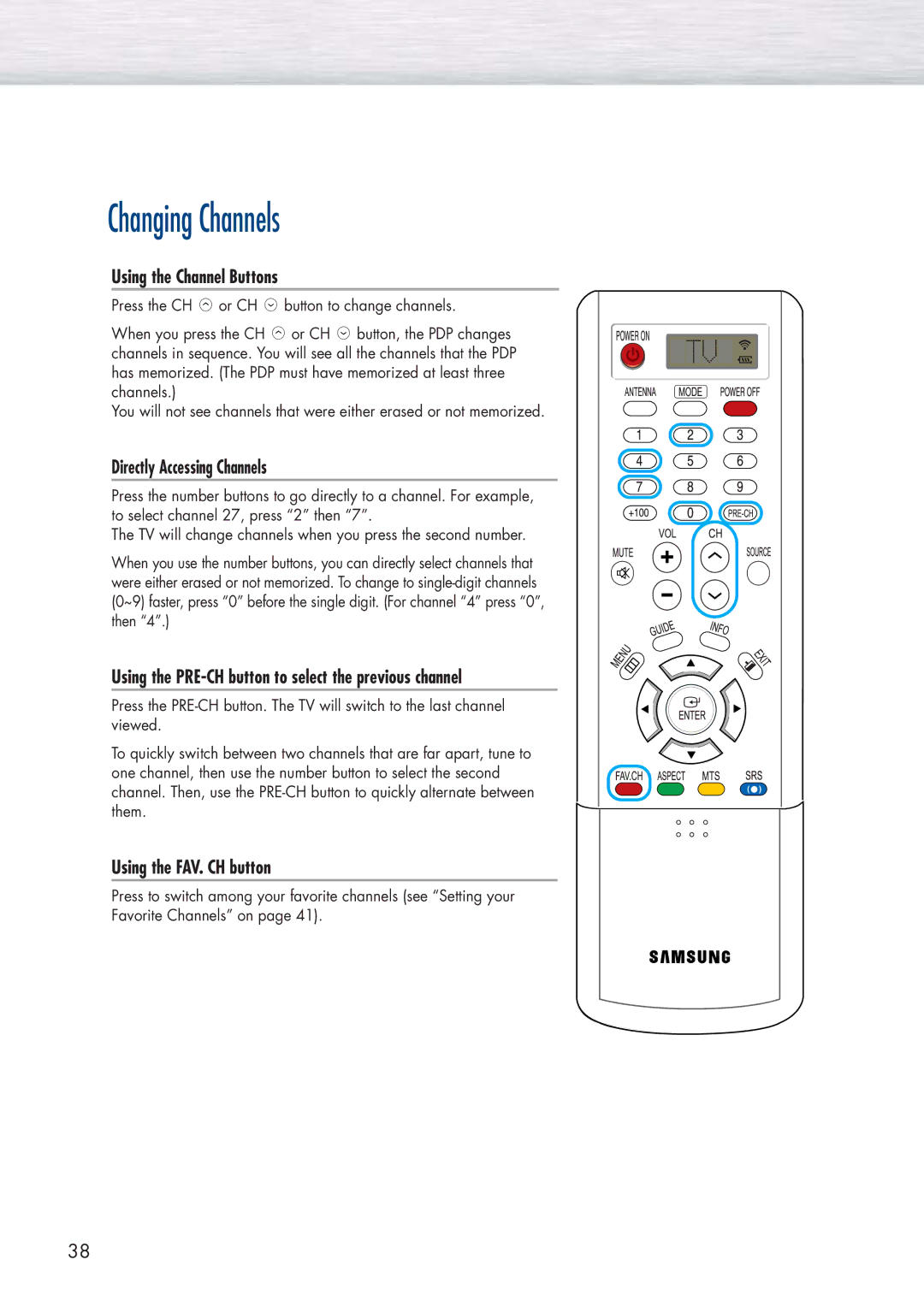Changing Channels
Using the Channel Buttons
Press the CH ![]() or CH
or CH ![]() button to change channels.
button to change channels.
When you press the CH ![]() or CH
or CH ![]() button, the PDP changes channels in sequence. You will see all the channels that the PDP has memorized. (The PDP must have memorized at least three channels.)
button, the PDP changes channels in sequence. You will see all the channels that the PDP has memorized. (The PDP must have memorized at least three channels.)
You will not see channels that were either erased or not memorized.
Directly Accessing Channels
Press the number buttons to go directly to a channel. For example, to select channel 27, press “2” then “7”.
The TV will change channels when you press the second number.
When you use the number buttons, you can directly select channels that were either erased or not memorized. To change to
Using the PRE-CH button to select the previous channel
Press the
To quickly switch between two channels that are far apart, tune to one channel, then use the number button to select the second channel. Then, use the
Using the FAV. CH button
Press to switch among your favorite channels (see “Setting your Favorite Channels” on page 41).
38