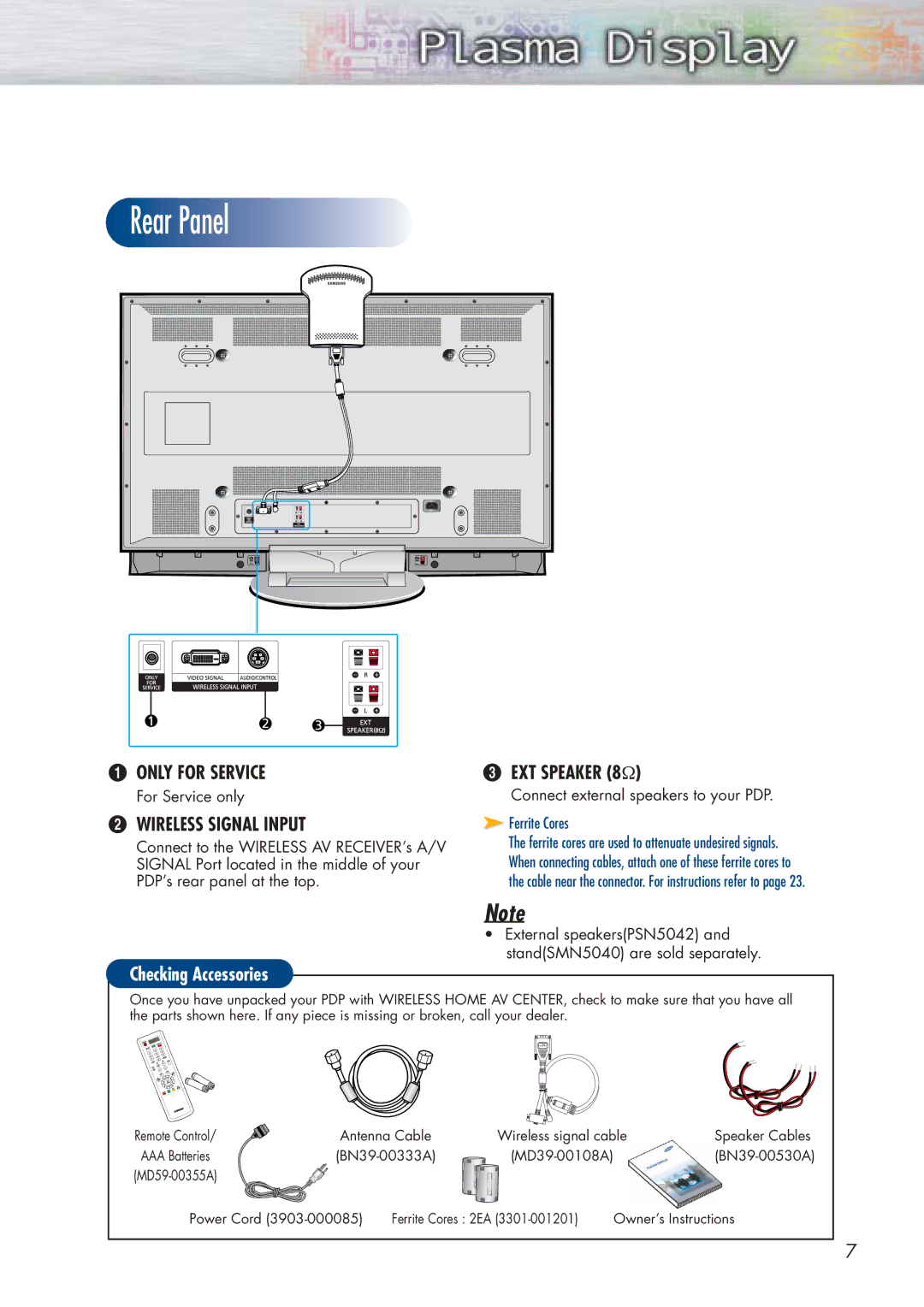Rear
Rear





 Panel
Panel















































































ŒONLY FOR SERVICE
For Service only
´WIRELESS SIGNAL INPUT
Connect to the WIRELESS AV RECEIVER’s A/V SIGNAL Port located in the middle of your PDP’s rear panel at the top.
ˇEXT SPEAKER (8Ω)
Connect external speakers to your PDP.
➤Ferrite Cores
The ferrite cores are used to attenuate undesired signals. When connecting cables, attach one of these ferrite cores to the cable near the connector. For instructions refer to page 23.
Note
• External speakers(PSN5042) and stand(SMN5040) are sold separately.
Checking Accessories
Once you have unpacked your PDP with WIRELESS HOME AV CENTER, check to make sure that you have all the parts shown here. If any piece is missing or broken, call your dealer.
Remote Control/ | Antenna Cable | Wireless signal cable | Speaker Cables | ||
AAA Batteries |
| ||||
|
|
|
|
| |
Power Cord | Ferrite Cores : 2EA | Owner’s Instructions | |||
7