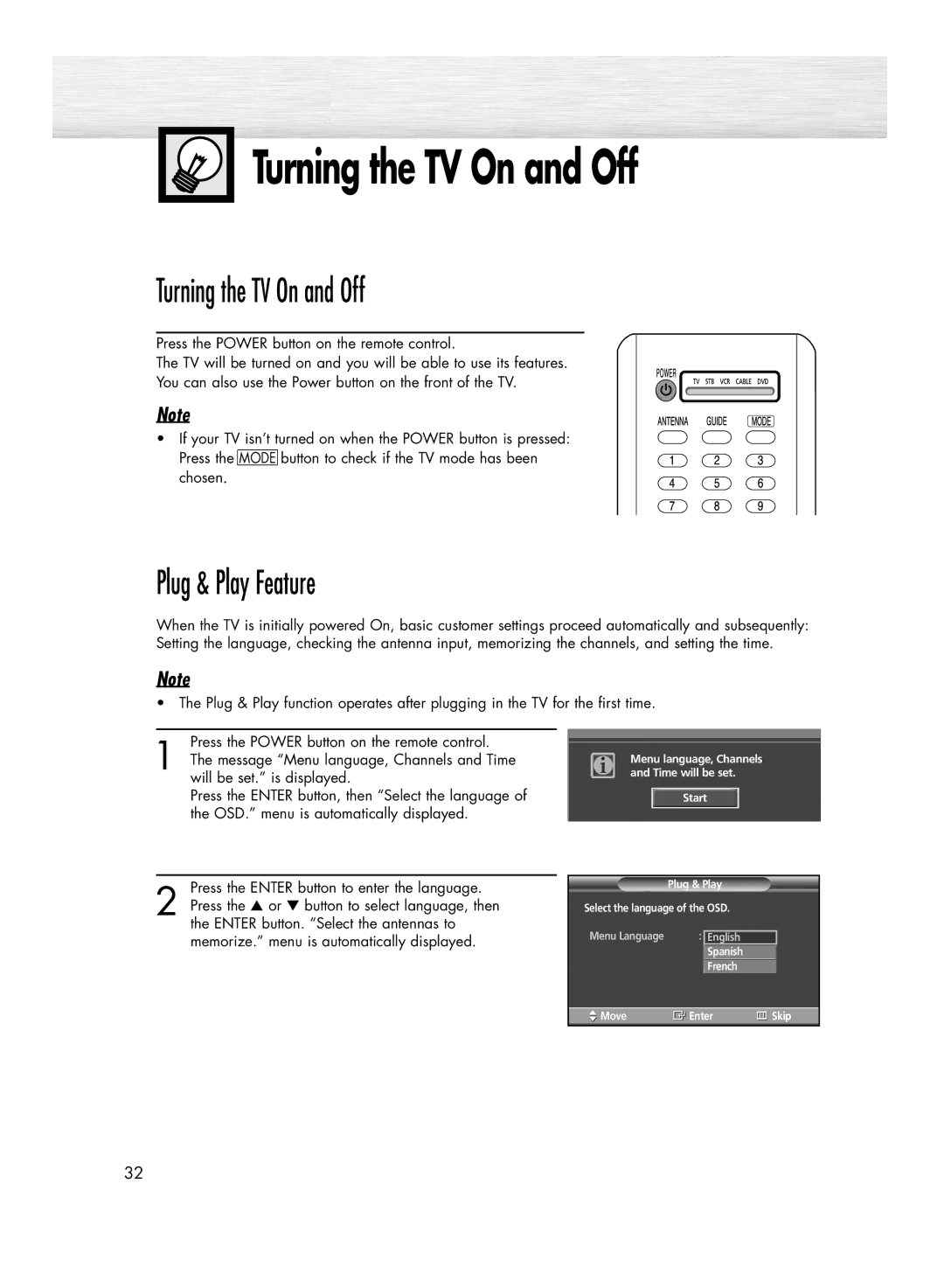Turning the TV On and Off
Turning the TV On and Off
Turning the TV On and Off
Press the POWER button on the remote control.
The TV will be turned on and you will be able to use its features.
You can also use the Power button on the front of the TV.
Note
• If your TV isn’t turned on when the POWER button is pressed: Press the MODE button to check if the TV mode has been chosen.
Plug & Play Feature
When the TV is initially powered On, basic customer settings proceed automatically and subsequently: Setting the language, checking the antenna input, memorizing the channels, and setting the time.
Note
• The Plug & Play function operates after plugging in the TV for the first time.
Press the POWER button on the remote control.
1 The message “Menu language, Channels and Time will be set.” is displayed.
Press the ENTER button, then “Select the language of the OSD.” menu is automatically displayed.
Press the ENTER button to enter the language.
2 Press the ▲ or ▼ button to select language, then the ENTER button. “Select the antennas to memorize.” menu is automatically displayed.
i | Menu language, Channels |
and Time will be set. | |
| Start |
Plug & Play
Select the language of the OSD.
Menu Language | : EnglishEnglish |
| Spanish |
| French |
![]() Move
Move ![]() Enter
Enter ![]() Skip
Skip
32