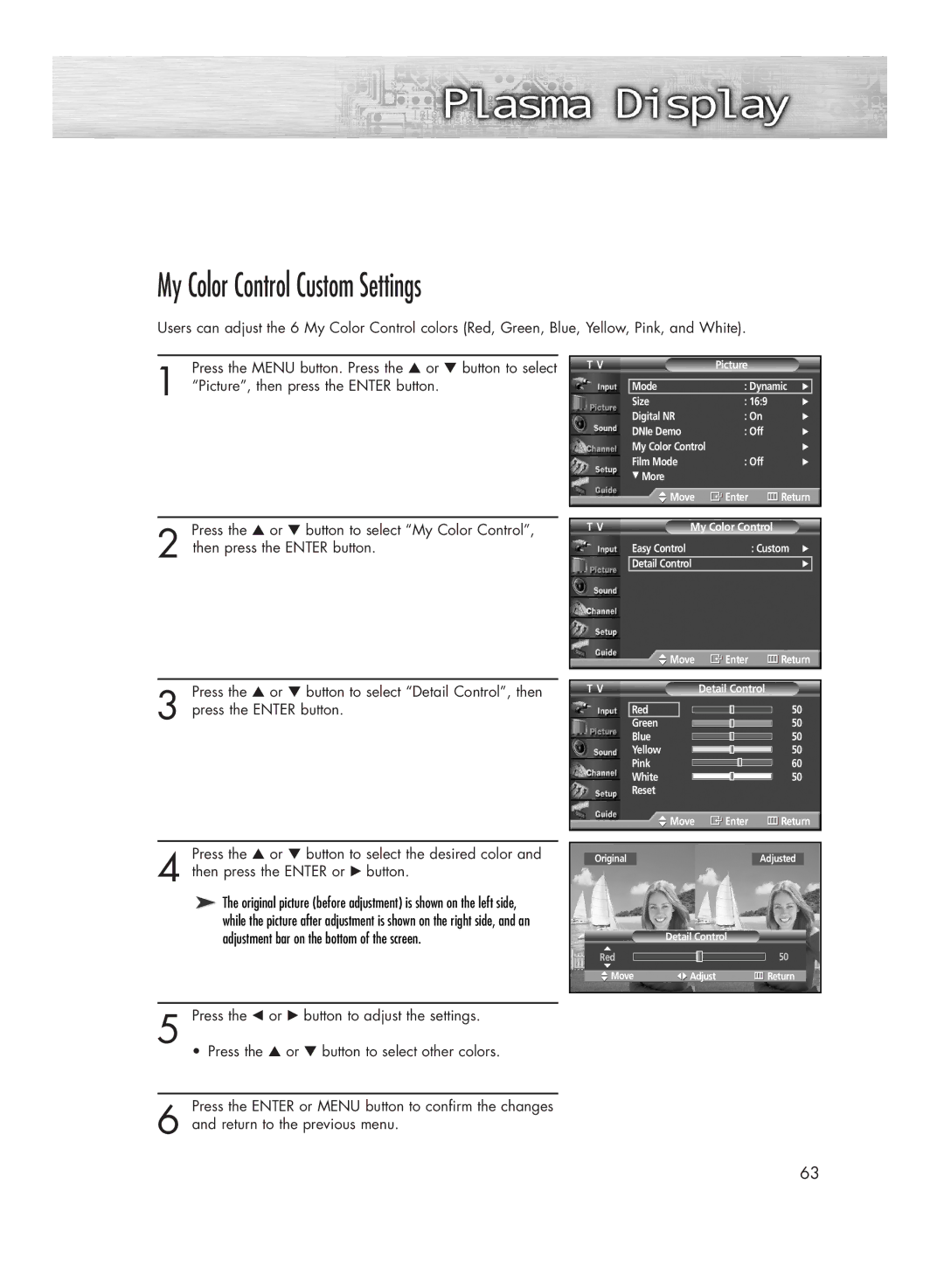My Color Control Custom Settings
Users can adjust the 6 My Color Control colors (Red, Green, Blue, Yellow, Pink, and White).
1 | Press the MENU button. Press the ▲ or ▼ button to select |
“Picture”, then press the ENTER button. |
Press the ▲ or ▼ button to select “My Color Control”,
2 then press the ENTER button.
Press the ▲ or ▼ button to select “Detail Control”, then
3 press the ENTER button.
Press the ▲ or ▼ button to select the desired color and
4 then press the ENTER or √ button.
➤The original picture (before adjustment) is shown on the left side, while the picture after adjustment is shown on the right side, and an adjustment bar on the bottom of the screen.
T V | Picture |
| |
|
|
|
|
| Mode | : Dynamic | √ |
| Size | : 16:9 | √ |
| Digital NR | : On | √ |
| DNIe Demo | : Off | √ |
| My Color Control |
| √ |
| Film Mode | : Off | √ |
| † More |
|
|
| Move | Enter | Return |
T V | My Color Control | ||
| Easy Control |
| : Custom √ |
| Detail Control |
| √ |
|
|
|
|
| Move | Enter |
|
| Return | ||
|
|
|
|
|
|
|
|
|
|
|
|
| T V |
|
| Detail Control | |||||||
|
|
|
|
|
|
|
|
|
| 50 |
|
|
| Red |
|
|
|
|
|
| |||
|
|
|
|
|
|
| |||||
|
| Green |
|
|
|
|
| 50 |
| ||
|
|
|
|
|
|
| |||||
|
|
|
|
|
|
| |||||
|
| Blue |
|
|
|
|
| 50 |
| ||
|
|
|
|
|
|
| |||||
|
|
|
|
|
|
| |||||
|
| Yellow |
|
|
|
|
| 50 |
| ||
|
|
|
|
|
|
| |||||
|
|
|
|
|
|
| |||||
|
| Pink |
|
|
|
|
| 60 |
| ||
|
|
|
|
|
|
| |||||
|
|
|
|
|
|
| |||||
|
| White |
|
|
|
|
| 50 |
| ||
|
|
|
|
|
|
| |||||
|
| Reset |
|
|
|
|
|
|
| ||
|
|
|
|
| Move | Enter |
|
| Return | ||
|
|
|
|
|
|
|
|
|
| ||
|
|
|
|
|
|
|
|
|
| ||
| Original |
|
|
| Adjusted | ||||||
|
|
|
|
| Detail Control |
|
|
|
| ||
| Red |
|
|
|
|
|
| 50 |
| ||
|
|
|
|
|
|
|
| ||||
|
|
|
|
|
|
|
| ||||
| Move |
| Adjust |
| Return | ||||||
|
|
|
|
|
|
|
|
|
|
|
|
5 Press the œ or √ button to adjust the settings.
• Press the ▲ or ▼ button to select other colors.
Press the ENTER or MENU button to confirm the changes
6 and return to the previous menu.
63