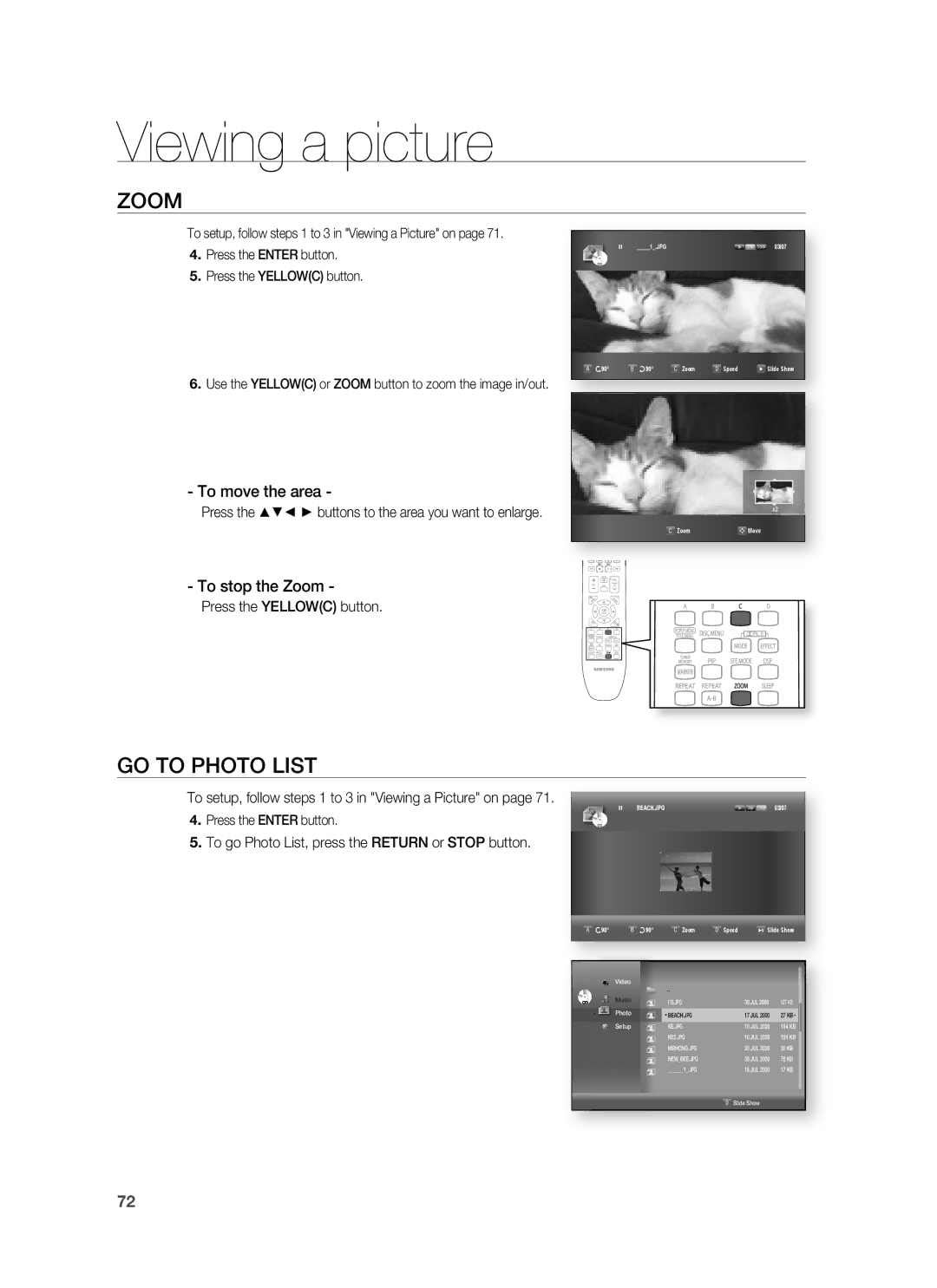Viewing a picture
ZOOM
To setup, follow steps 1 to 3 in "Viewing a Picture" on page 71.
4.Press the ENTER button.
5.Press the YELLOW(C) button.
6.Use the YELLOW(C) or ZOOM button to zoom the image in/out.
-To move the area -
Press the ▲▼◄ ► buttons to the area you want to enlarge.
- To stop the Zoom -
Press the YELLOW(C) button.
| _____1_.JPG | 03/07 |
CD
A r90° | B u90° | C Zoom | D Speed | Slide Show |
x2
C Zoom |
| Move | ||
|
|
|
|
|
|
|
|
|
|
|
|
|
|
|
GO TO PHOTO LIST
To setup, follow steps 1 to 3 in "Viewing a Picture" on page 71.
4.Press the ENTER button.
5.To go Photo List, press the RETURN or STOP button.
| BEACH.JPG | 03/07 |
CD
A r90° | B u90° | C Zoom | D Speed | Slide Show |
| Video | .. |
|
|
|
|
|
| |
CD | Music | 176.JPG | 08 JUL 2000 | 127 KB |
| ||||
◄ | Photo | ◄ BEACH.JPG | 17 JUL 2000 | 27 KB ► |
| Setup | KE.JPG | 10 JUL 2000 | 194 KB |
|
| KE2.JPG | 10 JUL 2000 | 191 KB |
|
| MBHONG.JPG | 20 JUL 2000 | 30 KB |
|
| NEW_BEE.JPG | 08 JUL 2000 | 76 KB |
|
| _______1_.JPG | 18 JUL 2000 | 17 KB |
|
| D | Slide Show |
|
72