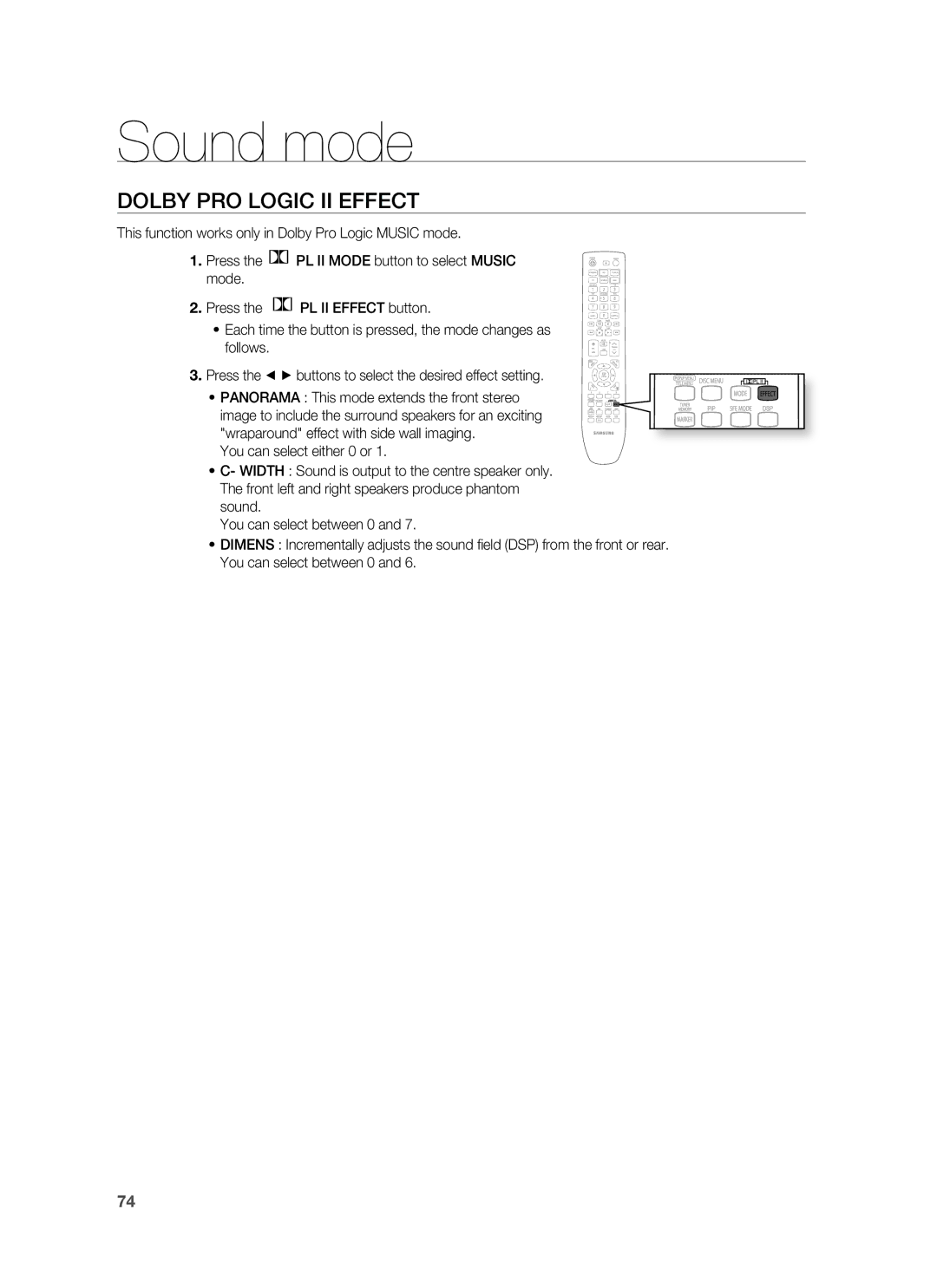Sound mode
DOLBY PRO LOGIC II EFFECT
This function works only in Dolby Pro Logic MUSIC mode.
1. Press the ![]()
![]() PL II MODE button to select MUSIC mode.
PL II MODE button to select MUSIC mode.
2. Press the ![]()
![]() PL II EFFECT button.
PL II EFFECT button.
• Each time the button is pressed, the mode changes as follows.
3. Press the ◄ ► buttons to select the desired effect setting.
• PANORAMA : This mode extends the front stereo image to include the surround speakers for an exciting "wraparound" effect with side wall imaging.
You can select either 0 or 1.
•C- WIDTH : Sound is output to the centre speaker only. The front left and right speakers produce phantom sound.
You can select between 0 and 7.
•DIMENS : Incrementally adjusts the sound fi eld (DSP) from the front or rear. You can select between 0 and 6.
74