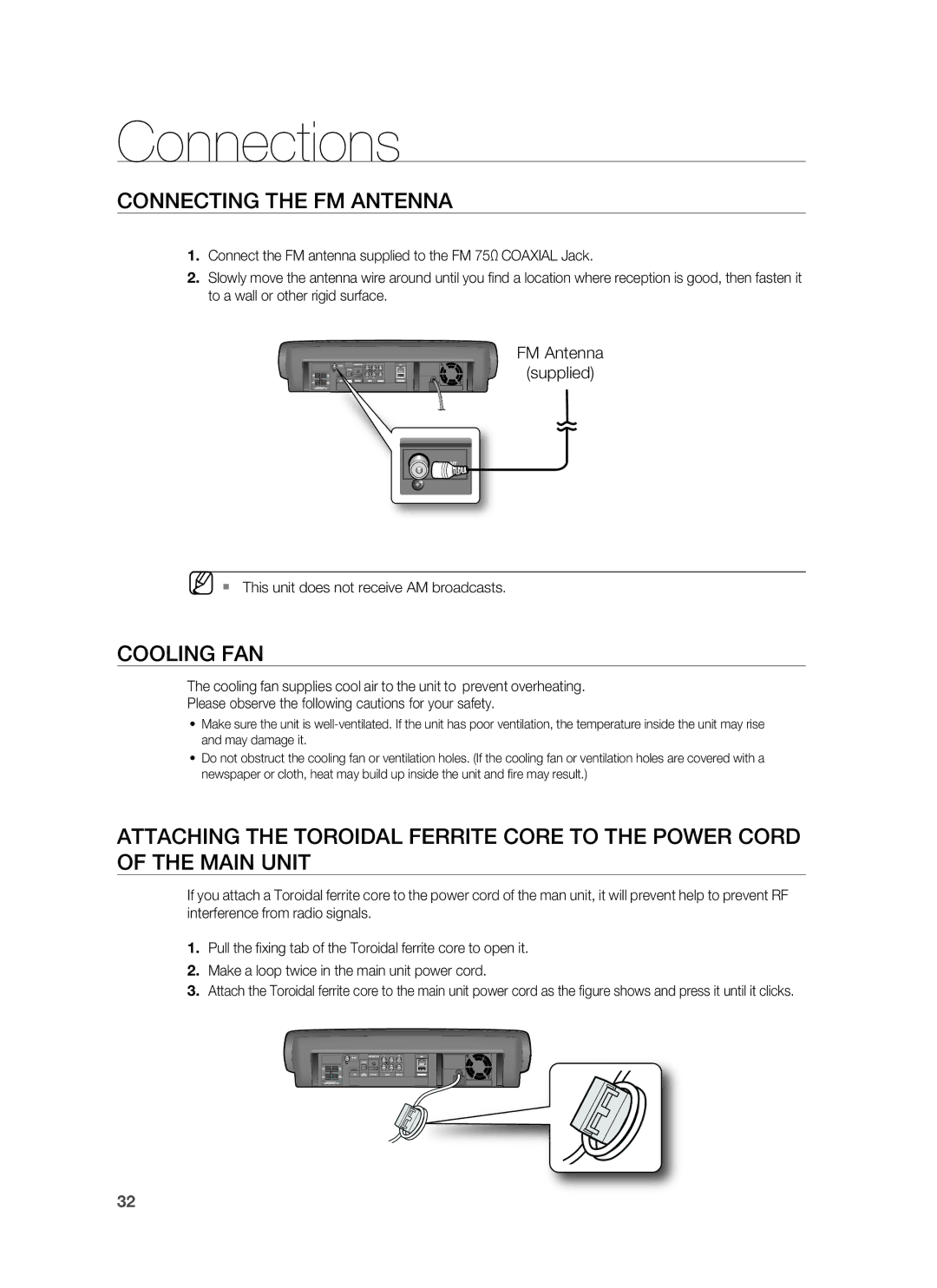Connections
CONNECTING THE FM ANTENNA
1.Connect the FM antenna supplied to the FM 75Ω COAXIAL Jack.
2.Slowly move the antenna wire around until you find a location where reception is good, then fasten it to a wall or other rigid surface.
FM Antenna
(supplied)
M This unit does not receive AM broadcasts.
COOLING FAN
The cooling fan supplies cool air to the unit to prevent overheating.
Please observe the following cautions for your safety.
•Make sure the unit is
•Do not obstruct the cooling fan or ventilation holes. (If the cooling fan or ventilation holes are covered with a newspaper or cloth, heat may build up inside the unit and fire may result.)
ATTACHING THE TOROIDAL FERRITE CORE TO THE POWER CORD OF THE MAIN UNIT
If you attach a Toroidal ferrite core to the power cord of the man unit, it will prevent help to prevent RF interference from radio signals.
1.Pull the fixing tab of the Toroidal ferrite core to open it.
2.Make a loop twice in the main unit power cord.
3.Attach the Toroidal ferrite core to the main unit power cord as the figure shows and press it until it clicks.
32