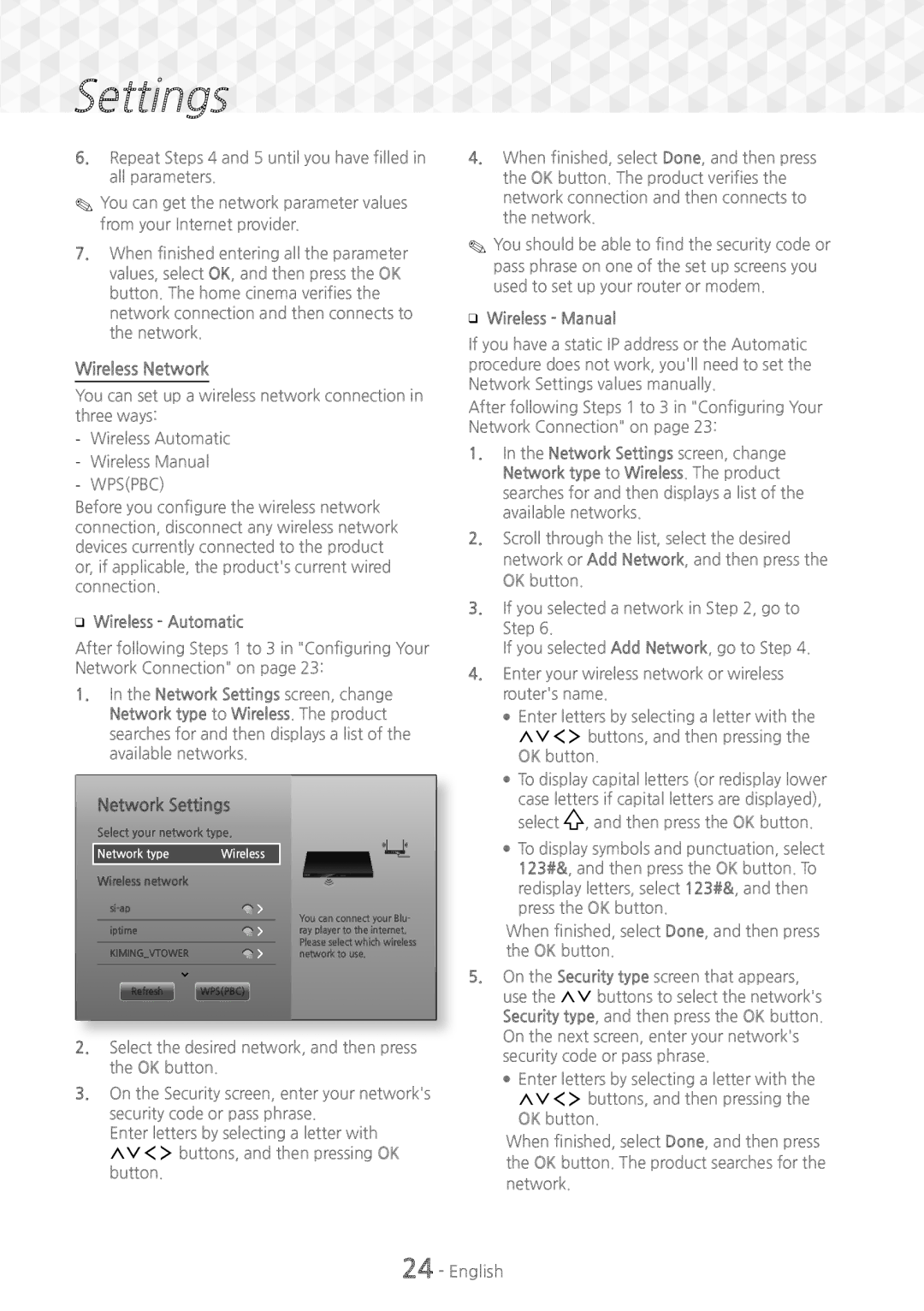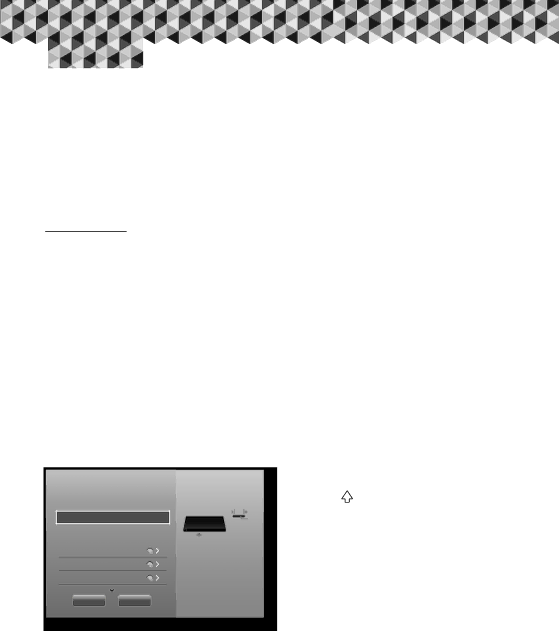


 Settings
Settings 



















6.Repeat Steps 4 and 5 until you have filled in all parameters.
✎✎You can get the network parameter values from your Internet provider.
7.When finished entering all the parameter values, select OK, and then press the OK button. The home cinema verifies the network connection and then connects to the network.
Wireless Network
You can set up a wireless network connection in three ways:
Before you configure the wireless network connection, disconnect any wireless network devices currently connected to the product or, if applicable, the product's current wired connection.
ĞĞWireless - Automatic
After following Steps 1 to 3 in "Configuring Your Network Connection" on page 23:
1.In the Network Settings screen, change Network type to Wireless. The product searches for and then displays a list of the available networks.
4.When finished, select Done, and then press the OK button. The product verifies the network connection and then connects to the network.
✎✎You should be able to find the security code or pass phrase on one of the set up screens you used to set up your router or modem.
ĞĞWireless - Manual
If you have a static IP address or the Automatic procedure does not work, you'll need to set the Network Settings values manually.
After following Steps 1 to 3 in "Configuring Your Network Connection" on page 23:
1. | In the Network Settings screen, change |
| Network type to Wireless. The product |
| searches for and then displays a list of the |
| available networks. |
2. | Scroll through the list, select the desired |
| network or Add Network, and then press the |
| OK button. |
3. | If you selected a network in Step 2, go to |
| Step 6. |
| If you selected Add Network, go to Step 4. |
4. | Enter your wireless network or wireless |
| router's name. |
| ●● Enter letters by selecting a letter with the |
| 78:; buttons, and then pressing the |
| OK button. |
| ●● To display capital letters (or redisplay lower |
Network Settings
Select your network type.
Network type | Wireless |
Wireless network
iptime
KIMING_VTOWER
You can connect your Blu- ray player to the internet. Please select which wireless network to use.
case letters if capital letters are displayed), |
select , and then press the OK button. |
●● To display symbols and punctuation, select |
123#&, and then press the OK button. To |
redisplay letters, select 123#&, and then |
press the OK button. |
When finished, select Done, and then press the OK button.
Refresh WPS(PBC)
2.Select the desired network, and then press the OK button.
3.On the Security screen, enter your network's security code or pass phrase.
Enter letters by selecting a letter with 78:; buttons, and then pressing OK button.
5.On the Security type screen that appears, use the ,. buttons to select the network's Security type, and then press the OK button. On the next screen, enter your network's security code or pass phrase.
●●Enter letters by selecting a letter with the 78:; buttons, and then pressing the OK button.
When finished, select Done, and then press the OK button. The product searches for the network.