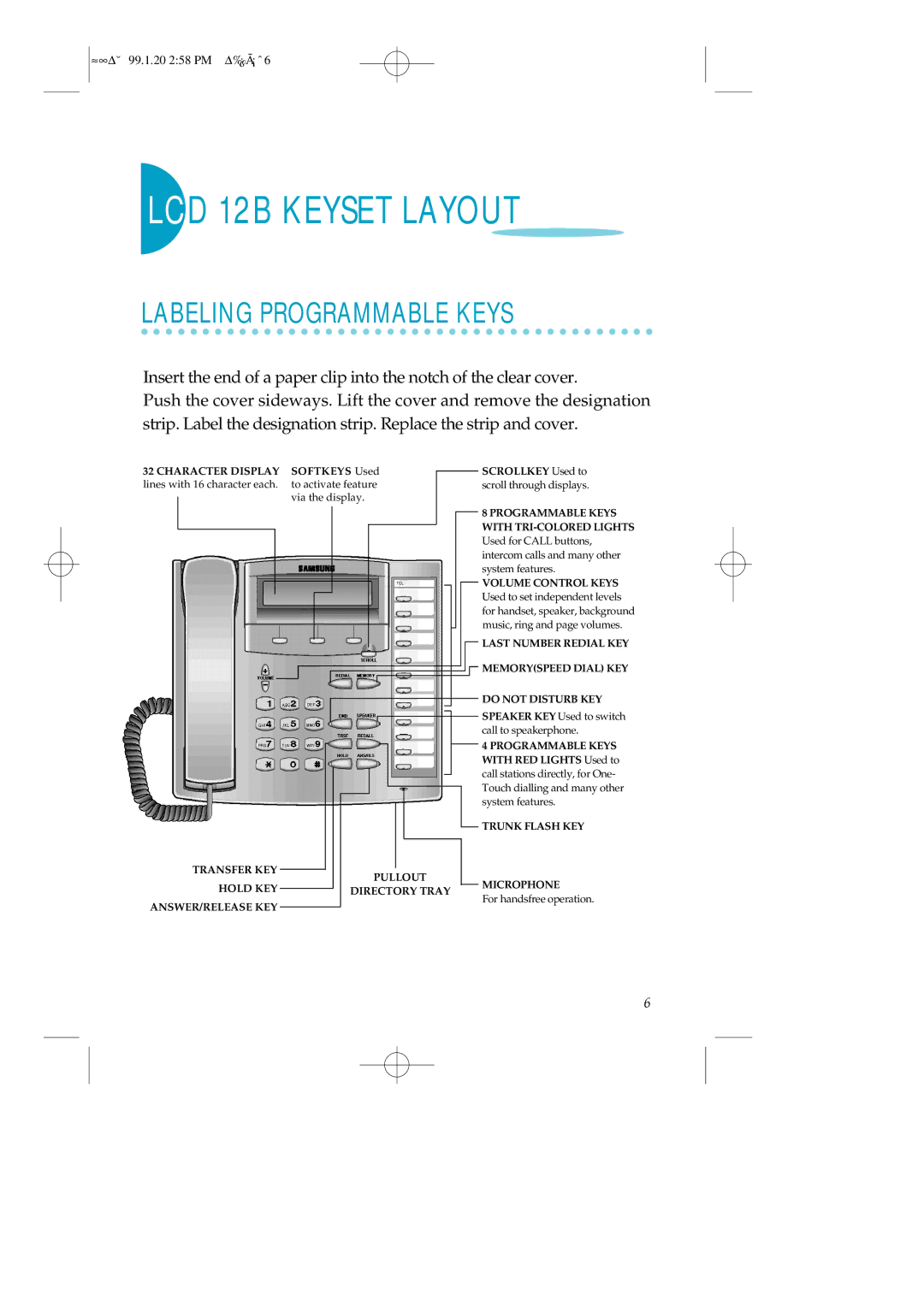≈∞Δ˘ 99.1.20 2:58 PM Δ‰¿Ã¡ˆ6
LCD 12B KEYSET LAYOUT
LABELING PROGRAMMABLE KEYS
Insert the end of a paper clip into the notch of the clear cover.
Push the cover sideways. Lift the cover and remove the designation strip. Label the designation strip. Replace the strip and cover.
32 CHARACTER DISPLAY | SOFTKEYS Used | SCROLLKEY Used to | |
lines with 16 character each. | to activate feature | scroll through displays. | |
| via the display. |
| |
|
| 8 PROGRAMMABLE KEYS | |
|
| WITH | |
|
| Used for CALL buttons, | |
|
| intercom calls and many other | |
|
| system features. | |
|
| VOLUME CONTROL KEYS | |
|
| Used to set independent levels | |
|
| for handset, speaker, background | |
|
| music, ring and page volumes. | |
|
| LAST NUMBER REDIAL KEY | |
|
| MEMORY(SPEED DIAL) KEY | |
|
| DO NOT DISTURB KEY | |
|
| SPEAKER KEY Used to switch | |
|
| call to speakerphone. | |
|
| 4 PROGRAMMABLE KEYS | |
|
| WITH RED LIGHTS Used to | |
|
| call stations directly, for One- | |
|
| Touch dialling and many other | |
|
| system features. | |
|
| TRUNK FLASH KEY | |
TRANSFER KEY | PULLOUT |
| |
HOLD KEY | MICROPHONE | ||
DIRECTORY TRAY | |||
For handsfree operation. | |||
ANSWER/RELEASE KEY |
| ||
|
|
6