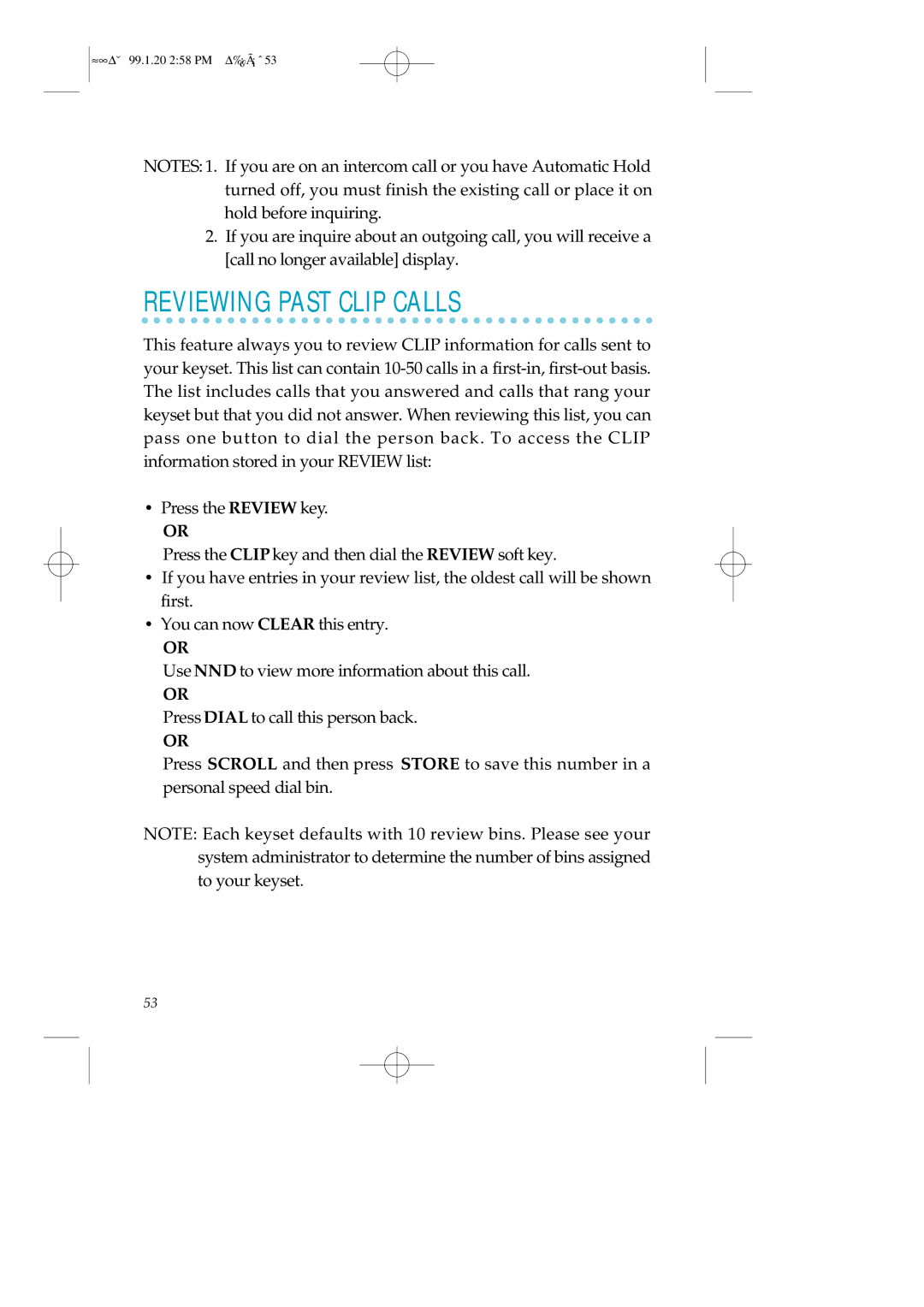≈∞Δ˘ 99.1.20 2:58 PM Δ‰¿Ã¡ˆ53
NOTES:1. If you are on an intercom call or you have Automatic Hold turned off, you must finish the existing call or place it on hold before inquiring.
2.If you are inquire about an outgoing call, you will receive a [call no longer available] display.
REVIEWING PAST CLIP CALLS
This feature always you to review CLIP information for calls sent to your keyset. This list can contain
•Press the REVIEW key.
OR
Press the CLIP key and then dial the REVIEW soft key.
•If you have entries in your review list, the oldest call will be shown first.
•You can now CLEAR this entry.
OR
Use NND to view more information about this call.
OR
Press DIAL to call this person back.
OR
Press SCROLL and then press STORE to save this number in a personal speed dial bin.
NOTE: Each keyset defaults with 10 review bins. Please see your system administrator to determine the number of bins assigned to your keyset.
53