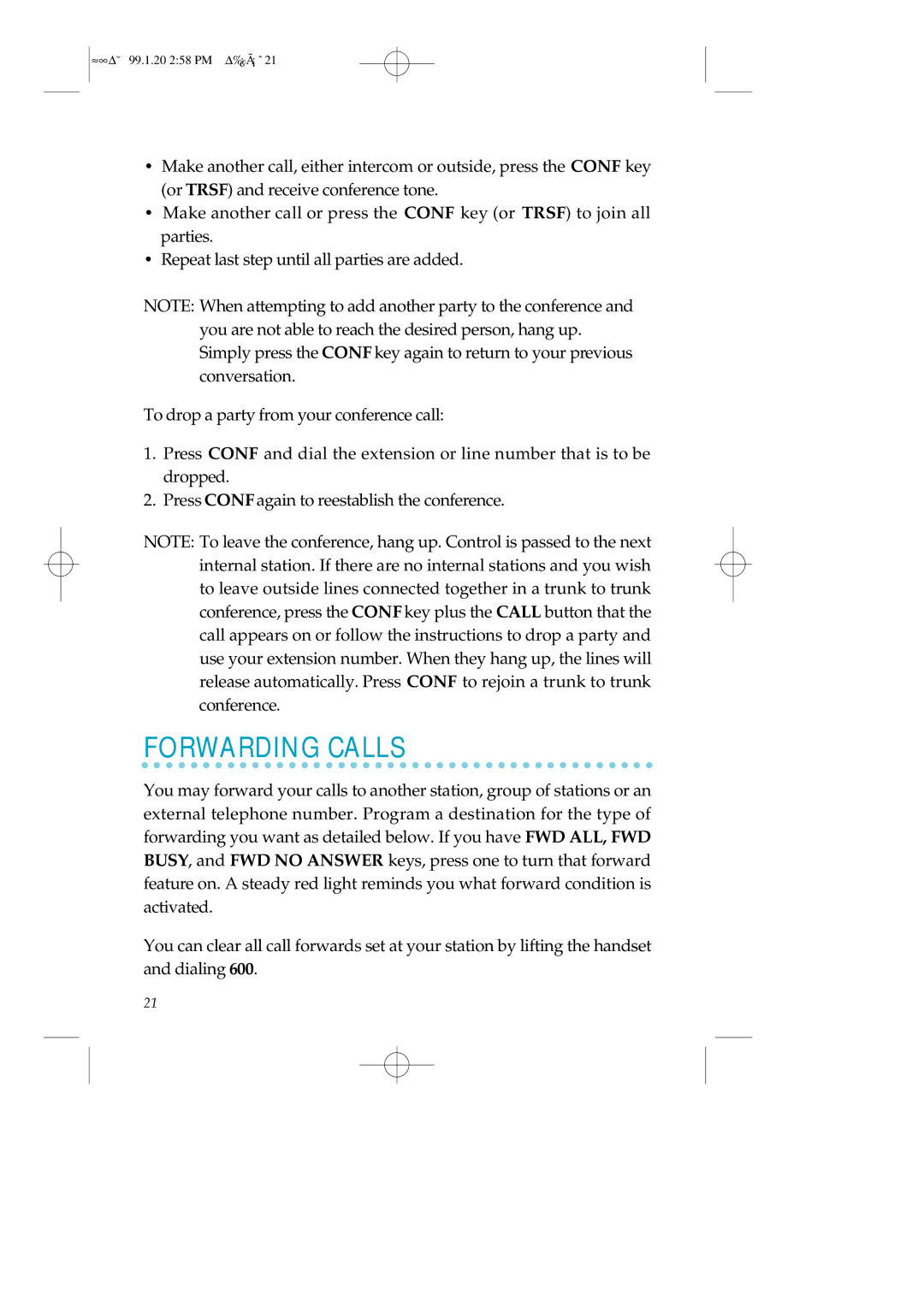≈∞Δ˘ 99.1.20 2:58 PM Δ‰¿Ã¡ˆ21
•Make another call, either intercom or outside, press the CONF key (or TRSF) and receive conference tone.
•Make another call or press the CONF key (or TRSF) to join all parties.
•Repeat last step until all parties are added.
NOTE: When attempting to add another party to the conference and you are not able to reach the desired person, hang up. Simply press the CONF key again to return to your previous conversation.
To drop a party from your conference call:
1.Press CONF and dial the extension or line number that is to be dropped.
2.Press CONF again to reestablish the conference.
NOTE: To leave the conference, hang up. Control is passed to the next internal station. If there are no internal stations and you wish to leave outside lines connected together in a trunk to trunk conference, press the CONF key plus the CALL button that the call appears on or follow the instructions to drop a party and use your extension number. When they hang up, the lines will release automatically. Press CONF to rejoin a trunk to trunk conference.
FORWARDING CALLS
You may forward your calls to another station, group of stations or an external telephone number. Program a destination for the type of forwarding you want as detailed below. If you have FWD ALL, FWD BUSY, and FWD NO ANSWER keys, press one to turn that forward feature on. A steady red light reminds you what forward condition is activated.
You can clear all call forwards set at your station by lifting the handset and dialing 600.
21