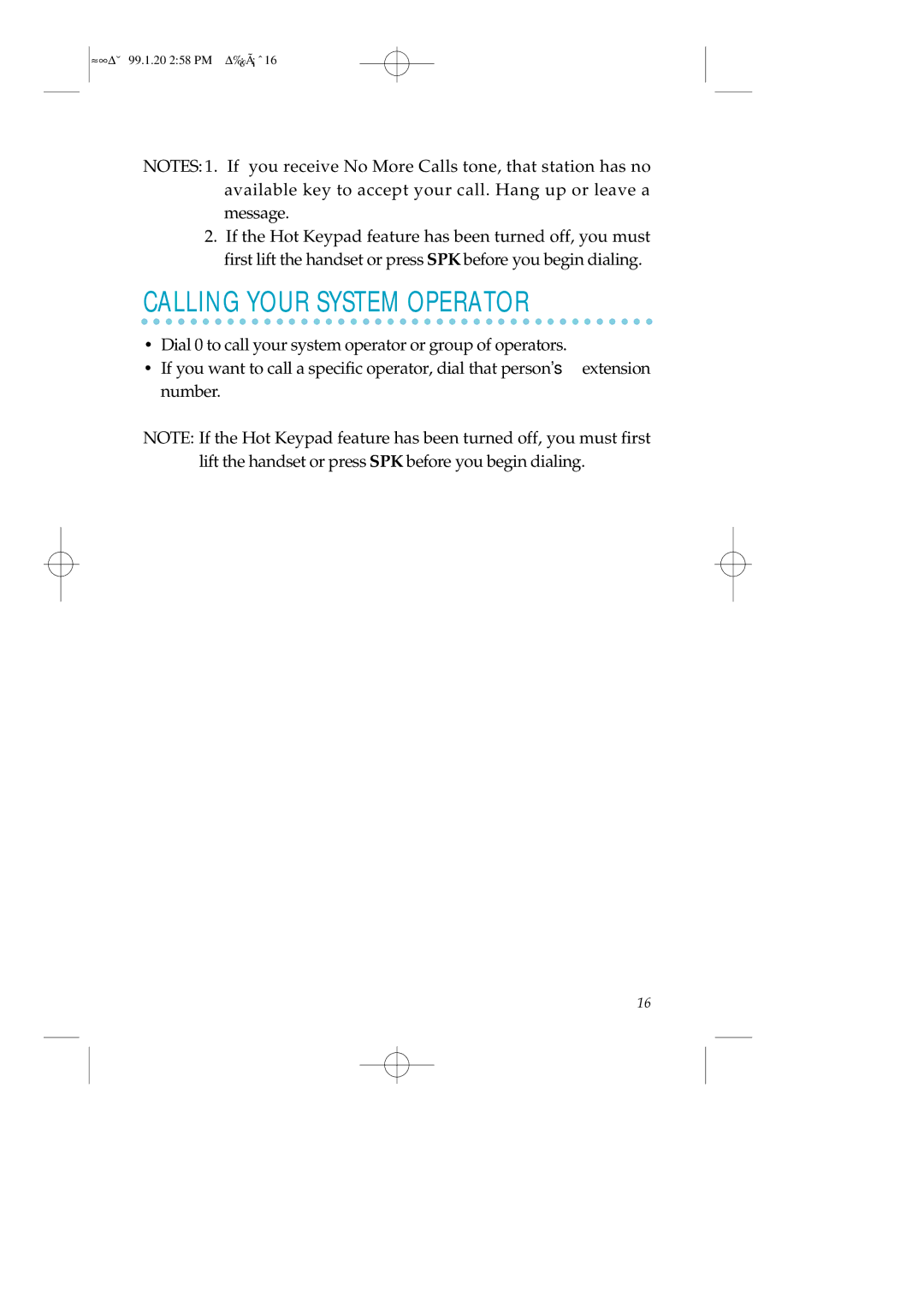≈∞Δ˘ 99.1.20 2:58 PM Δ‰¿Ã¡ˆ16
NOTES:1. If you receive No More Calls tone, that station has no available key to accept your call. Hang up or leave a message.
2.If the Hot Keypad feature has been turned off, you must first lift the handset or press SPK before you begin dialing.
CALLING YOUR SYSTEM OPERATOR
• | Dial 0 to call your system operator or group of operators. |
• | If you want to call a specific operator, dial that person's extension |
| number. |
NOTE: If the Hot Keypad feature has been turned off, you must first lift the handset or press SPK before you begin dialing.
16