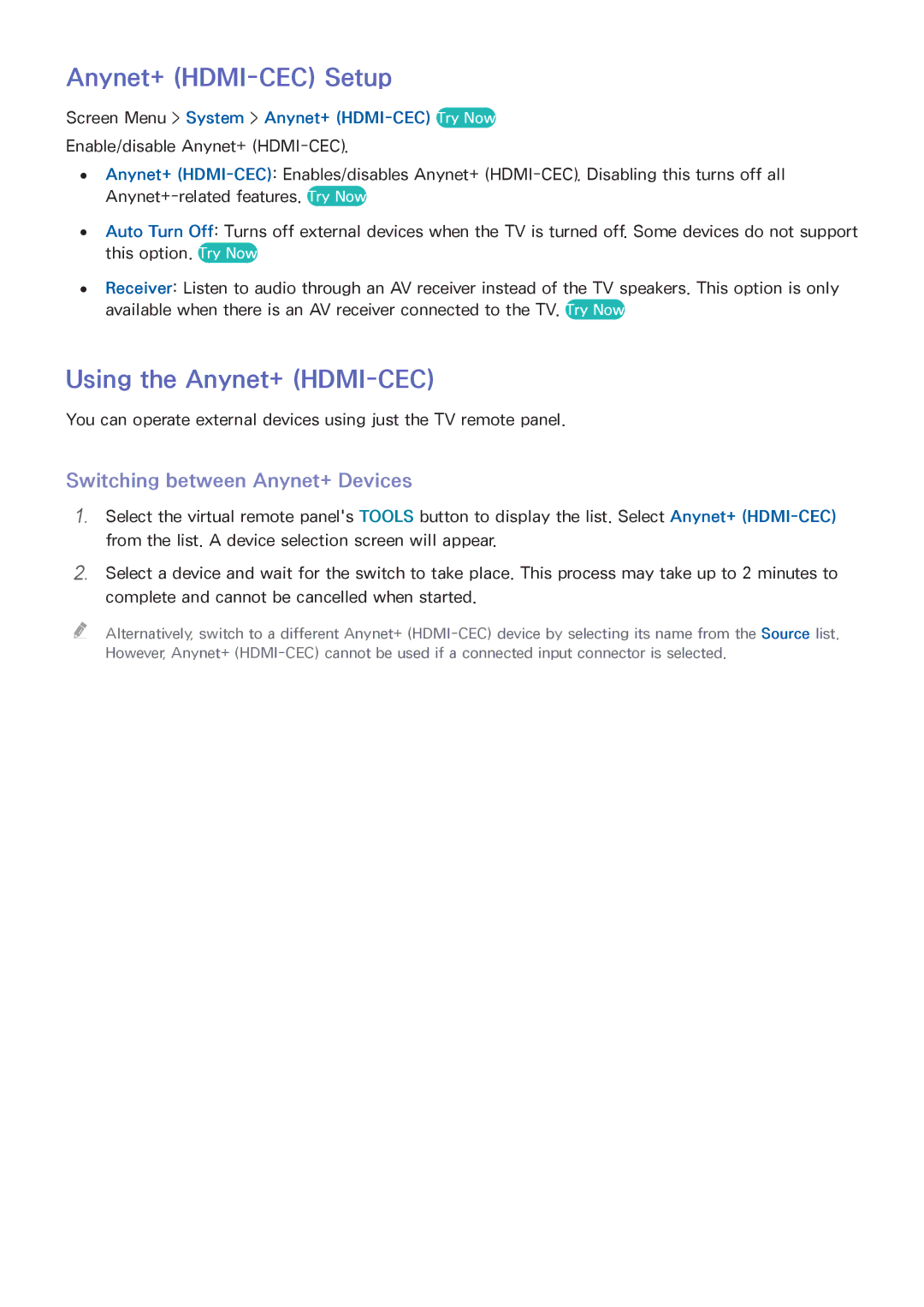Anynet+ (HDMI-CEC) Setup
Screen Menu > System > Anynet+ (HDMI-CEC) Try Now
Enable/disable Anynet+
●● Anynet+
●● Auto Turn Off: Turns off external devices when the TV is turned off. Some devices do not support this option. Try Now
●● Receiver: Listen to audio through an AV receiver instead of the TV speakers. This option is only available when there is an AV receiver connected to the TV. Try Now
Using the Anynet+ (HDMI-CEC)
You can operate external devices using just the TV remote panel.
Switching between Anynet+ Devices
111Select the virtual remote panel's TOOLS button to display the list. Select Anynet+
222Select a device and wait for the switch to take place. This process may take up to 2 minutes to complete and cannot be cancelled when started.
"" Alternatively, switch to a different Anynet+