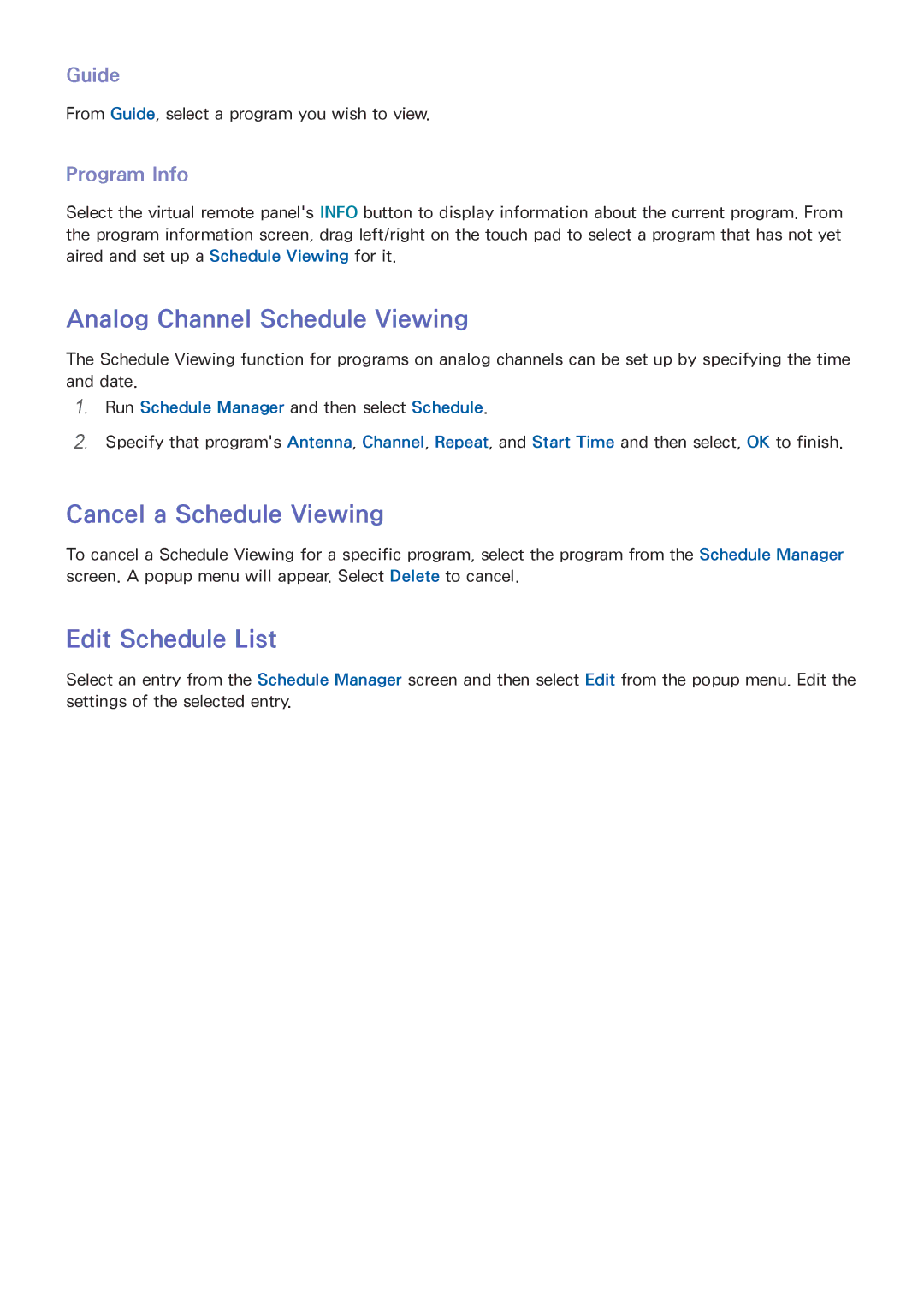Guide
From Guide, select a program you wish to view.
Program Info
Select the virtual remote panel's INFO button to display information about the current program. From
the program information screen, drag left/right on the touch pad to select a program that has not yet aired and set up a Schedule Viewing for it.
Analog Channel Schedule Viewing
The Schedule Viewing function for programs on analog channels can be set up by specifying the time and date.
111
222
Run Schedule Manager and then select Schedule.
Specify that program's Antenna, Channel, Repeat, and Start Time and then select, OK to finish.
Cancel a Schedule Viewing
To cancel a Schedule Viewing for a specific program, select the program from the Schedule Manager screen. A popup menu will appear. Select Delete to cancel.
Edit Schedule List
Select an entry from the Schedule Manager screen and then select Edit from the popup menu. Edit the settings of the selected entry.