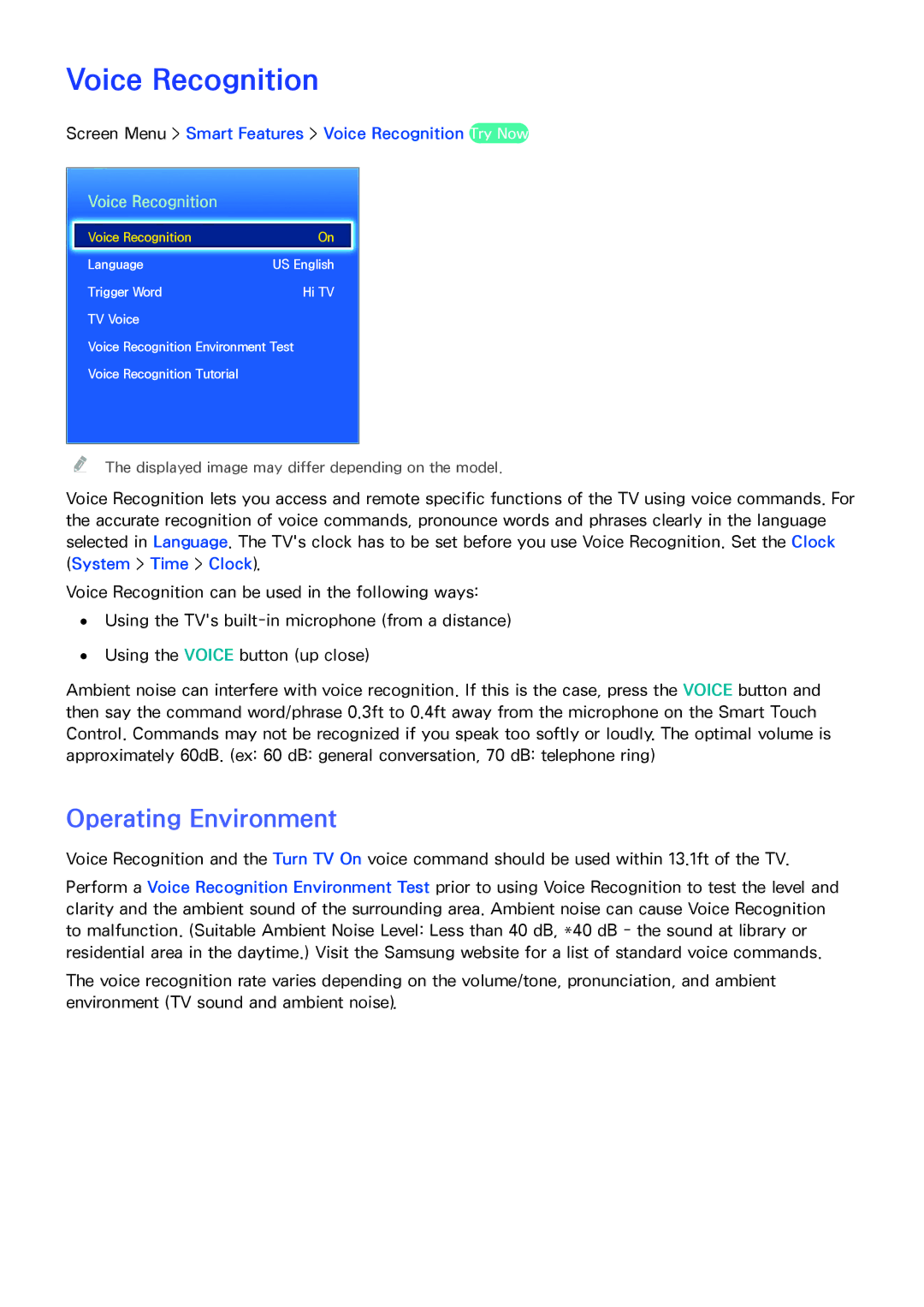Voice Recognition
Screen Menu > Smart Features > Voice Recognition Try Now
Voice Recognition
Voice Recognition | On |
Language | US English |
Trigger Word | Hi TV |
TV Voice
Voice Recognition Environment Test
Voice Recognition Tutorial
"" The displayed image may differ depending on the model.
Voice Recognition lets you access and remote specific functions of the TV using voice commands. For
the accurate recognition of voice commands, pronounce words and phrases clearly in the language selected in Language. The TV's clock has to be set before you use Voice Recognition. Set the Clock (System > Time > Clock).
Voice Recognition can be used in the following ways:
●● Using the TV's
●● Using the VOICE button (up close)
Ambient noise can interfere with voice recognition. If this is the case, press the VOICE button and then say the command word/phrase 0.3ft to 0.4ft away from the microphone on the Smart Touch Control. Commands may not be recognized if you speak too softly or loudly. The optimal volume is approximately 60dB. (ex: 60 dB: general conversation, 70 dB: telephone ring)
Operating Environment
Voice Recognition and the Turn TV On voice command should be used within 13.1ft of the TV. Perform a Voice Recognition Environment Test prior to using Voice Recognition to test the level and clarity and the ambient sound of the surrounding area. Ambient noise can cause Voice Recognition to malfunction. (Suitable Ambient Noise Level: Less than 40 dB, *40 dB - the sound at library or residential area in the daytime.) Visit the Samsung website for a list of standard voice commands.
The voice recognition rate varies depending on the volume/tone, pronunciation, and ambient environment (TV sound and ambient noise).