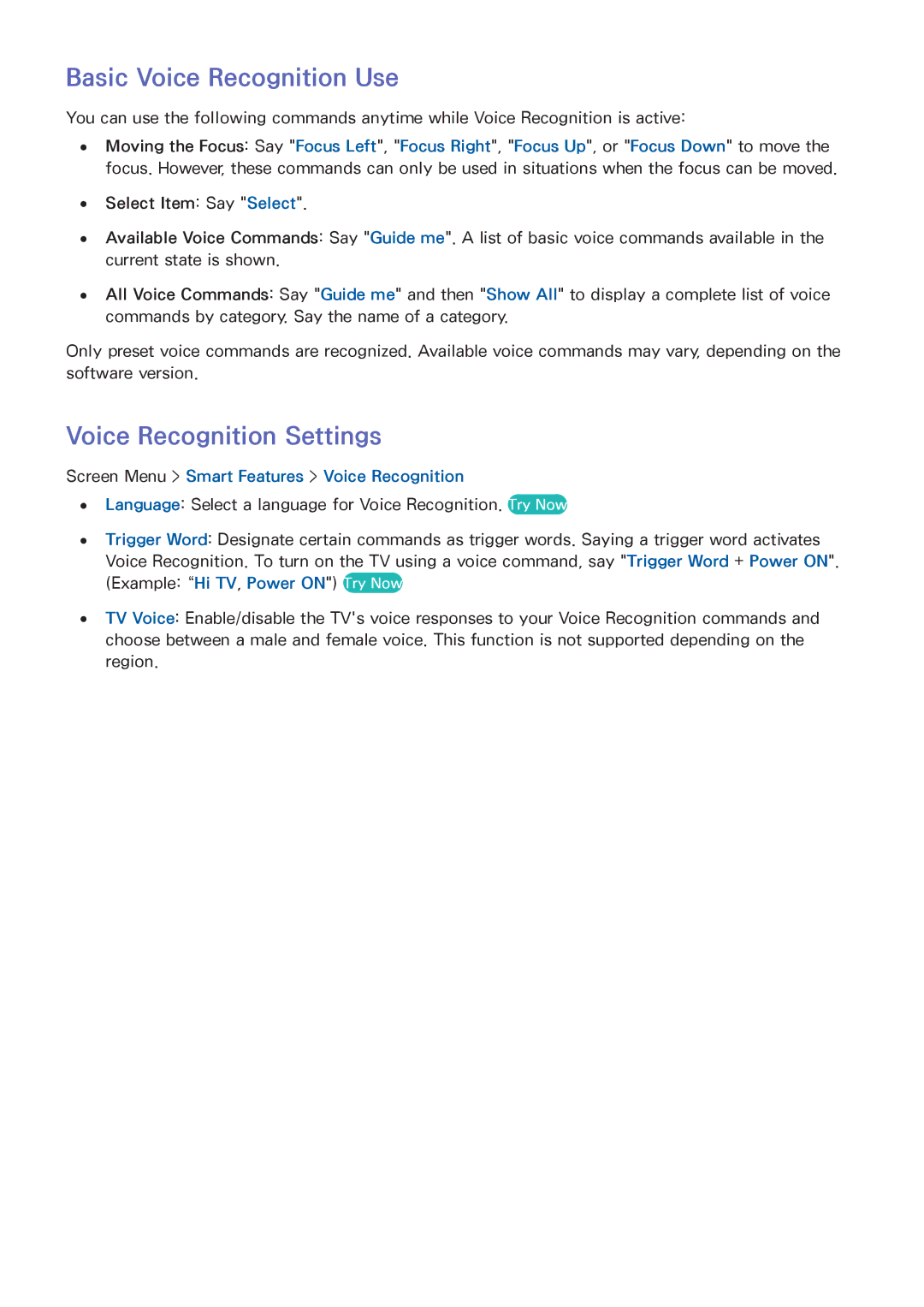Basic Voice Recognition Use
You can use the following commands anytime while Voice Recognition is active:
●● Moving the Focus: Say "Focus Left", "Focus Right", "Focus Up", or "Focus Down" to move the focus. However, these commands can only be used in situations when the focus can be moved.
●● Select Item: Say "Select".
●● Available Voice Commands: Say "Guide me". A list of basic voice commands available in the current state is shown.
●● All Voice Commands: Say "Guide me" and then "Show All" to display a complete list of voice commands by category. Say the name of a category.
Only preset voice commands are recognized. Available voice commands may vary, depending on the software version.
Voice Recognition Settings
Screen Menu > Smart Features > Voice Recognition
●● Language: Select a language for Voice Recognition. Try Now
●● Trigger Word: Designate certain commands as trigger words. Saying a trigger word activates Voice Recognition. To turn on the TV using a voice command, say "Trigger Word + Power ON". (Example: “Hi TV, Power ON") Try Now
●● TV Voice: Enable/disable the TV's voice responses to your Voice Recognition commands and choose between a male and female voice. This function is not supported depending on the region.