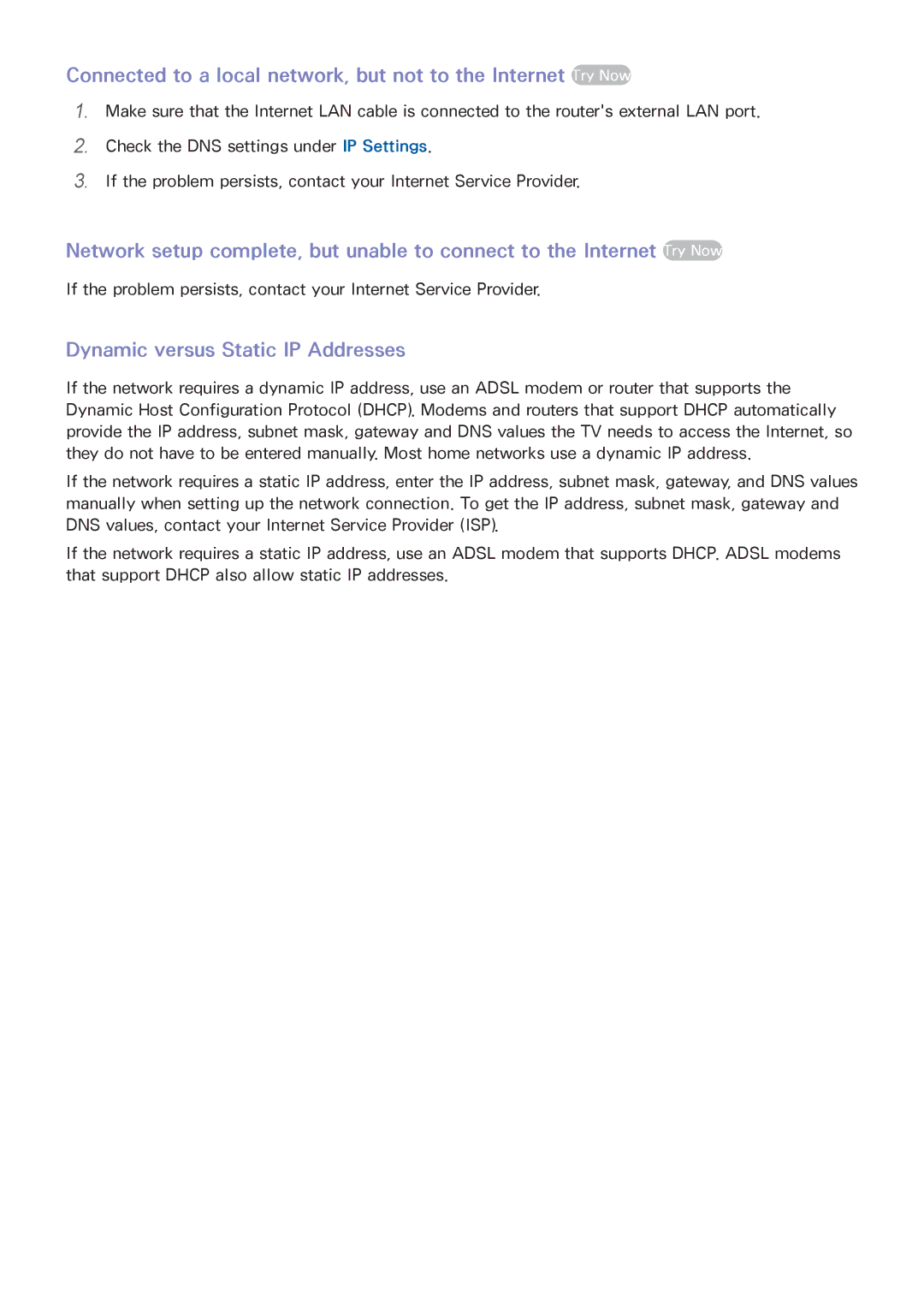Connected to a local network, but not to the Internet Try Now
111
222
333
Make sure that the Internet LAN cable is connected to the router's external LAN port.
Check the DNS settings under IP Settings.
If the problem persists, contact your Internet Service Provider.
Network setup complete, but unable to connect to the Internet Try Now
If the problem persists, contact your Internet Service Provider.
Dynamic versus Static IP Addresses
If the network requires a dynamic IP address, use an ADSL modem or router that supports the Dynamic Host Configuration Protocol (DHCP). Modems and routers that support DHCP automatically provide the IP address, subnet mask, gateway and DNS values the TV needs to access the Internet, so they do not have to be entered manually. Most home networks use a dynamic IP address.
If the network requires a static IP address, enter the IP address, subnet mask, gateway, and DNS values manually when setting up the network connection. To get the IP address, subnet mask, gateway and DNS values, contact your Internet Service Provider (ISP).
If the network requires a static IP address, use an ADSL modem that supports DHCP. ADSL modems that support DHCP also allow static IP addresses.