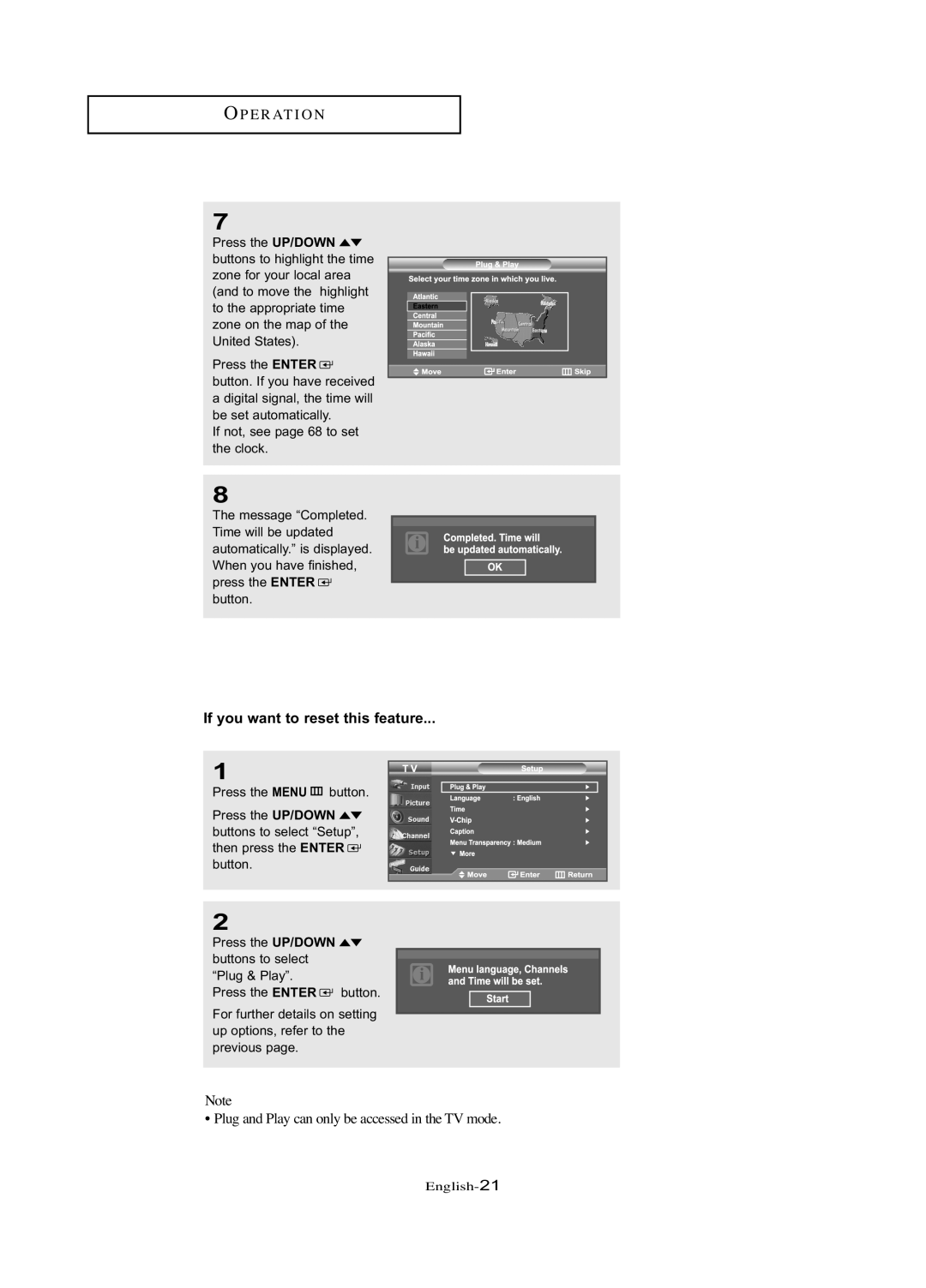OP E R AT I O N
7
Press the UP/DOWN ![]()
![]() buttons to highlight the time zone for your local area (and to move the highlight to the appropriate time zone on the map of the United States).
buttons to highlight the time zone for your local area (and to move the highlight to the appropriate time zone on the map of the United States).
Press the ENTER ![]()
button. If you have received a digital signal, the time will be set automatically.
If not, see page 68 to set the clock.
8
The message “Completed. Time will be updated automatically.” is displayed. When you have finished, press the ENTER ![]() button.
button.
If you want to reset this feature...
1
Press the MENU ![]() button.
button.
Press the UP/DOWN ![]()
![]() buttons to select “Setup”, then press the ENTER
buttons to select “Setup”, then press the ENTER ![]() button.
button.
2
Press the UP/DOWN ![]()
![]() buttons to select
buttons to select
“Plug & Play”.
Press the ENTER ![]() button.
button.
For further details on setting up options, refer to the previous page.
Note
• Plug and Play can only be accessed in the TV mode.