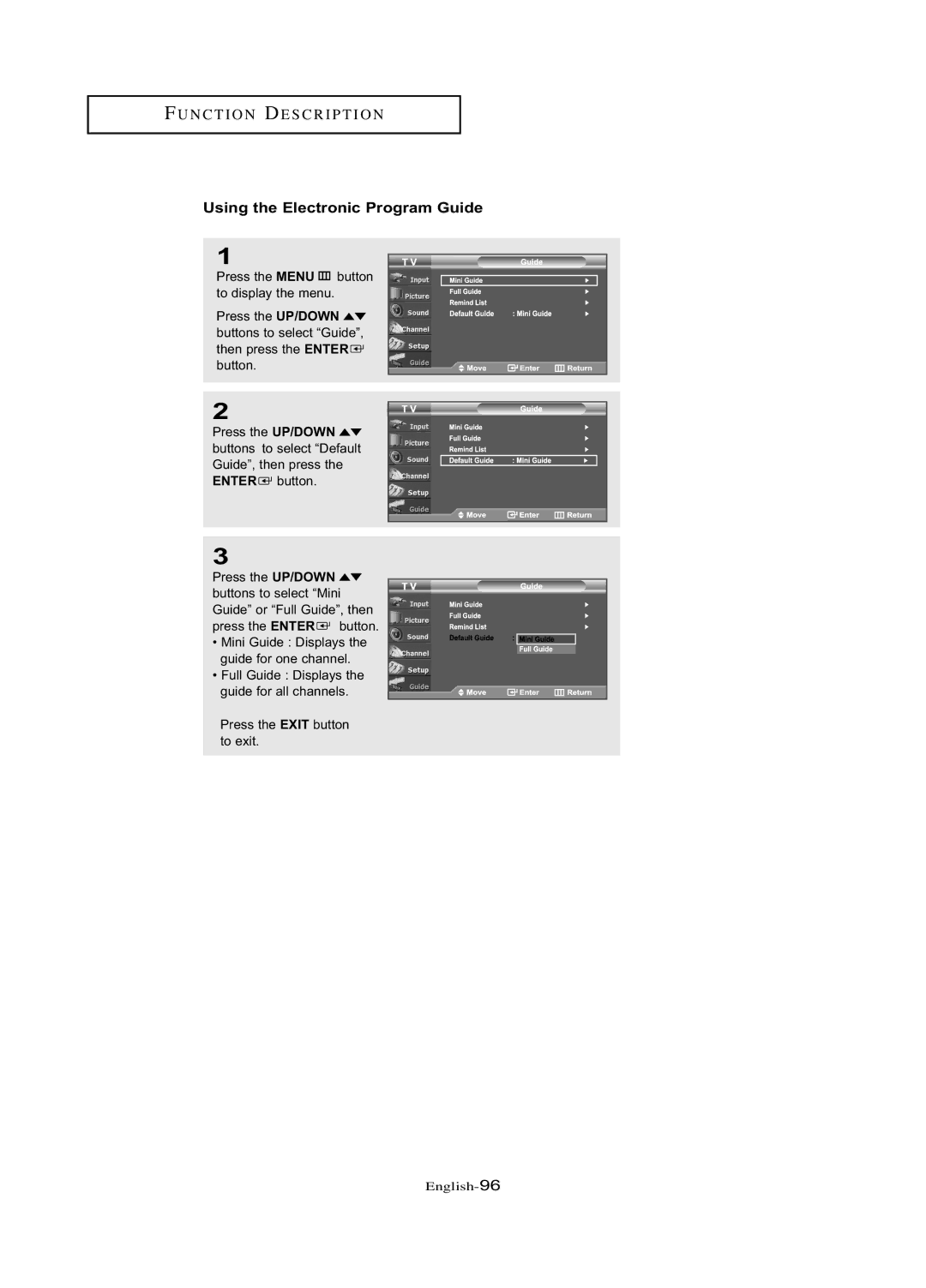FU N C T I O N DE S C R I P T I O N
Using the Electronic Program Guide
1
Press the MENU ![]()
![]()
![]()
![]() button to display the menu.
button to display the menu.
Press the UP/DOWN ![]()
![]() buttons to select “Guide”, then press the ENTER
buttons to select “Guide”, then press the ENTER ![]() button.
button.
2
Press the UP/DOWN ![]()
![]() buttons to select “Default Guide”, then press the ENTER
buttons to select “Default Guide”, then press the ENTER ![]() button.
button.
3
Press the UP/DOWN ![]()
![]() buttons to select “Mini Guide” or “Full Guide”, then press the ENTER
buttons to select “Mini Guide” or “Full Guide”, then press the ENTER ![]() button.
button.
• Mini Guide : Displays the guide for one channel.
• Full Guide : Displays the guide for all channels.
Press the EXIT button to exit.