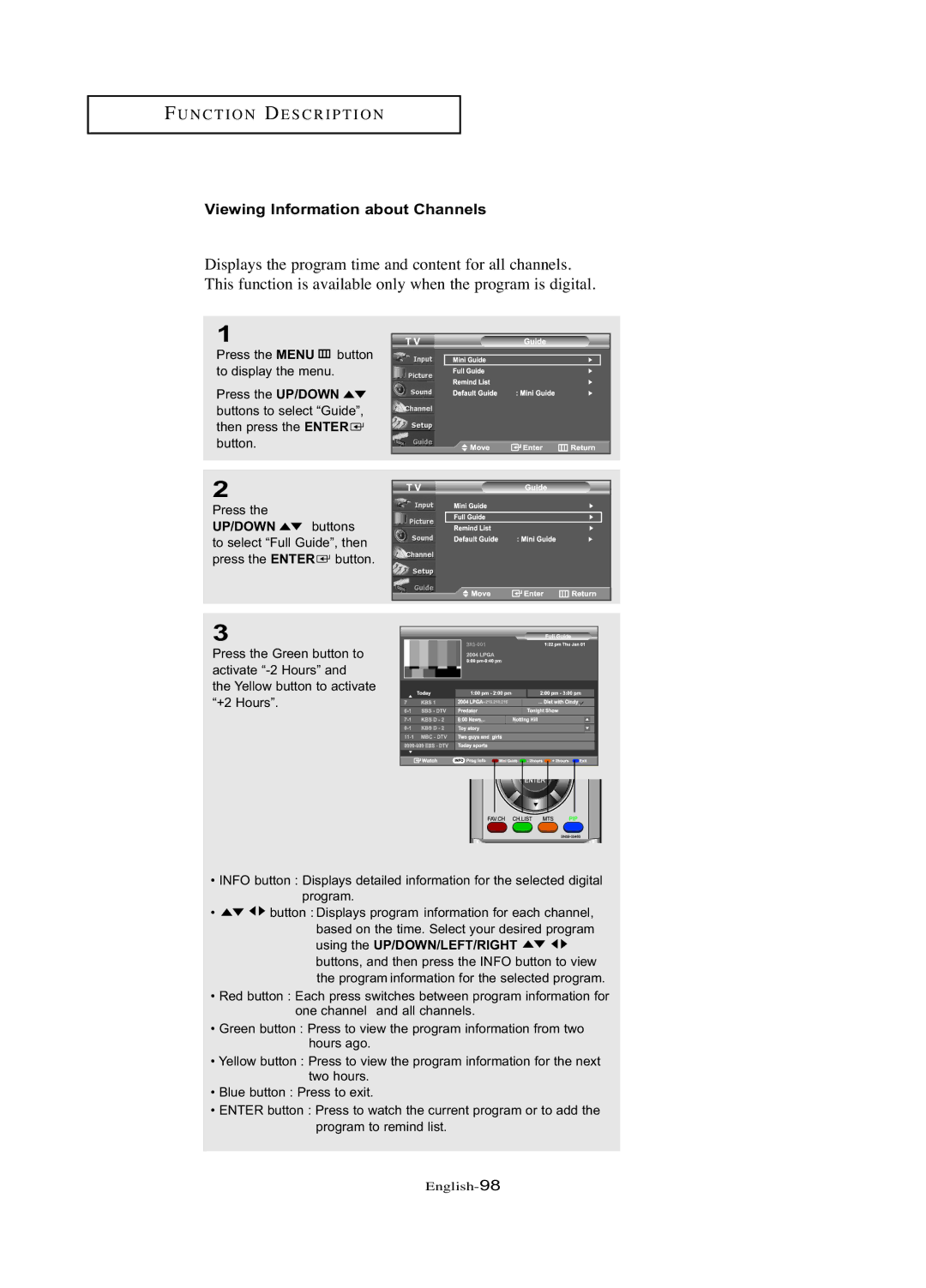FU N C T I O N DE S C R I P T I O N
Viewing Information about Channels
Displays the program time and content for all channels. This function is available only when the program is digital.
1
Press the MENU ![]()
![]()
![]()
![]() button to display the menu.
button to display the menu.
Press the UP/DOWN ![]()
![]() buttons to select “Guide”, then press the ENTER
buttons to select “Guide”, then press the ENTER ![]() button.
button.
2
Press the
UP/DOWN ![]()
![]() buttons
buttons
to select “Full Guide”, then press the ENTER ![]() button.
button.
3
Press the Green button to activate
•INFO button : Displays detailed information for the selected digital program.
•![]()
![]()
![]()
![]() button : Displays program information for each channel, based on the time. Select your desired program using the UP/DOWN/LEFT/RIGHT
button : Displays program information for each channel, based on the time. Select your desired program using the UP/DOWN/LEFT/RIGHT ![]()
![]()
![]()
![]() buttons, and then press the INFO button to view the program information for the selected program.
buttons, and then press the INFO button to view the program information for the selected program.
•Red button : Each press switches between program information for one channel and all channels.
•Green button : Press to view the program information from two hours ago.
•Yellow button : Press to view the program information for the next two hours.
•Blue button : Press to exit.
•ENTER button : Press to watch the current program or to add the program to remind list.