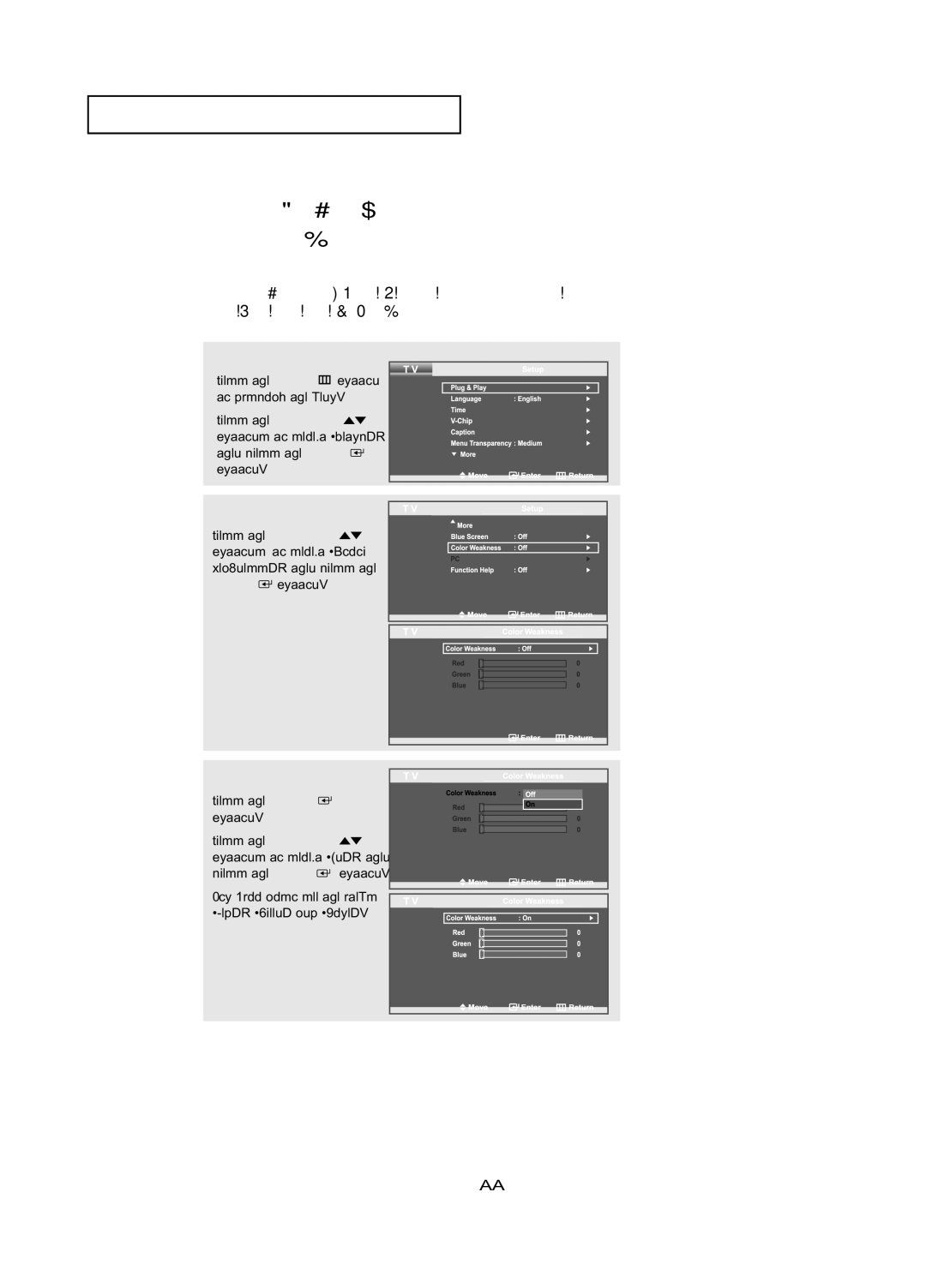FU N C T I O N DE S C R I P T I O N
Using the Color Weakness
Enhancement Option
This option adjusts the Red, Blue or Green color to enhance the image according to the user's particular color weakness.
1
Press the MENU ![]()
![]()
![]()
![]() button to display the menu.
button to display the menu.
Press the UP/DOWN ![]()
![]() buttons to select “Setup”, then press the ENTER
buttons to select “Setup”, then press the ENTER ![]() button.
button.
2
Press the UP/DOWN ![]()
![]() buttons to select “Color Weakness”, then press the ENTER
buttons to select “Color Weakness”, then press the ENTER ![]() button.
button.
3
Press the ENTER ![]() button.
button.
Press the UP/DOWN ![]()
![]() buttons to select “On”, then press the ENTER
buttons to select “On”, then press the ENTER ![]() button.
button.
You will also see the items “Red”, “Green” and “Blue”.