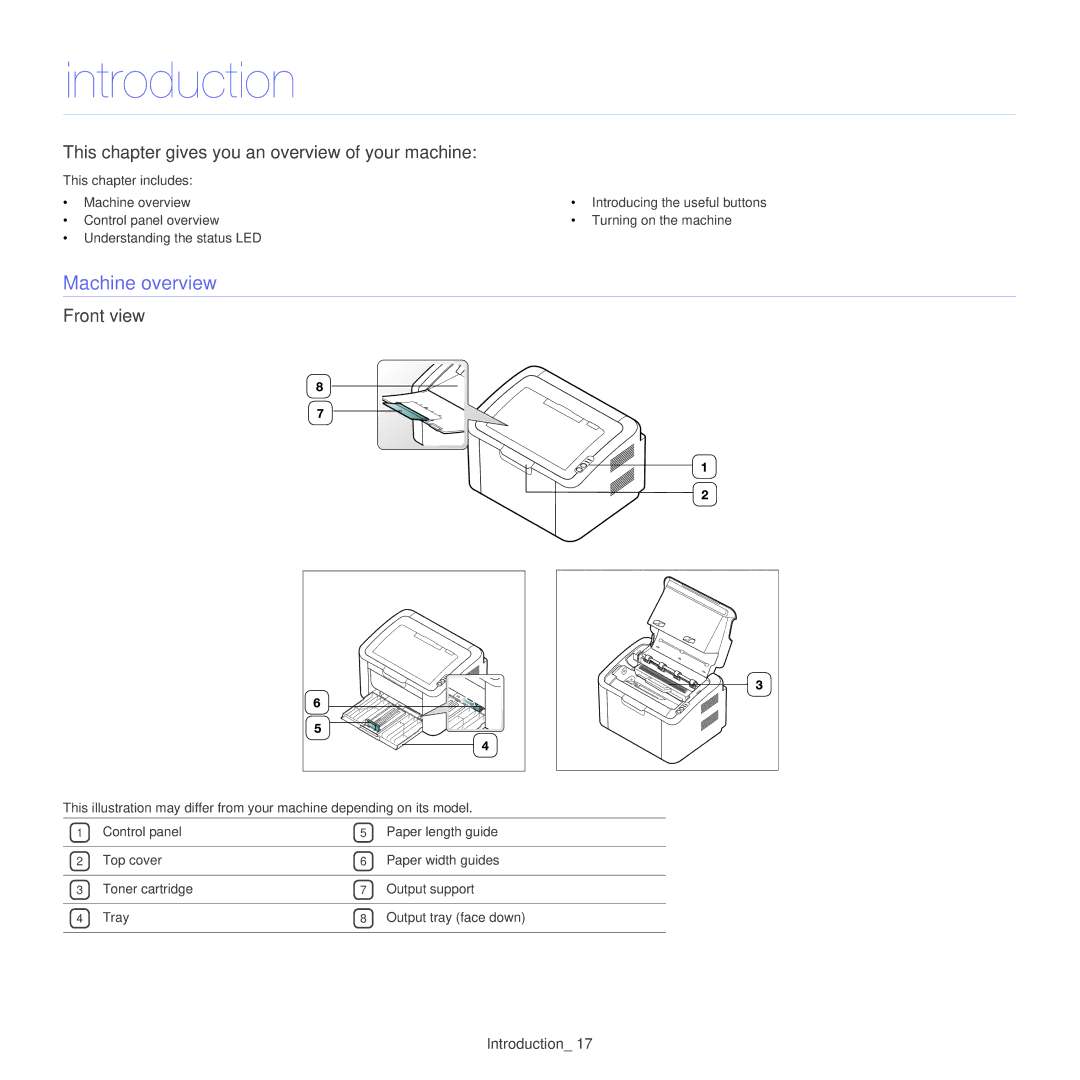introduction
This chapter gives you an overview of your machine:
This chapter includes: |
|
| |
• | Machine overview | • | Introducing the useful buttons |
• | Control panel overview | • | Turning on the machine |
•Understanding the status LED
Machine overview
Front view
This illustration may differ from your machine depending on its model.
1 | Control panel | 5 | Paper length guide |
|
|
|
|
2 | Top cover | 6 | Paper width guides |
|
|
|
|
3 | Toner cartridge | 7 | Output support |
|
|
|
|
4 | Tray | 8 | Output tray (face down) |
|
|
|
|
Introduction_ 17