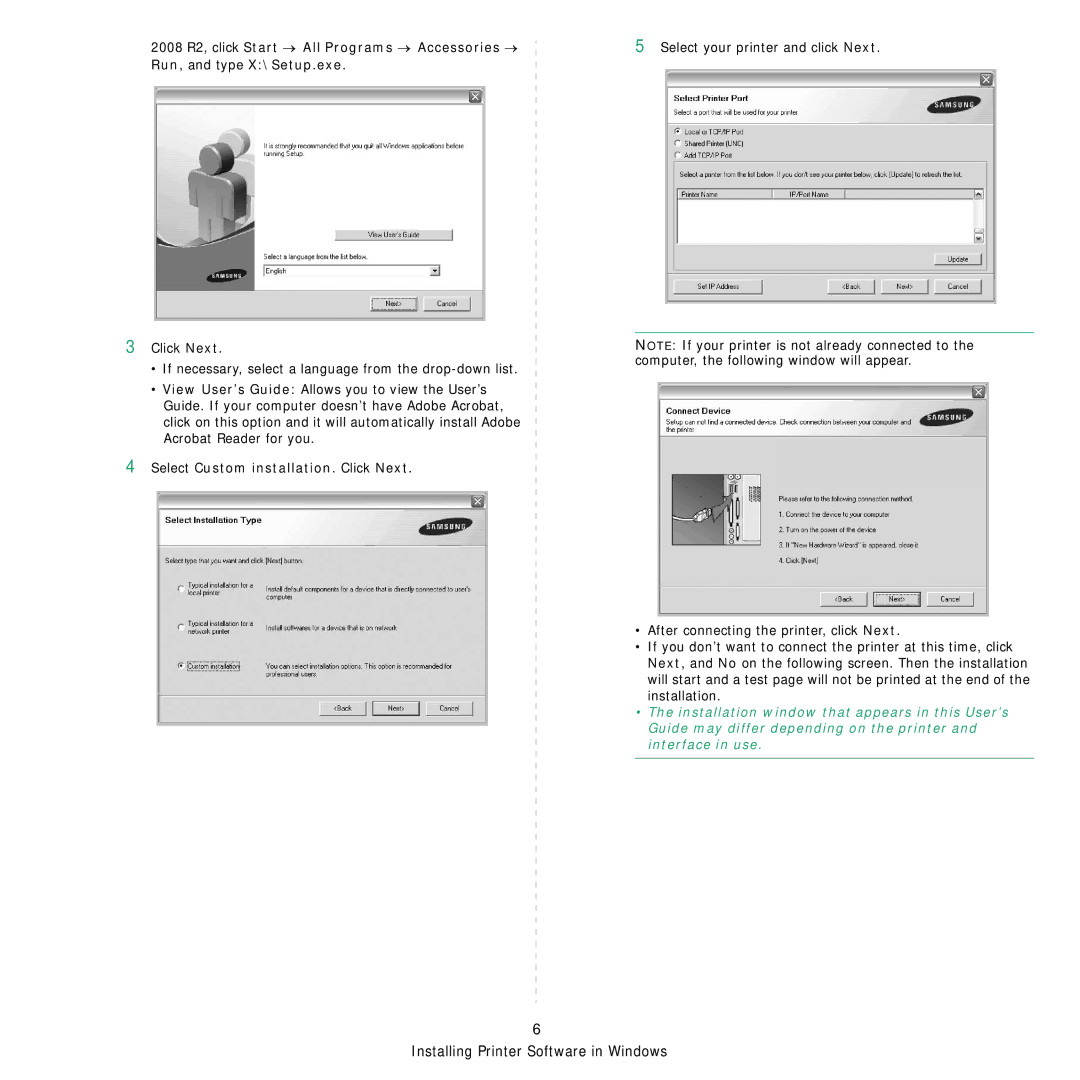2008 R2, click Start → All Programs → Accessories → Run, and type X:\Setup.exe.
5Select your printer and click Next.
3
4
Click Next.
•If necessary, select a language from the
•View User’s Guide: Allows you to view the User’s Guide. If your computer doesn’t have Adobe Acrobat, click on this option and it will automatically install Adobe Acrobat Reader for you.
Select Custom installation. Click Next.
NOTE: If your printer is not already connected to the computer, the following window will appear.
•After connecting the printer, click Next.
•If you don’t want to connect the printer at this time, click Next, and No on the following screen. Then the installation will start and a test page will not be printed at the end of the installation.
•The installation window that appears in this User’s Guide may differ depending on the printer and interface in use.
6