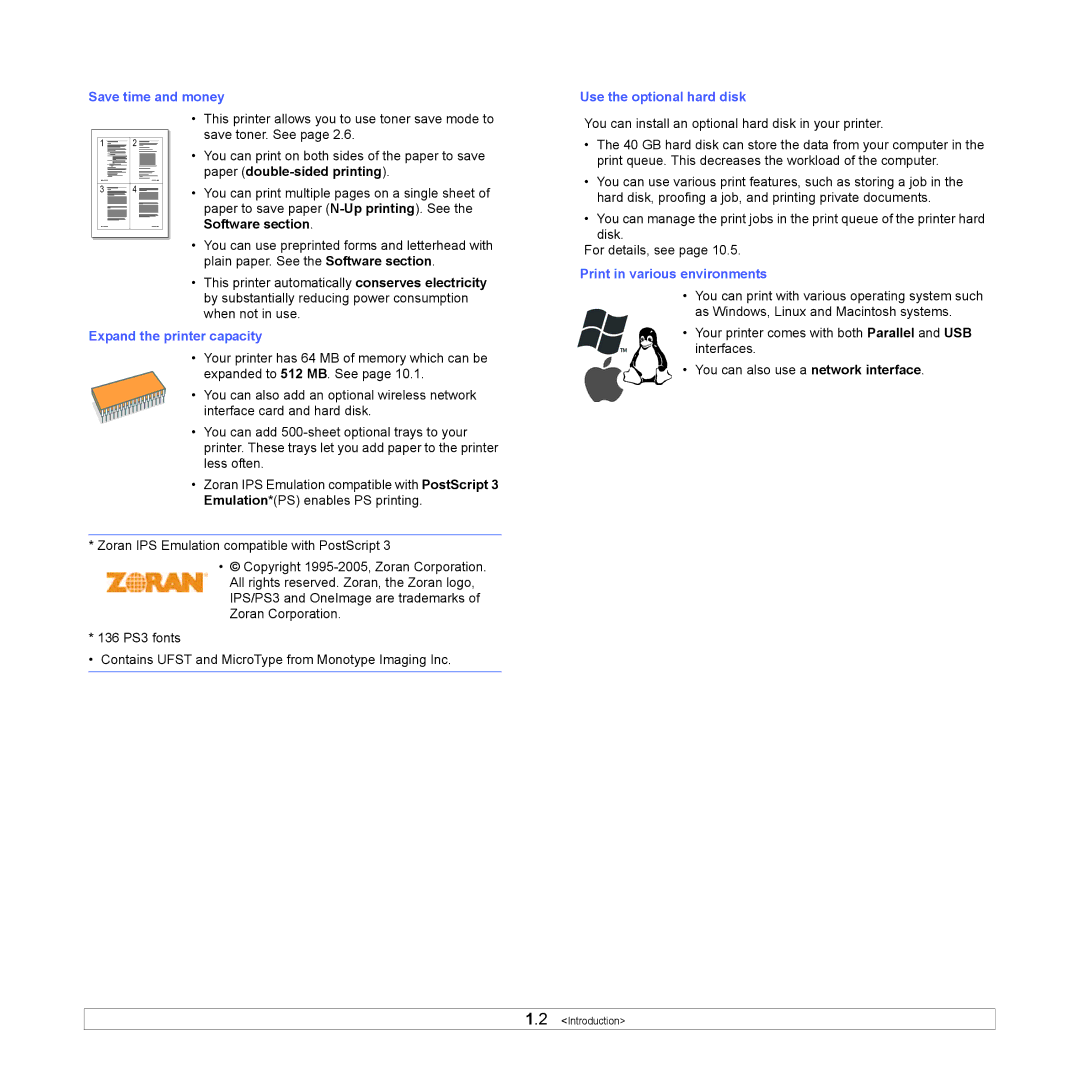Save time and money
Use the optional hard disk
1 ![]()
3 ![]()
2![]()
4![]()
•This printer allows you to use toner save mode to save toner. See page 2.6.
•You can print on both sides of the paper to save paper
•You can print multiple pages on a single sheet of paper to save paper
•You can use preprinted forms and letterhead with plain paper. See the Software section.
•This printer automatically conserves electricity by substantially reducing power consumption when not in use.
You can install an optional hard disk in your printer.
•The 40 GB hard disk can store the data from your computer in the print queue. This decreases the workload of the computer.
•You can use various print features, such as storing a job in the hard disk, proofing a job, and printing private documents.
•You can manage the print jobs in the print queue of the printer hard
disk.
For details, see page 10.5.
Print in various environments
• You can print with various operating system such |
as Windows, Linux and Macintosh systems. |
Expand the printer capacity
•Your printer has 64 MB of memory which can be expanded to 512 MB. See page 10.1.
• You can also add an optional wireless network interface card and hard disk.
•You can add
•Zoran IPS Emulation compatible with PostScript 3 Emulation*(PS) enables PS printing.
*Zoran IPS Emulation compatible with PostScript 3
•© Copyright
*136 PS3 fonts
• Contains UFST and MicroType from Monotype Imaging Inc.
• Your printer comes with both Parallel and USB |
interfaces.
• You can also use a network interface.
1.2 <Introduction>