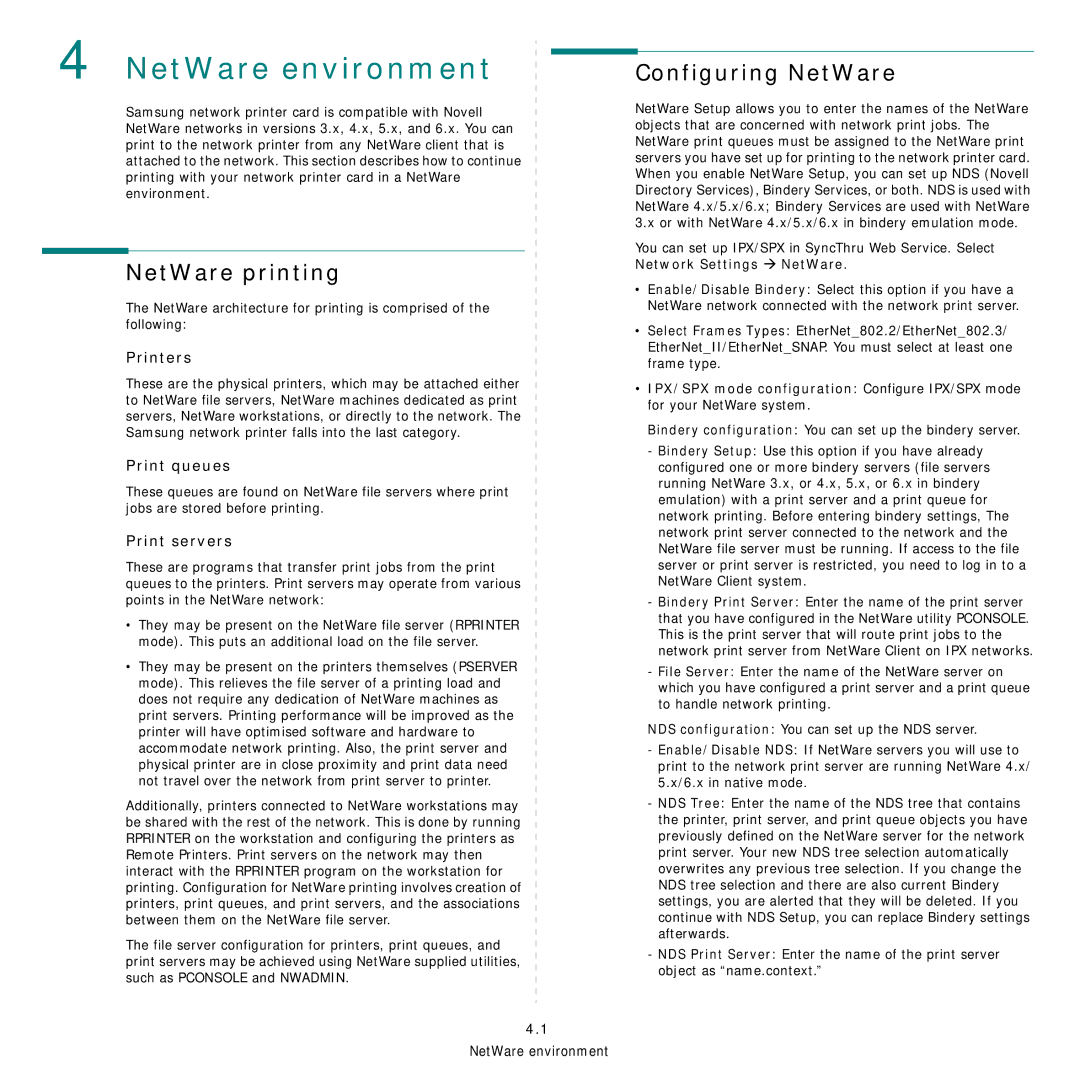4 NetWare environment
Configuring NetWare
Samsung network printer card is compatible with Novell NetWare networks in versions 3.x, 4.x, 5.x, and 6.x. You can print to the network printer from any NetWare client that is attached to the network. This section describes how to continue printing with your network printer card in a NetWare environment.
NetWare printing
The NetWare architecture for printing is comprised of the following:
Printers
These are the physical printers, which may be attached either to NetWare file servers, NetWare machines dedicated as print servers, NetWare workstations, or directly to the network. The Samsung network printer falls into the last category.
Print queues
These queues are found on NetWare file servers where print jobs are stored before printing.
Print servers
These are programs that transfer print jobs from the print queues to the printers. Print servers may operate from various points in the NetWare network:
•They may be present on the NetWare file server (RPRINTER mode). This puts an additional load on the file server.
• They may be present on the printers themselves (PSERVER mode). This relieves the file server of a printing load and does not require any dedication of NetWare machines as print servers. Printing performance will be improved as the printer will have optimised software and hardware to accommodate network printing. Also, the print server and physical printer are in close proximity and print data need not travel over the network from print server to printer.
Additionally, printers connected to NetWare workstations may be shared with the rest of the network. This is done by running RPRINTER on the workstation and configuring the printers as Remote Printers. Print servers on the network may then interact with the RPRINTER program on the workstation for printing. Configuration for NetWare printing involves creation of printers, print queues, and print servers, and the associations between them on the NetWare file server.
The file server configuration for printers, print queues, and print servers may be achieved using NetWare supplied utilities, such as PCONSOLE and NWADMIN.
4.1
NetWare environment
NetWare Setup allows you to enter the names of the NetWare objects that are concerned with network print jobs. The NetWare print queues must be assigned to the NetWare print servers you have set up for printing to the network printer card. When you enable NetWare Setup, you can set up NDS (Novell Directory Services), Bindery Services, or both. NDS is used with NetWare 4.x/5.x/6.x; Bindery Services are used with NetWare 3.x or with NetWare 4.x/5.x/6.x in bindery emulation mode.
You can set up IPX/SPX in SyncThru Web Service. Select Network Settings Æ NetWare.
•Enable/Disable Bindery: Select this option if you have a NetWare network connected with the network print server.
•Select Frames Types: EtherNet_802.2/EtherNet_802.3/ EtherNet_II/EtherNet_SNAP. You must select at least one frame type.
•IPX/SPX mode configuration: Configure IPX/SPX mode for your NetWare system.
Bindery configuration: You can set up the bindery server.
-Bindery Setup: Use this option if you have already configured one or more bindery servers (file servers running NetWare 3.x, or 4.x, 5.x, or 6.x in bindery emulation) with a print server and a print queue for network printing. Before entering bindery settings, The network print server connected to the network and the NetWare file server must be running. If access to the file server or print server is restricted, you need to log in to a NetWare Client system.
-Bindery Print Server: Enter the name of the print server that you have configured in the NetWare utility PCONSOLE. This is the print server that will route print jobs to the network print server from NetWare Client on IPX networks.
-File Server: Enter the name of the NetWare server on which you have configured a print server and a print queue to handle network printing.
NDS configuration: You can set up the NDS server.
-Enable/Disable NDS: If NetWare servers you will use to print to the network print server are running NetWare 4.x/ 5.x/6.x in native mode.
-NDS Tree: Enter the name of the NDS tree that contains the printer, print server, and print queue objects you have previously defined on the NetWare server for the network print server. Your new NDS tree selection automatically overwrites any previous tree selection. If you change the NDS tree selection and there are also current Bindery settings, you are alerted that they will be deleted. If you continue with NDS Setup, you can replace Bindery settings afterwards.
-NDS Print Server: Enter the name of the print server object as “name.context.”