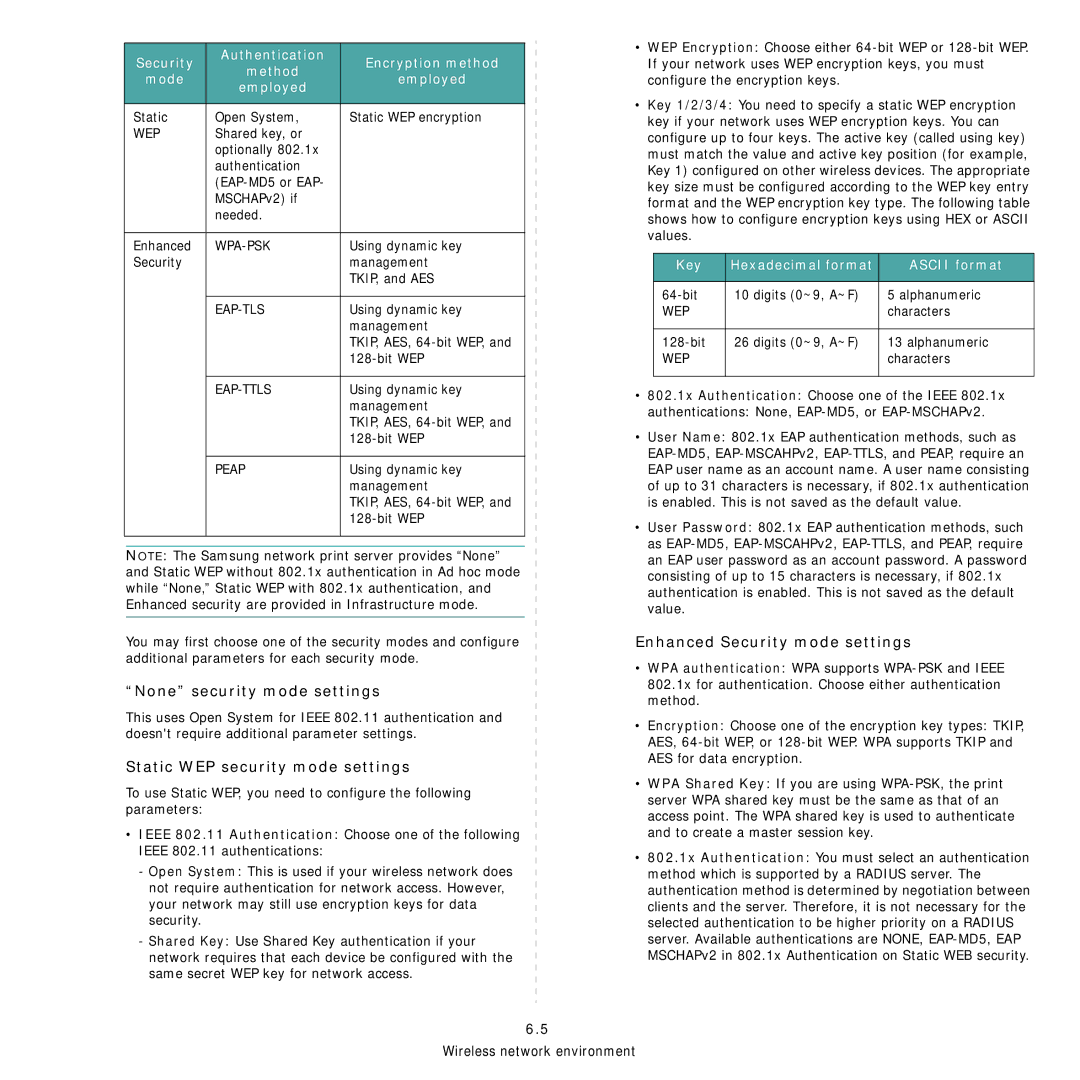Security | Authentication | Encryption method | |
method | |||
mode | employed | ||
employed | |||
|
| ||
|
|
| |
Static | Open System, | Static WEP encryption | |
WEP | Shared key, or |
| |
| optionally 802.1x |
| |
| authentication |
| |
|
| ||
| MSCHAPv2) if |
| |
| needed. |
| |
|
|
| |
Enhanced | Using dynamic key | ||
Security |
| management | |
|
| TKIP, and AES | |
|
|
| |
| Using dynamic key | ||
|
| management | |
|
| TKIP, AES, | |
|
| ||
|
|
| |
| Using dynamic key | ||
|
| management | |
|
| TKIP, AES, | |
|
| ||
|
|
| |
| PEAP | Using dynamic key | |
|
| management | |
|
| TKIP, AES, | |
|
| ||
|
|
|
NOTE: The Samsung network print server provides “None” and Static WEP without 802.1x authentication in Ad hoc mode while “None,” Static WEP with 802.1x authentication, and Enhanced security are provided in Infrastructure mode.
You may first choose one of the security modes and configure additional parameters for each security mode.
“None” security mode settings
This uses Open System for IEEE 802.11 authentication and doesn't require additional parameter settings.
Static WEP security mode settings
To use Static WEP, you need to configure the following parameters:
•IEEE 802.11 Authentication: Choose one of the following IEEE 802.11 authentications:
-Open System: This is used if your wireless network does not require authentication for network access. However, your network may still use encryption keys for data security.
-Shared Key: Use Shared Key authentication if your network requires that each device be configured with the same secret WEP key for network access.
•WEP Encryption: Choose either
•Key 1/2/3/4: You need to specify a static WEP encryption key if your network uses WEP encryption keys. You can configure up to four keys. The active key (called using key) must match the value and active key position (for example, Key 1) configured on other wireless devices. The appropriate key size must be configured according to the WEP key entry format and the WEP encryption key type. The following table shows how to configure encryption keys using HEX or ASCII values.
Key | Hexadecimal format | ASCII format |
|
|
|
10 digits (0~9, A~F) | 5 alphanumeric | |
WEP |
| characters |
|
|
|
26 digits (0~9, A~F) | 13 alphanumeric | |
WEP |
| characters |
|
|
|
•802.1x Authentication: Choose one of the IEEE 802.1x
authentications: None,
•User Name: 802.1x EAP authentication methods, such as
•User Password: 802.1x EAP authentication methods, such as
Enhanced Security mode settings
•WPA authentication: WPA supports
•Encryption: Choose one of the encryption key types: TKIP, AES,
•WPA Shared Key: If you are using
•802.1x Authentication: You must select an authentication method which is supported by a RADIUS server. The authentication method is determined by negotiation between clients and the server. Therefore, it is not necessary for the selected authentication to be higher priority on a RADIUS server. Available authentications are NONE,
6.5
Wireless network environment